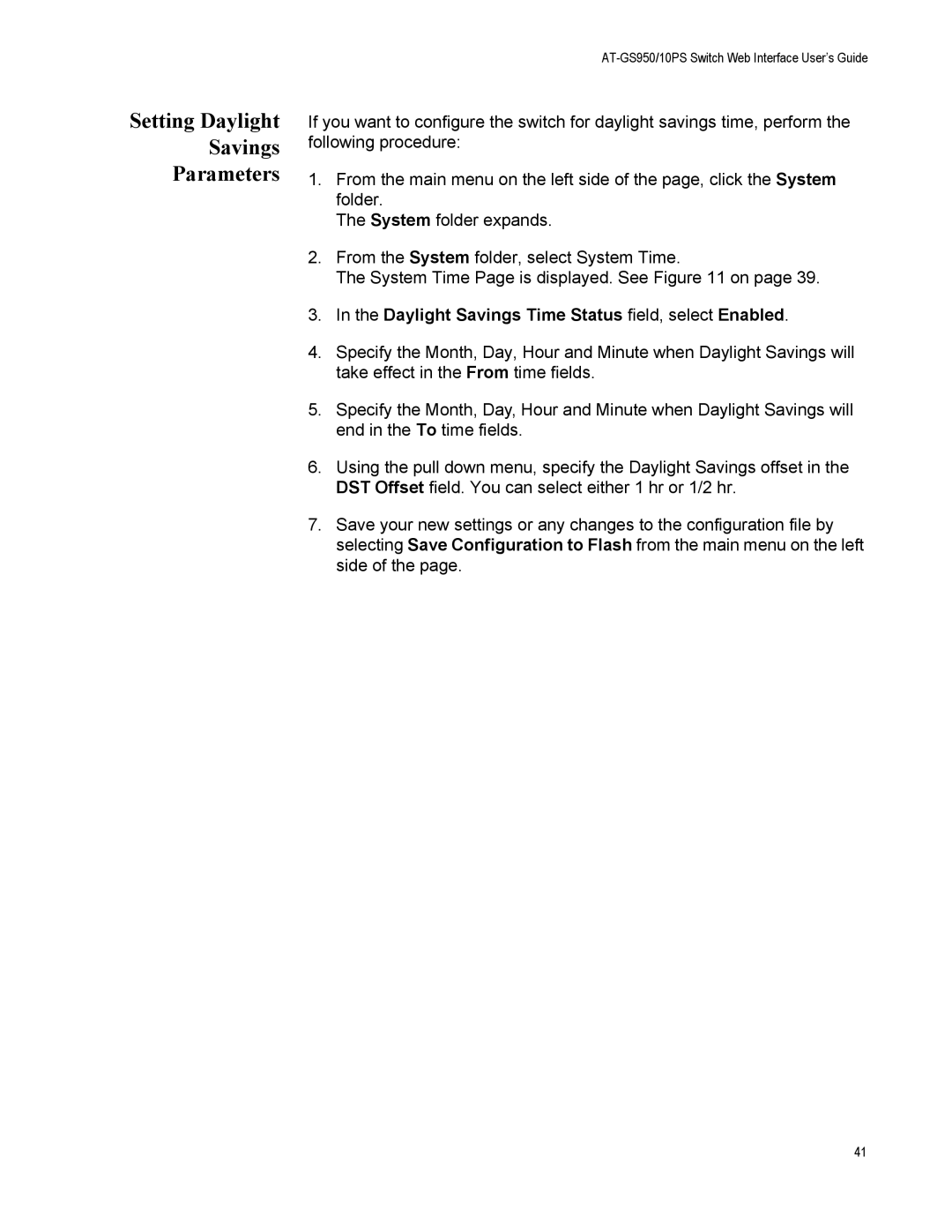Setting Daylight
Savings
Parameters
AT-GS950/10PS Switch Web Interface User’s Guide
If you want to configure the switch for daylight savings time, perform the following procedure:
1.From the main menu on the left side of the page, click the System folder.
The System folder expands.
2.From the System folder, select System Time.
The System Time Page is displayed. See Figure 11 on page 39.
3.In the Daylight Savings Time Status field, select Enabled.
4.Specify the Month, Day, Hour and Minute when Daylight Savings will take effect in the From time fields.
5.Specify the Month, Day, Hour and Minute when Daylight Savings will end in the To time fields.
6.Using the pull down menu, specify the Daylight Savings offset in the DST Offset field. You can select either 1 hr or 1/2 hr.
7.Save your new settings or any changes to the configuration file by selecting Save Configuration to Flash from the main menu on the left side of the page.
41