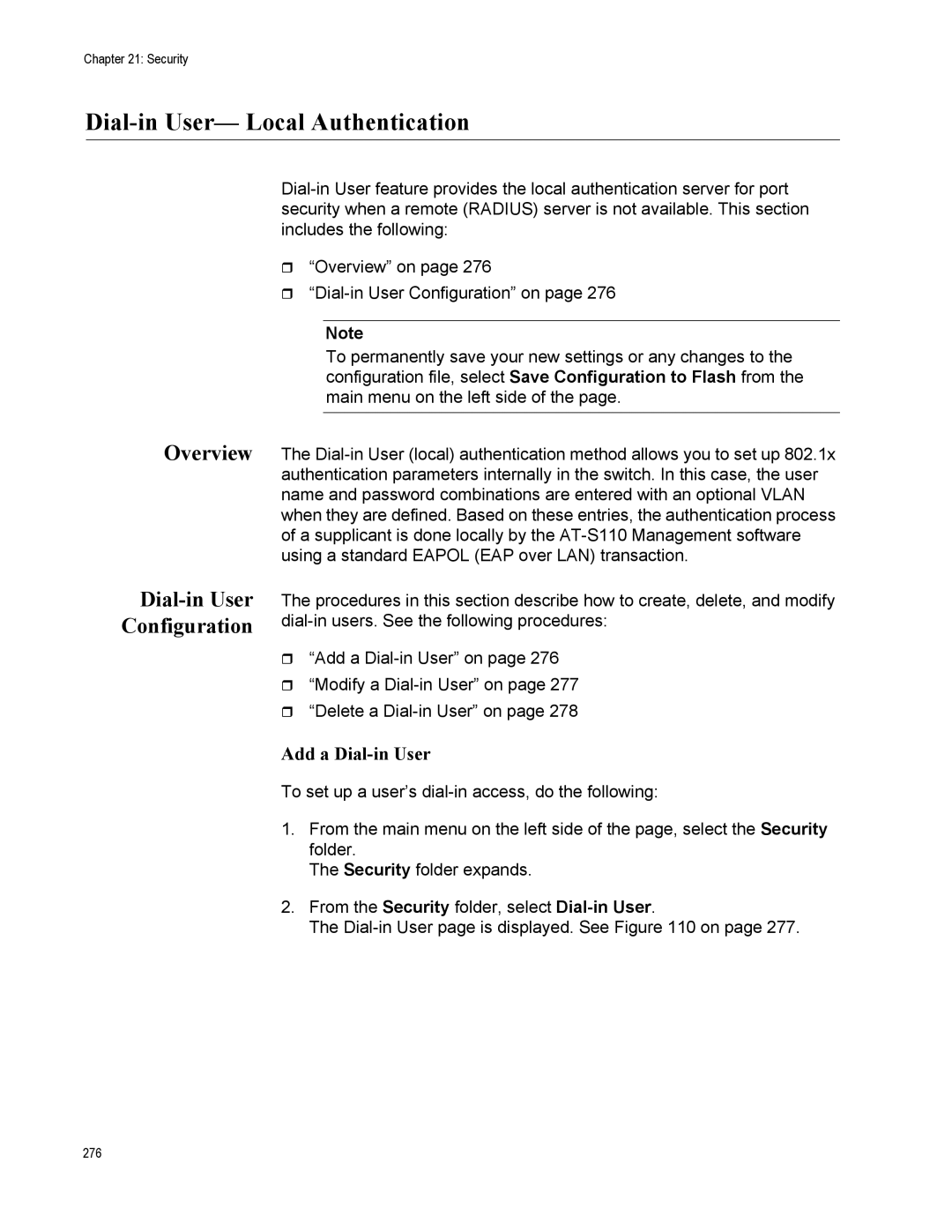Chapter 21: Security
Dial-in User— Local Authentication
Overview
Dial-in User Configuration
“Overview” on page 276
Note
To permanently save your new settings or any changes to the configuration file, select Save Configuration to Flash from the main menu on the left side of the page.
The
The procedures in this section describe how to create, delete, and modify
“Add a
“Modify a
“Delete a
Add a Dial-in User
To set up a user’s
1.From the main menu on the left side of the page, select the Security folder.
The Security folder expands.
2.From the Security folder, select
The
276