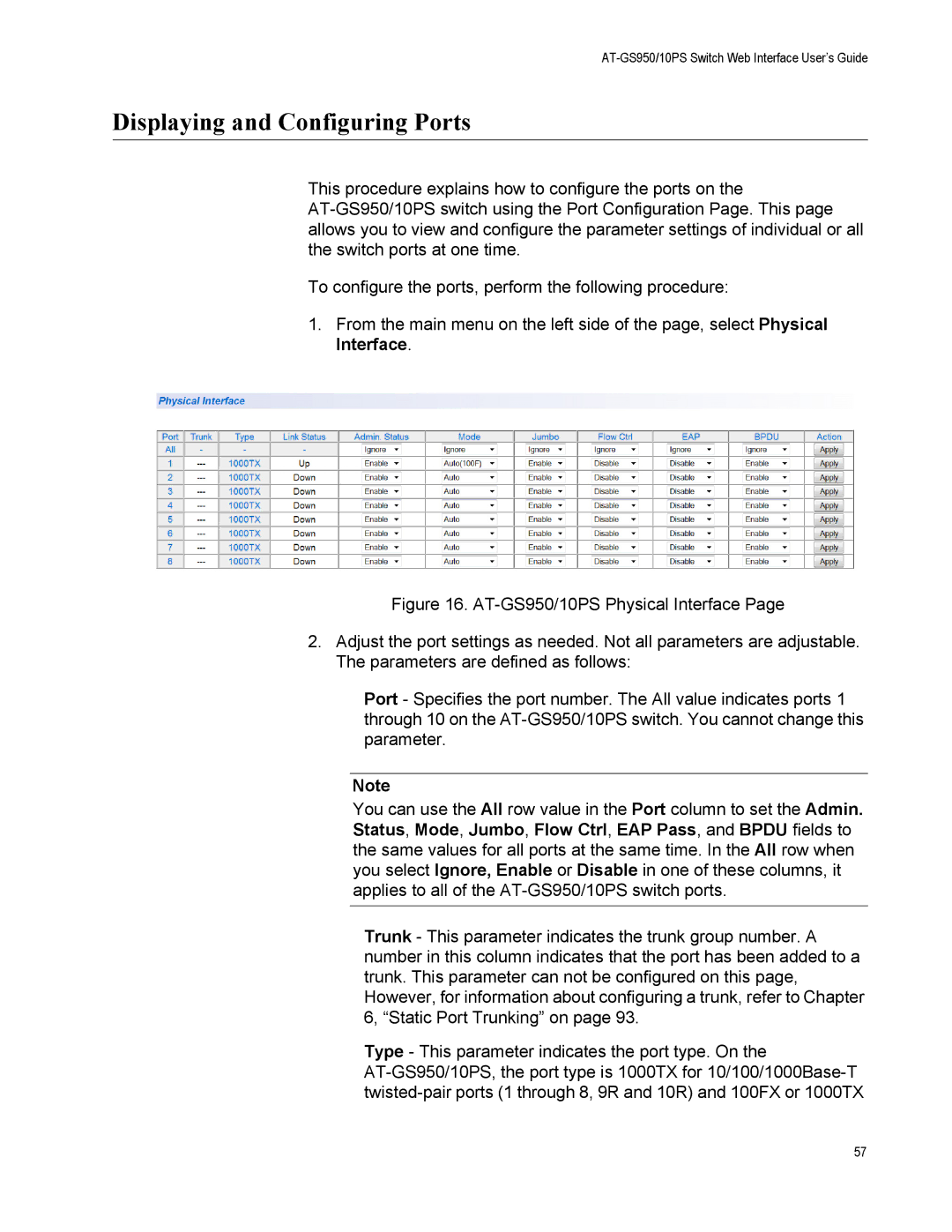AT-GS950/10PS Switch Web Interface User’s Guide
Displaying and Configuring Ports
This procedure explains how to configure the ports on the
To configure the ports, perform the following procedure:
1.From the main menu on the left side of the page, select Physical Interface.
Figure 16. AT-GS950/10PS Physical Interface Page
2.Adjust the port settings as needed. Not all parameters are adjustable. The parameters are defined as follows:
Port - Specifies the port number. The All value indicates ports 1 through 10 on the AT-GS950/10PS switch. You cannot change this parameter.
Note
You can use the All row value in the Port column to set the Admin. Status, Mode, Jumbo, Flow Ctrl, EAP Pass, and BPDU fields to the same values for all ports at the same time. In the All row when you select Ignore, Enable or Disable in one of these columns, it applies to all of the AT-GS950/10PS switch ports.
Trunk - This parameter indicates the trunk group number. A number in this column indicates that the port has been added to a trunk. This parameter can not be configured on this page, However, for information about configuring a trunk, refer to Chapter 6, “Static Port Trunking” on page 93.
Type - This parameter indicates the port type. On the AT-GS950/10PS, the port type is 1000TX for 10/100/1000Base-T twisted-pair ports (1 through 8, 9R and 10R) and 100FX or 1000TX
57