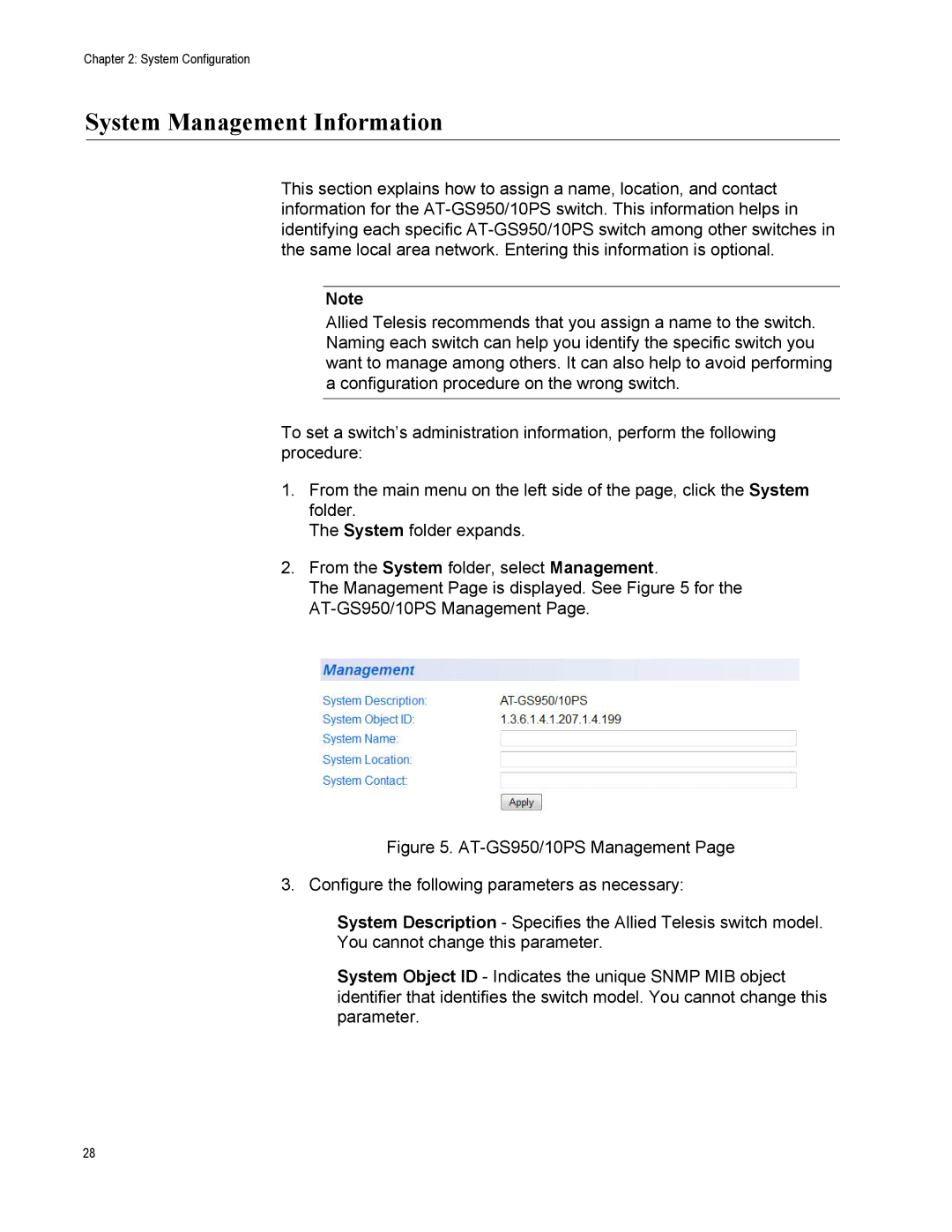Chapter 2: System Configuration
System Management Information
This section explains how to assign a name, location, and contact information for the
Note
Allied Telesis recommends that you assign a name to the switch. Naming each switch can help you identify the specific switch you want to manage among others. It can also help to avoid performing a configuration procedure on the wrong switch.
To set a switch’s administration information, perform the following procedure:
1.From the main menu on the left side of the page, click the System folder.
The System folder expands.
2.From the System folder, select Management.
The Management Page is displayed. See Figure 5 for the
Figure 5. AT-GS950/10PS Management Page
3. Configure the following parameters as necessary:
System Description - Specifies the Allied Telesis switch model.
You cannot change this parameter.
System Object ID - Indicates the unique SNMP MIB object identifier that identifies the switch model. You cannot change this parameter.
28