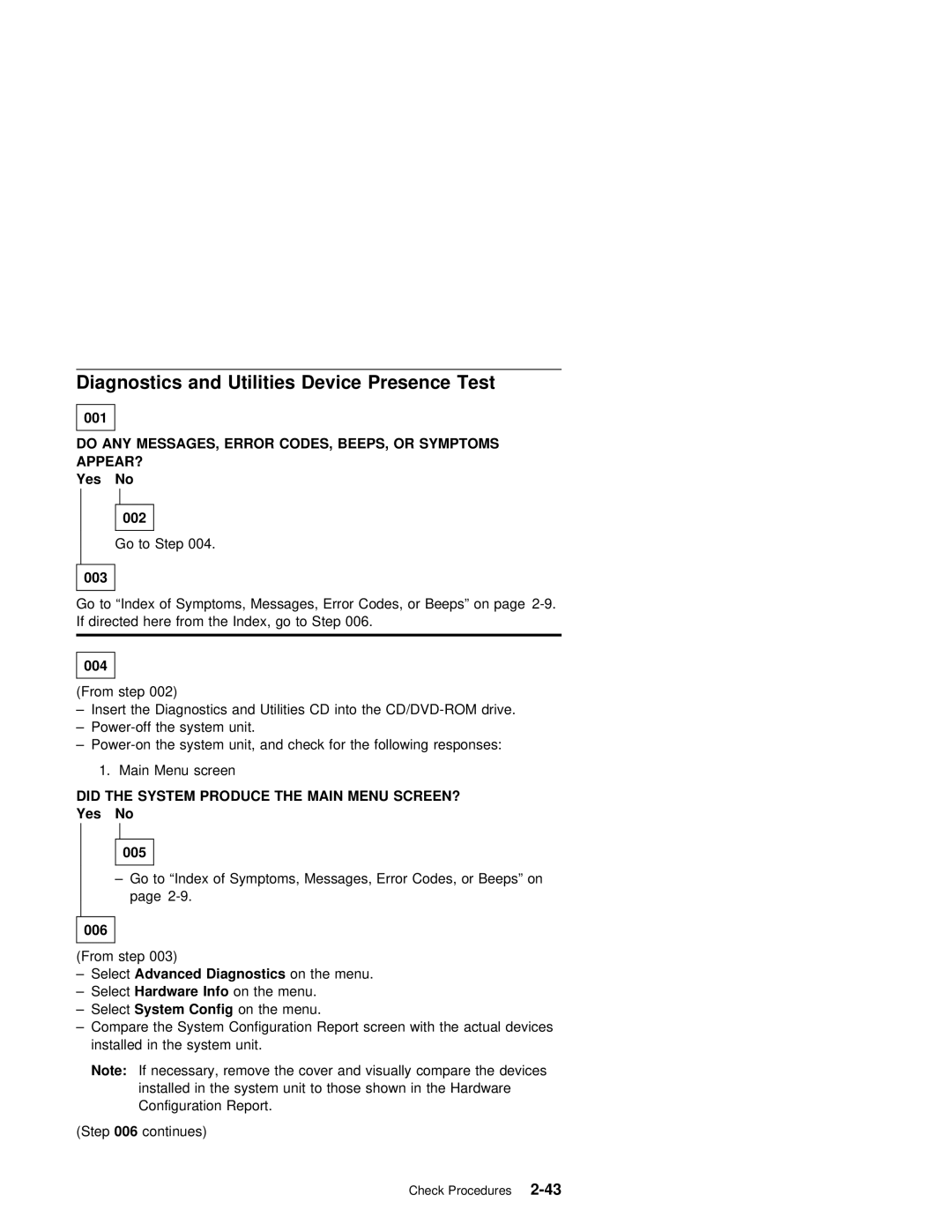Diagnostics and Utilities Device Presence Test
001
DO ANY MESSAGES, ERROR CODES, BEEPS, OR SYMPTOMS
APPEAR?
Yes No
|
|
|
|
|
|
|
|
|
|
|
|
|
|
|
|
|
|
|
|
|
|
|
|
| 002 |
|
|
|
|
|
|
|
|
|
|
|
|
|
|
|
|
|
|
|
|
|
|
|
|
|
|
|
|
|
|
|
| ||
|
|
| Go | to | Step | 004. |
|
|
|
|
|
|
|
|
| ||||
|
|
|
|
|
|
|
|
|
|
|
|
|
|
|
|
|
|
|
|
003 |
|
|
|
|
|
|
|
|
|
|
|
|
|
|
|
|
|
| |
|
|
|
|
|
|
|
|
|
|
|
|
| |||||||
Go | to | “Index | of Symptoms, | Messages, | Error | Codes, | or | Beeps” | on page | ||||||||||
If |
| directed | here | from | the | Index, | go | to Step 006. |
| ||||||||||
|
|
|
|
|
|
|
|
|
|
|
|
|
|
|
|
|
|
| |
|
|
|
|
|
|
|
|
|
|
|
|
|
|
|
|
|
|
| |
004 |
|
|
|
|
|
|
|
|
|
|
|
|
|
|
|
|
|
| |
|
|
|
|
|
|
|
|
|
|
|
|
|
|
|
| ||||
(From | step | 002) |
|
|
|
|
|
|
|
|
|
|
| ||||||
– Insert |
| the | Diagnostics | and | Utilities CD | into | the | drive. | |||||||||||
– | the | system unit. |
|
|
|
|
|
|
| ||||||||||
– |
| the | system | unit, | and | check | for | the following responses: | |||||||||||
1. Main Menu screen
DID THE SYSTEM PRODUCE THE MAIN MENU SCREEN?
Yes No
005
–Go to “Index of Symptoms, Messages, Error Codes, or Beeps” on page
006 |
|
|
|
|
|
|
|
|
|
|
|
(From step | 003) |
|
|
| |
– SelectAdvanced | Diagnostics |
| on | the menu. | |
– SelectHardware | Info | on | the menu. | ||
– SelectSystem | Config | on | the | menu. | |
–Compare the System Configuration Report screen with the actual devices installed in the system unit.
Note: If necessary, remove the cover and visually compare the devices installed in the system unit to those shown in the Hardware Configuration Report.
(Step 006 continues)
Check