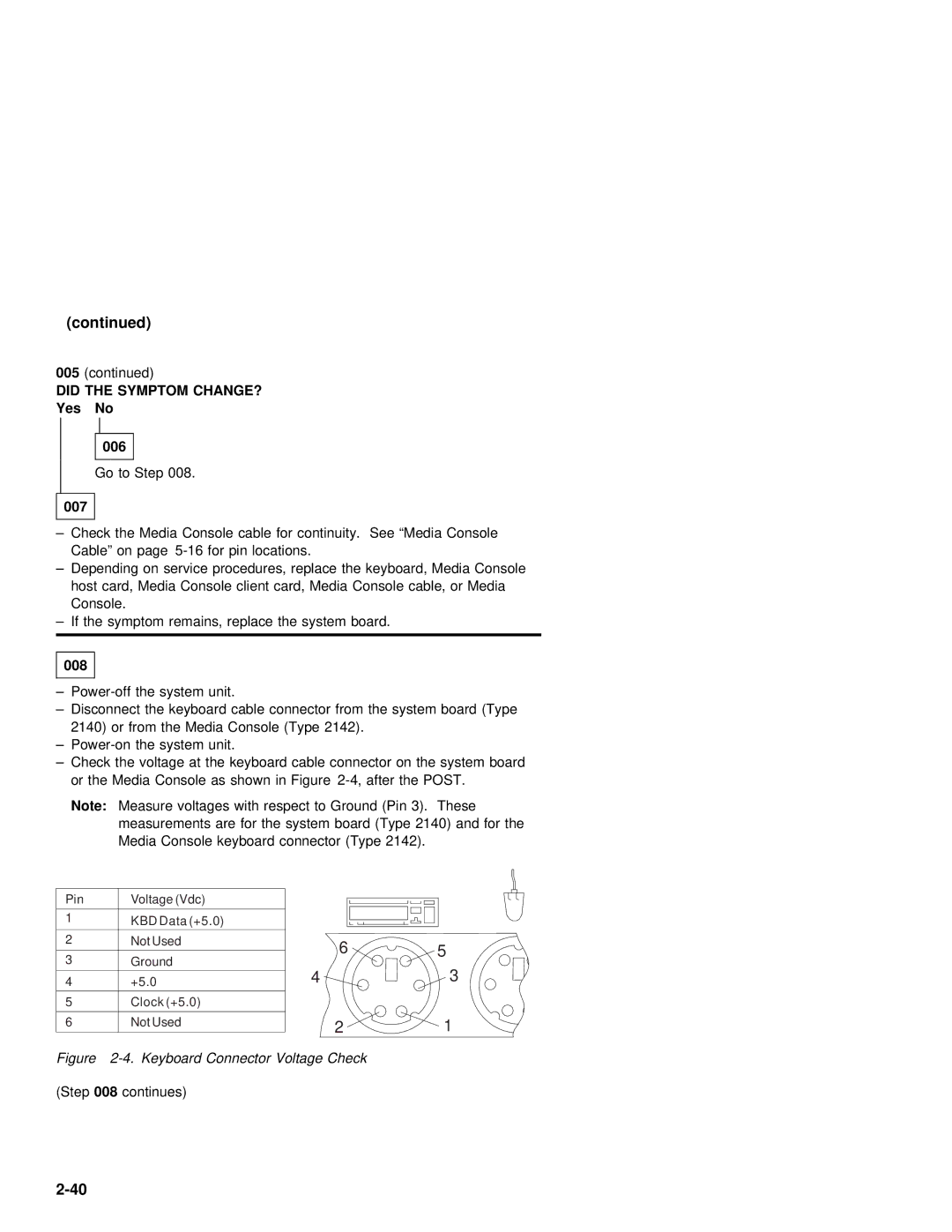(continued)
005(continued)
DID THE SYMPTOM CHANGE?
Yes No
006
Go to Step 008.
007
– Check the Media Console cable for continuity. See “Media Console Cable” on page
–Depending on service procedures, replace the keyboard, Media Console host card, Media Console client card, Media Console cable, or Media
Console.
– If the symptom remains, replace the system board.
008 |
|
|
|
|
|
|
|
|
|
|
|
|
|
|
|
|
|
|
|
| |||||
– | the | system | unit. |
|
|
| ||||||
– Disconnect the keyboard cable connector from | the | system | board (Type | |||||||||
2140) | or | from | the | Media Console (Type 2142). |
|
| ||||||
– | the | system | unit. |
|
|
|
| |||||
– Check | the | voltage | at | the | keyboard cable connector | on the system board | ||||||
or the | Media | Console | as | shown in Figure | after | the | POST. | |||||
Note: Measure voltages with respect to Ground (Pin 3). These | ||||||||||||
|
| measurements are for the system board | (Type 2140) and for the | |||||||||
|
| Media | Console | keyboard connector (Type | 2142). |
| ||||||
Pin | Voltage (Vdc) |
|
|
1 | KBD Data (+5.0) |
2 | Not Used |
3 | Ground |
|
|
4 | +5.0 |
|
|
5 | Clock (+5.0) |
|
|
6 | Not Used |
|
|
65
43
21
Figure 2-4. Keyboard Connector Voltage Check
(Step 008 continues)