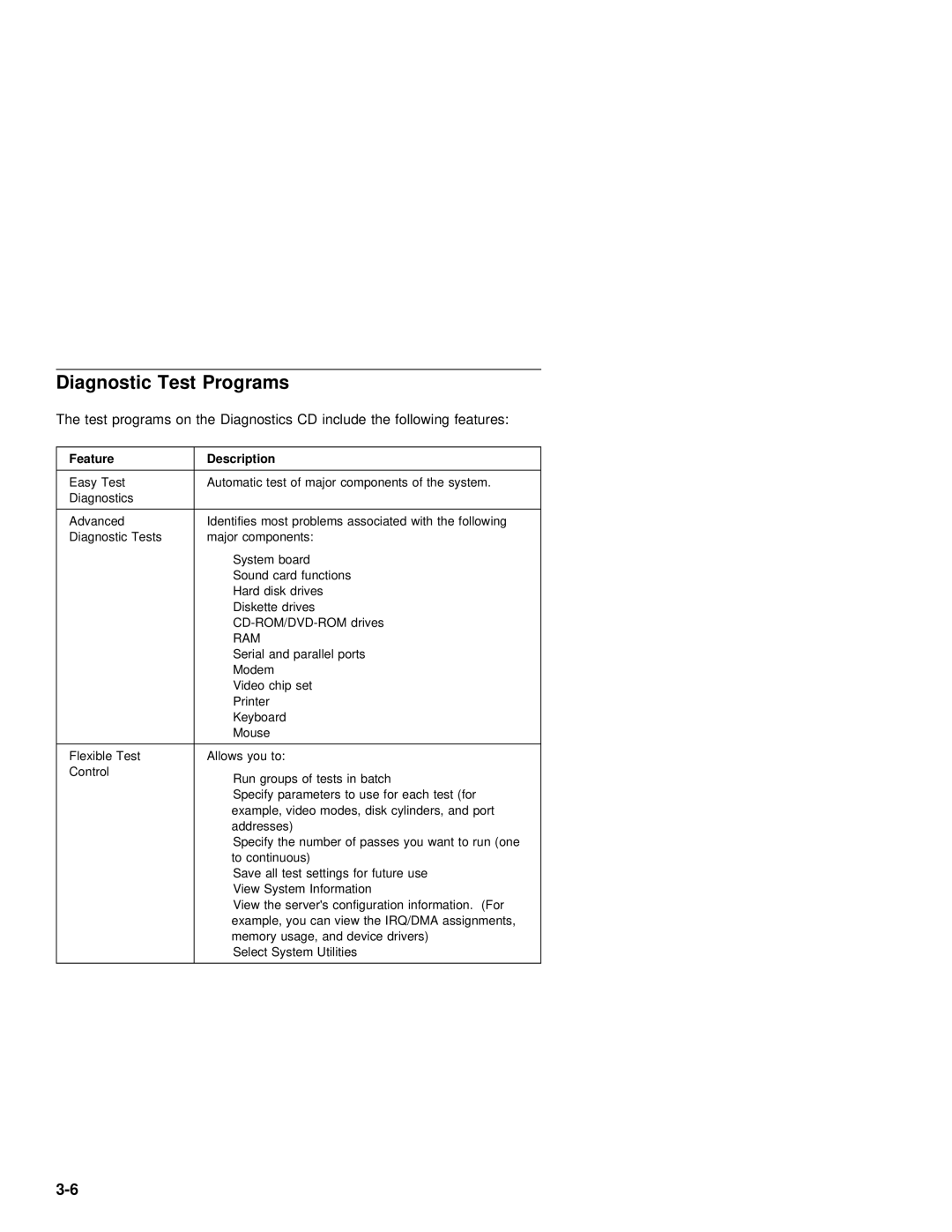Diagnostic Test Programs
The test programs on the Diagnostics CD include the following features:
Feature | Description |
|
|
|
|
|
|
|
|
|
| |
|
|
|
|
|
|
|
| |||||
Easy Test | Automatic | test | of major | components | of | the | system. | |||||
Diagnostics |
|
|
|
|
|
|
|
|
|
|
|
|
|
|
|
|
|
|
| ||||||
Advanced | Identifies | most | problems | associated with | the | following | ||||||
Diagnostic Tests | major | components: |
|
|
|
|
|
|
| |||
| System board |
|
|
|
|
|
|
| ||||
| Sound | card | functions |
|
|
|
|
|
| |||
| Hard | disk | drives |
|
|
|
|
|
| |||
| Diskette drives |
|
|
|
|
|
| |||||
|
|
|
|
|
|
| ||||||
| RAM |
|
|
|
|
|
|
|
|
|
| |
| Serial | and | parallel ports |
|
|
|
| |||||
| Modem |
|
|
|
|
|
|
|
|
|
| |
| Video | chip | set |
|
|
|
|
|
| |||
| Printer |
|
|
|
|
|
|
|
|
| ||
| Keyboard |
|
|
|
|
|
|
|
| |||
| Mouse |
|
|
|
|
|
|
|
|
|
| |
|
|
|
|
|
|
|
|
|
|
|
|
|
Flexible Test | Allows | you |
| to: |
|
|
|
|
|
|
|
|
Control | Run groups of tests in batch |
|
|
|
| |||||||
|
|
|
|
| ||||||||
| Specify parameters to use for each test (for | |||||||||||
| example, video modes, disk cylinders, and port | |||||||||||
| addresses) |
|
|
|
|
|
|
|
| |||
| Specify | the | number | of | passes | you | want to | run (one | ||||
| to | continuous) |
|
|
|
|
|
|
| |||
| Save all | test | settings | for future | use |
|
| |||||
| View | System | Information |
|
|
|
|
| ||||
| View the server's configuration information. (For | |||||||||||
| example, you can view the IRQ/DMA assignments, | |||||||||||
| memory usage, and device drivers) |
|
|
| ||||||||
| Select | System | Utilities |
|
|
|
| |||||
|
|
|
|
|
|
|
|
|
|
|
|
|