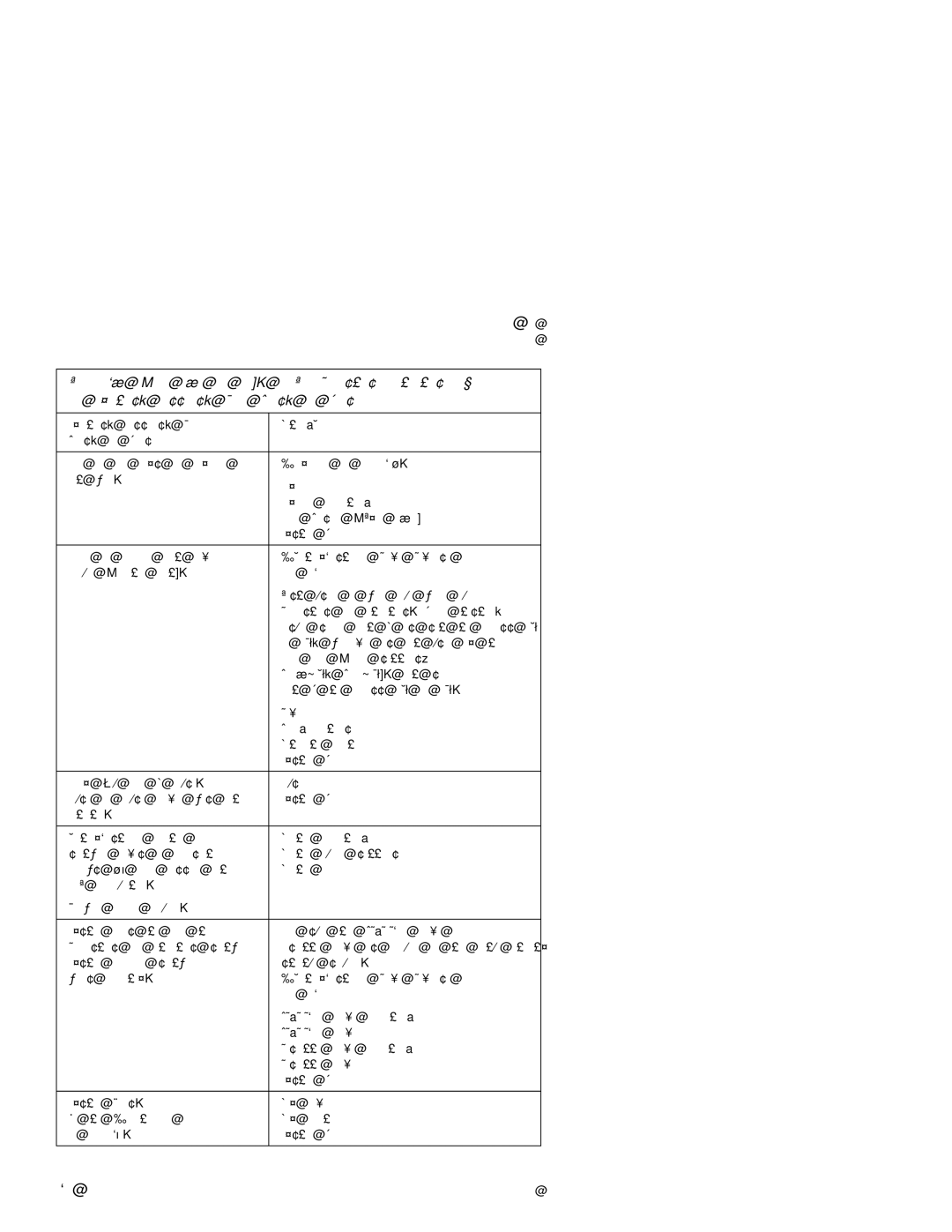Table
Symptoms, | Messages, Error | Action/FRU |
| |
Codes, | or | Beeps |
|
|
|
|
|
| |
Some | or | all keys on keyboard“Keyboard”do | on page | |
not | work. |
|
| |
Serial or parallel port
failure (adapter port). page
Test using a wrap plug while running | ||||
Diagnostics and Utilities. Before testing, | ||||
ensure | serial port A is set to address 3F8 | |||
or 3E8, | whichever is not used by the | |||
Modem | card | (modem | settings: | |
COMM1=3F8, COMM2=3E8). Set serial | ||||
port | B | to | address | 2F8 or 2E8. |
Device
Cable/connections
Alternate adapter
System Board
Sorry You Need A Mouse. Mouse
Mouse or mouse driver was Systemnot Board detected.
POST configuration.
Hardware problem occurred.
System fails to load the | Make sure the | |||||||
Diagnostics and | Utilities | softwarediskette | drive is included in the Setup Utility | |||||
System | preloaded | software | startup | sequence. | ||||
works | correctly. |
| ||||||
|
|
|
| page |
| |||
|
|
|
| |||||
|
|
|
| drive | ||||
|
|
|
| Diskette | drive connection/cable | |||
|
|
|
| Diskette | drive | |||
|
|
|
| System | Board | |||
|
|
|
|
|
| |||
System | Hangs. |
| Any | device | ||||
Go | to | “Undetermined Problem”Any | adapter | |||||
on | page |
| System | Board | ||||