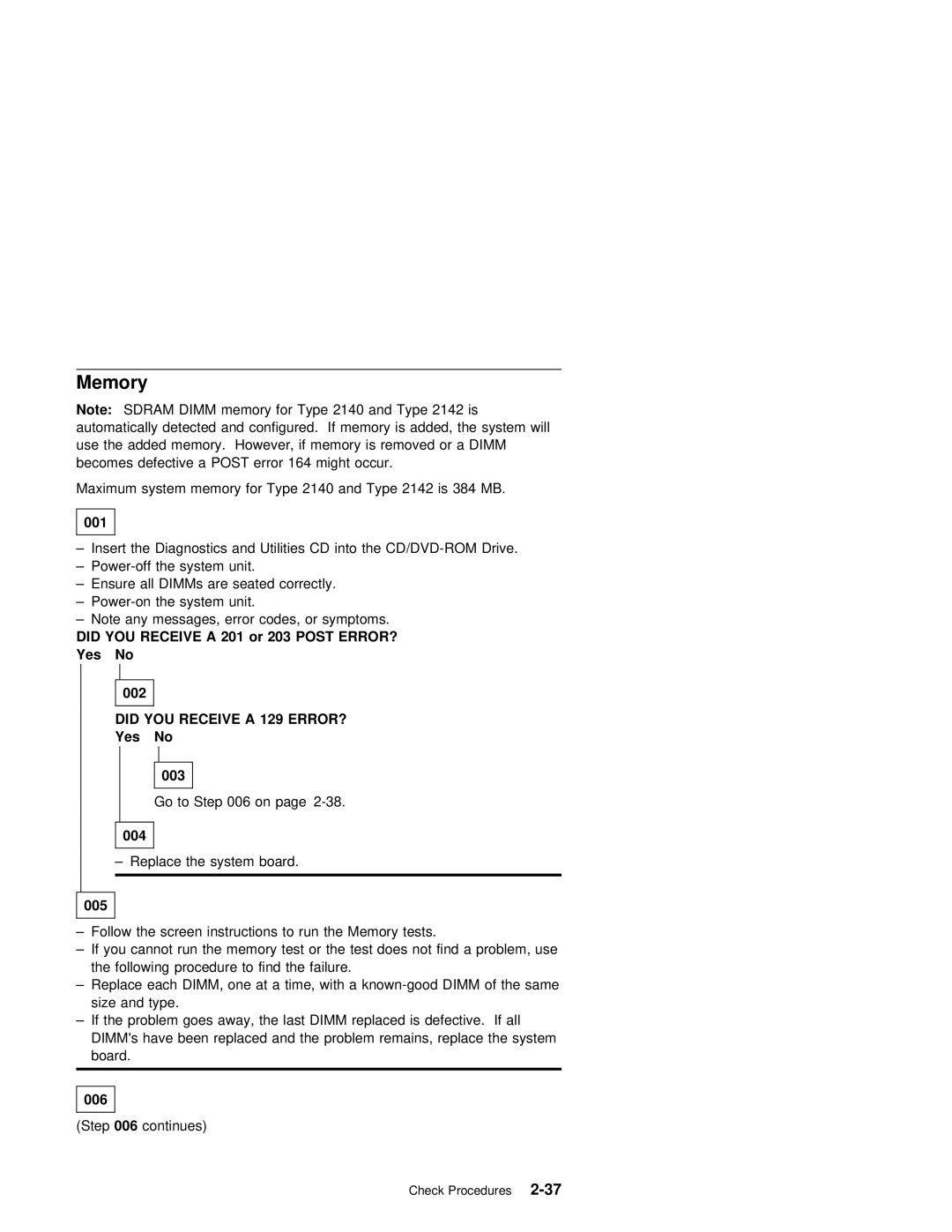Memory
Note: | SDRAM | DIMM memory | for | Type | 2140 | and | Type 2142 | is |
|
automatically detected | and configured. If memory is | added, | the system will | ||||||
use | the added memory. However, if memory is removed | or a | DIMM | ||||||
becomes | defective a | POST | error | 164 | might | occur. |
|
| |
Maximum system memory for Type 2140 and Type 2142 is 384 MB.
001 |
|
|
|
|
|
|
|
|
|
|
|
|
|
| |
|
|
|
|
|
|
|
| ||||||||
– Insert |
| the | Diagnostics and | Utilities | CD into the | ||||||||||
– | the | system | unit. |
|
| ||||||||||
– Ensure |
| all | DIMMs |
| are | seated | correctly. | ||||||||
– |
| the | system | unit. |
|
|
| ||||||||
– Note | any | messages, | error | codes, or | symptoms. | ||||||||||
DID | YOU | RECEIVE | A | 201 | or | 203 | POST | ERROR? |
| ||||||
Yes |
|
| No |
|
|
|
|
|
|
|
|
|
|
|
|
|
|
|
|
|
|
|
|
|
|
|
|
|
|
|
|
|
| 002 |
|
|
|
|
|
|
|
|
|
|
|
| |
|
|
|
|
|
|
|
|
|
|
|
| ||||
|
| DID | YOU | RECEIVE | A | 129 | ERROR? |
|
|
| |||||
|
| Yes |
| No |
|
|
|
|
|
|
|
|
| ||
003
Go to Step 006 on page
| 004 |
|
|
|
|
|
|
|
|
|
|
| |
|
|
|
|
|
|
|
|
|
| ||||
| – Replace | the | system | board. |
|
|
|
| |||||
|
|
|
|
|
|
|
|
|
|
|
|
|
|
|
|
|
|
|
|
|
|
|
|
|
|
|
|
005 |
|
|
|
|
|
|
|
|
|
|
|
|
|
|
|
|
|
|
|
|
|
| |||||
– Follow | the | screen | instructions | to | run | the | Memory tests. | ||||||
– If | you | cannot run | the | memory | test | or the test does not find a problem, use | |||||||
the | following | procedure | to | find | the | failure. | |||||||
– Replace | each | DIMM, one | at | a | time, | with | a | ||||||
size | and | type. |
|
|
|
|
|
|
|
| |||
–If the problem goes away, the last DIMM replaced is defective. If all DIMM's have been replaced and the problem remains, replace the system board.
006
(Step 006 continues)
Check