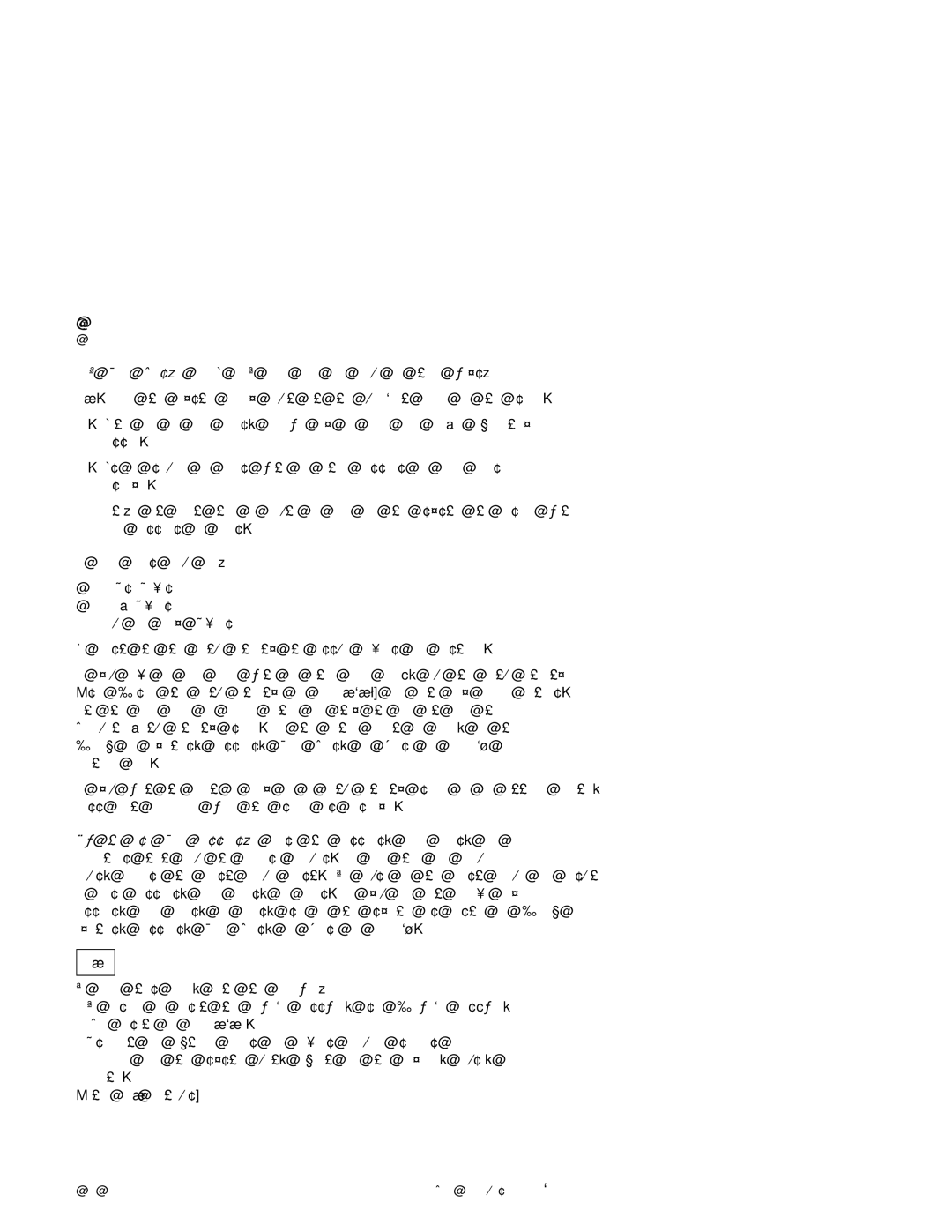POST Error Codes: A POST error code can occur in three ways:
1. Under the System Memory count at the
2.After one or more beeps, followed by an error code and/or explanatory message.
3.As a sequence of beeps with no other messages or error codes displayed.
Note: | It might | take | a minute or more for the system to respond with |
error | messages | or | beeps. |
If error codes occur for:
Disk Drives
I/O Devices
Plug and Play Devices
Go | first | to | the | Setup Utility to assure devices | are | installed. | |||
If | you | have | an | XX62 | error with | no | other error | codes, run the Setup Utility | |
(see “Using | the | Setup | Utility” | on | page | note | any flagged options. | ||
Note the XX62 error or flagged option and try to add it from the | |||||||||
Configuration/Setup | Utility screen. If | the option cannot be added, go to | |||||||
“Index of Symptoms, Messages, Error Codes, or Beeps” on page | |||||||||
additional | help. |
|
|
|
|
|
| ||
If you want to print a copy of a Setup Utility screen on an attached printer,
pressPrint Screen while the screen is displayed.
How to Use Error Messages: |
| Use the messages, error codes, and beep |
|
| ||||||||||
combinations | that | occur |
| to | diagnose failures. If more than one failure |
| ||||||||
occurs, | diagnose | the | first | failure | first. The cause of | the first | failure | can result | ||||||
in false messages, error codes, or beeps. If you did not receive any |
| |||||||||||||
messages, | error | codes, | or | beeps, see if the symptom is | listed in | “Index | of | |||||||
Symptoms, | Messages, Error | Codes, | or Beeps” on | page |
|
|
| |||||||
|
|
|
|
|
|
|
|
|
|
|
|
|
|
|
001 |
|
|
|
|
|
|
|
|
|
|
|
|
|
|
|
|
|
|
|
|
|
|
|
|
| ||||
To begin | this | check, | note | the | following: |
|
|
|
| |||||
– To | disable | or | reset |
| the | password, | see | Password, |
|
| ||||
CMOS | Reset” | on | page |
|
|
|
|
|
|
| ||||
–Disconnect all external cables and devices including speakers and microphone from the system unit, except for the keyboard, mouse, and monitor.
(Step 001 continues)
Check