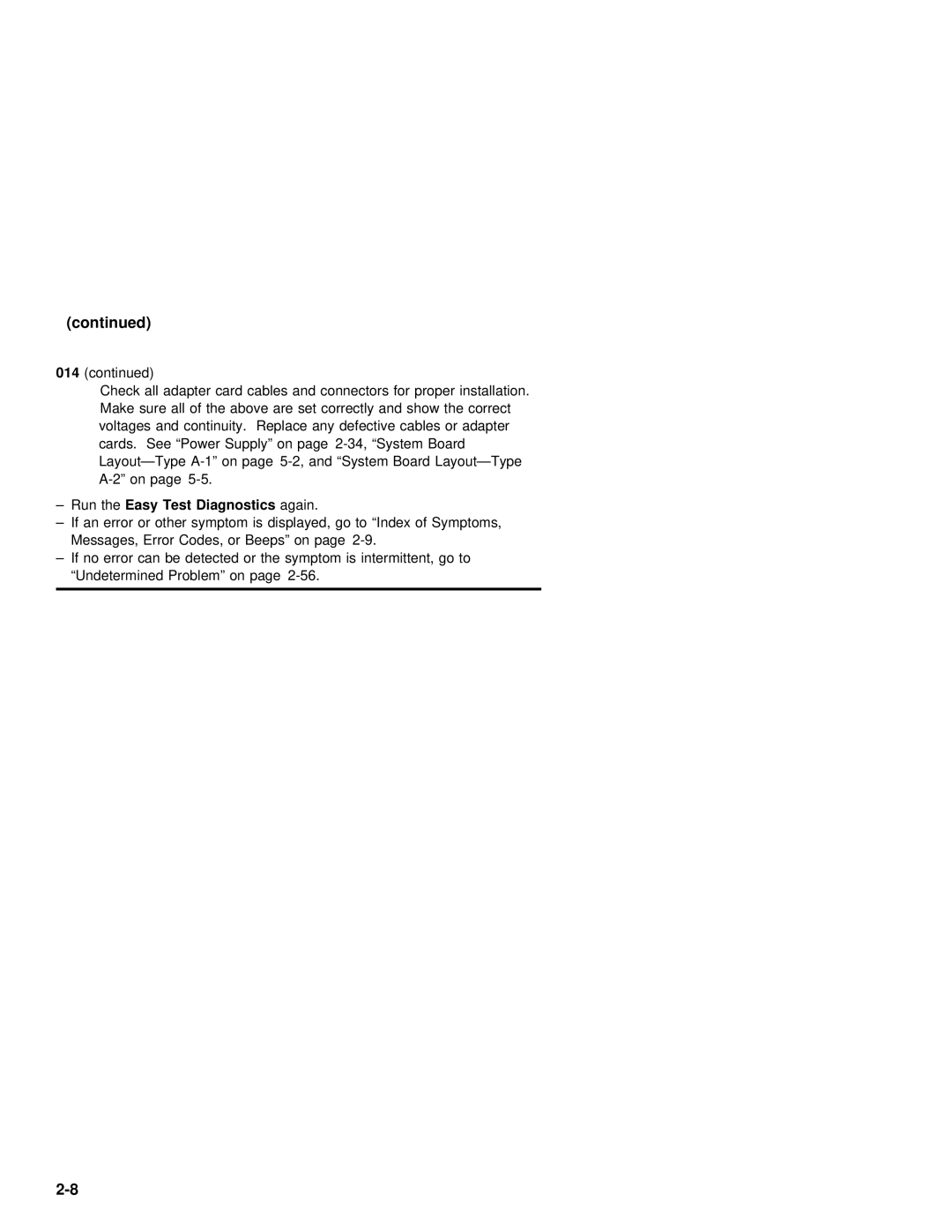(continued)
014(continued)
Check | all adapter | card | cables | and connectors | for proper | installation. | |||||||
Make sure all of the above are set correctly | and show | the correct | |||||||||||
voltages and continuity. Replace any defective cables or adapter | |||||||||||||
cards. See “Power Supply” on page |
| ||||||||||||
on | page | and | “System | Board | |||||||||
on | page |
|
|
|
|
|
|
|
|
|
| ||
– Run theEasy | Test | Diagnostics | again. |
|
|
|
|
|
|
| |||
– If an error or other | symptom | is | displayed, | go | to | “Index | of Symptoms, | ||||||
Messages, |
| Error | Codes, | or | Beeps” | on | page |
|
|
| |||
–If no error can be detected or the symptom is intermittent, go to “Undetermined Problem” on page