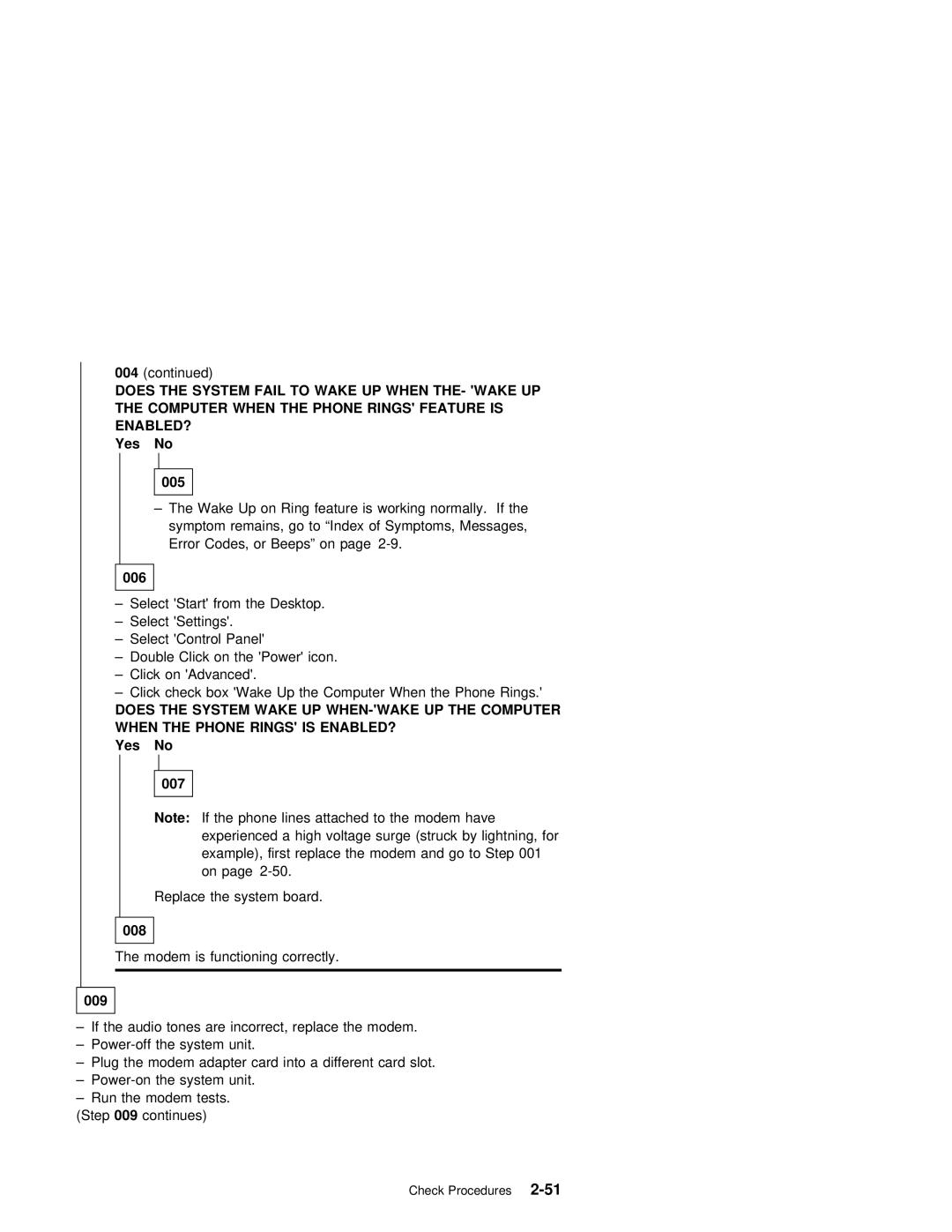004(continued)
DOES | THE SYSTEM | FAIL | TO | WAKE UP | WHEN THE- 'WAKE UP |
THE | COMPUTER WHEN | THE | PHONE | RINGS' | FEATURE IS |
ENABLED? |
|
|
|
| |
Yes | No |
|
|
|
|
005
–The Wake Up on Ring feature is working normally. If the symptom remains, go to “Index of Symptoms, Messages,
Error Codes, or Beeps” on page
006
– Select 'Start' from the Desktop.
–Select 'Settings'.
– Select | 'Control | Panel' |
|
|
|
|
|
| |||||||||
– Double |
| Click | on | the 'Power' | icon. |
|
|
| |||||||||
– Click | on |
| 'Advanced'. |
|
|
|
|
|
| ||||||||
– Click | check | box | 'Wake | Up | the | Computer When | the | Phone | Rings.' | ||||||||
DOES | THE | SYSTEM | WAKE | UP |
|
|
|
| |||||||||
WHEN | THE | PHONE | RINGS' | IS | ENABLED? |
|
|
|
|
|
| ||||||
Yes |
|
| No |
|
|
|
|
|
|
|
|
|
|
|
| ||
|
|
|
|
|
|
|
|
|
|
|
|
|
|
|
|
|
|
|
|
|
|
| 007 |
|
|
|
|
|
|
|
|
|
|
|
|
|
|
|
|
|
|
|
| ||||||||||
|
| Note: |
| If |
| the phone lines attached to the modem have | |||||||||||
|
|
|
|
|
|
| experienced a high voltage surge (struck by lightning, for | ||||||||||
|
|
|
|
|
|
| example), first | replace | the modem | and go | to | Step 001 | |||||
|
|
|
|
|
|
| on | page |
|
|
|
|
|
| |||
|
| Replace | the | system | board. |
|
|
|
| ||||||||
|
|
|
|
|
|
|
|
|
|
|
|
|
|
|
|
|
|
008
The modem is functioning correctly.
009 |
|
|
|
|
|
|
|
– If | the | audio | tones are incorrect, replace the modem. |
– | the | system unit. | |
– Plug | the | modem | adapter card into a different card slot. |
–
–Run the modem tests. (Step 009 continues)
Check