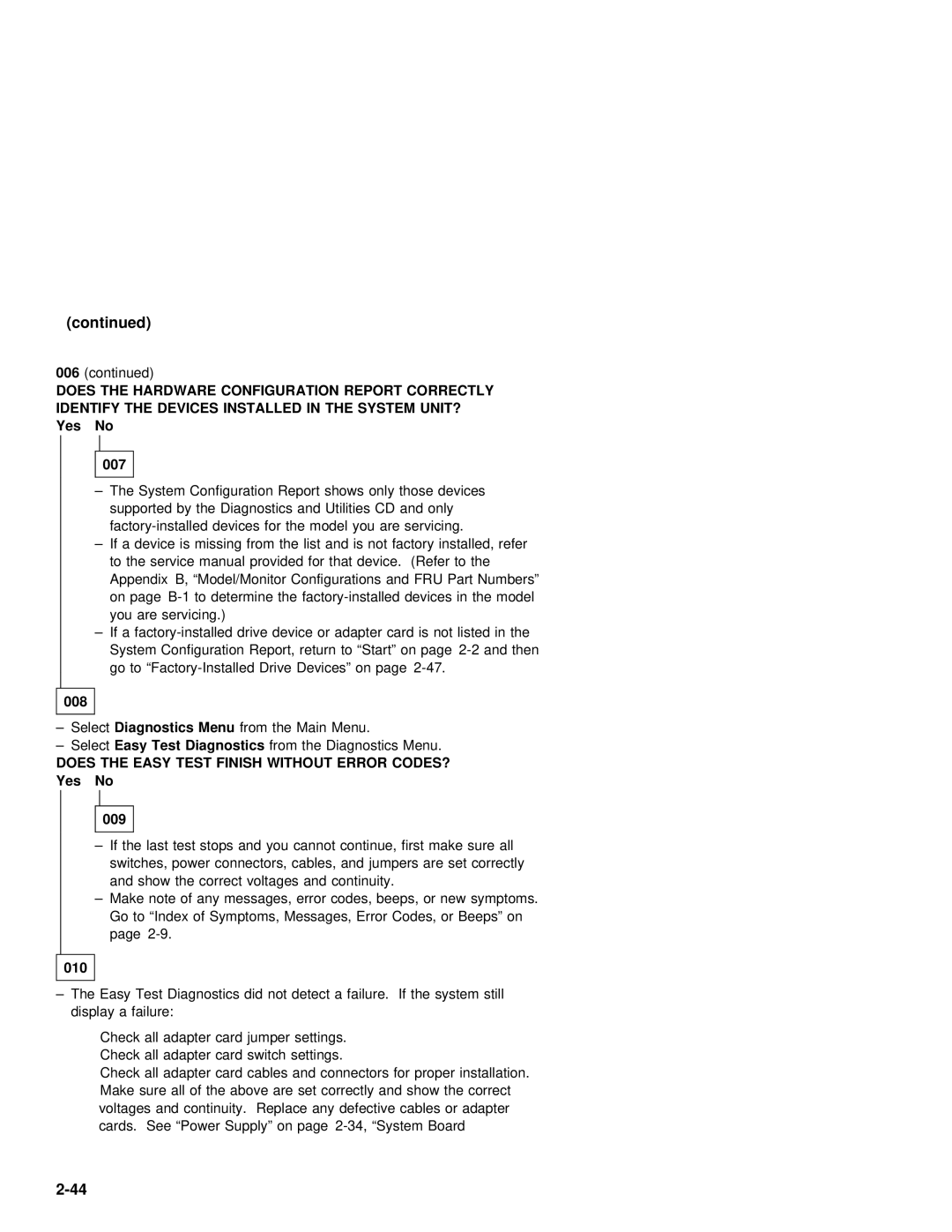(continued)
006(continued)
DOES | THE | HARDWARE | CONFIGURATION | REPORT | CORRECTLY |
|
|
|
|
|
|
|
|
|
|
|
|
| ||||||||||||
IDENTIFY | THE |
| DEVICES | INSTALLED | IN |
| THE | SYSTEM | UNIT? |
|
|
|
|
|
|
|
|
|
|
| ||||||||||
Yes |
|
| No |
|
|
|
|
|
|
|
|
|
|
|
|
|
|
|
|
|
|
|
|
|
|
|
| |||
|
|
|
|
|
|
|
|
|
|
|
|
|
|
|
|
|
|
|
|
|
|
|
|
|
|
|
|
|
|
|
|
|
|
|
| 007 |
|
|
|
|
|
|
|
|
|
|
|
|
|
|
|
|
|
|
|
|
|
|
|
|
|
|
|
|
|
|
|
|
| |||||||||||||||||||||||
|
|
| – The | System Configuration Report shows only those devices |
|
| ||||||||||||||||||||||||
|
|
|
|
| supported by the Diagnostics and Utilities CD and only |
|
| |||||||||||||||||||||||
|
|
|
|
|
| devices | for | the | model | you | are | servicing. |
| |||||||||||||||||
|
|
| – If |
| a | device | is | missing | from | the |
| list | and | is | not | factory | installed, refer | |||||||||||||
|
|
|
|
| to the service manual provided for that device. (Refer to the | |||||||||||||||||||||||||
|
|
|
|
| Appendix B, “Model/Monitor | Configurations | and | FRU | Part | Numbers” |
| |||||||||||||||||||
|
|
|
|
| on | page | to | determine | the | devices in | the model | |||||||||||||||||||
|
|
|
|
| you |
| are | servicing.) |
|
|
|
|
|
|
|
|
|
|
|
|
|
|
|
| ||||||
|
|
| – If |
| a |
| adapter card is not listed in the | |||||||||||||||||||||||
|
|
|
|
| System | Configuration | Report, | return | to “Start” | on | page | and | then | |||||||||||||||||
|
|
|
|
| go |
| to | Drive | Devices” | on | page |
|
|
| ||||||||||||||||
|
|
|
|
|
|
|
|
|
|
|
|
|
|
|
|
|
|
|
|
|
|
|
|
|
|
|
|
|
|
|
008 |
|
|
|
|
|
|
|
|
|
|
|
|
|
|
|
|
|
|
|
|
|
|
|
|
|
|
|
|
| |
|
|
|
|
|
|
|
|
|
|
|
|
|
|
|
|
|
|
| ||||||||||||
– SelectDiagnostics | Menu |
|
| from | the | Main | Menu. |
|
|
|
|
|
|
|
|
|
| |||||||||||||
– SelectEasy | Test | Diagnostics |
|
| from | the Diagnostics | Menu. |
|
|
|
|
| ||||||||||||||||||
DOES | THE | EASY | TEST | FINISH | WITHOUT | ERROR | CODES? |
|
|
|
|
|
|
|
|
|
|
|
| |||||||||||
Yes |
|
| No |
|
|
|
|
|
|
|
|
|
|
|
|
|
|
|
|
|
|
|
|
|
|
|
| |||
|
|
|
|
|
|
|
|
|
|
|
|
|
|
|
|
|
|
|
|
|
|
|
|
|
|
|
|
|
|
|
|
|
|
|
| 009 |
|
|
|
|
|
|
|
|
|
|
|
|
|
|
|
|
|
|
|
|
|
|
|
|
|
|
|
|
|
|
|
|
|
| ||||||||||||||||||||||
|
|
| – If |
| the | last test stops and you cannot | continue, first make sure all | |||||||||||||||||||||||
|
|
|
|
| switches, | power | connectors, | cables, | and | jumpers | are | set | correctly | |||||||||||||||||
|
|
|
|
| and |
| show | the | correct | voltages | and |
| continuity. |
|
|
|
|
| ||||||||||||
|
|
| – Make |
| note | of |
| any | messages, | error | codes, | beeps, | or | new | symptoms. | |||||||||||||||
|
|
|
|
| Go |
| to | “Index | of | Symptoms, |
| Messages, | Error | Codes, or | Beeps” | on | ||||||||||||||
|
|
|
|
| page |
|
|
|
|
|
|
|
|
|
|
|
|
|
|
|
|
|
|
|
| |||||
|
|
|
|
|
|
|
|
|
|
|
|
|
|
|
|
|
|
|
|
|
|
|
|
|
|
|
|
|
|
|
010
–The Easy Test Diagnostics did not detect a failure. If the system still display a failure:
Check all adapter card jumper settings. |
| ||||
Check all adapter card switch settings. |
| ||||
Check | all | adapter | card | cables and connectors | for proper installation. |
Make | sure | all of | the above are set correctly and show the correct | ||
voltages and continuity. Replace any defective cables or adapter | |||||
cards. See “Power | Supply” | on page | Board | ||