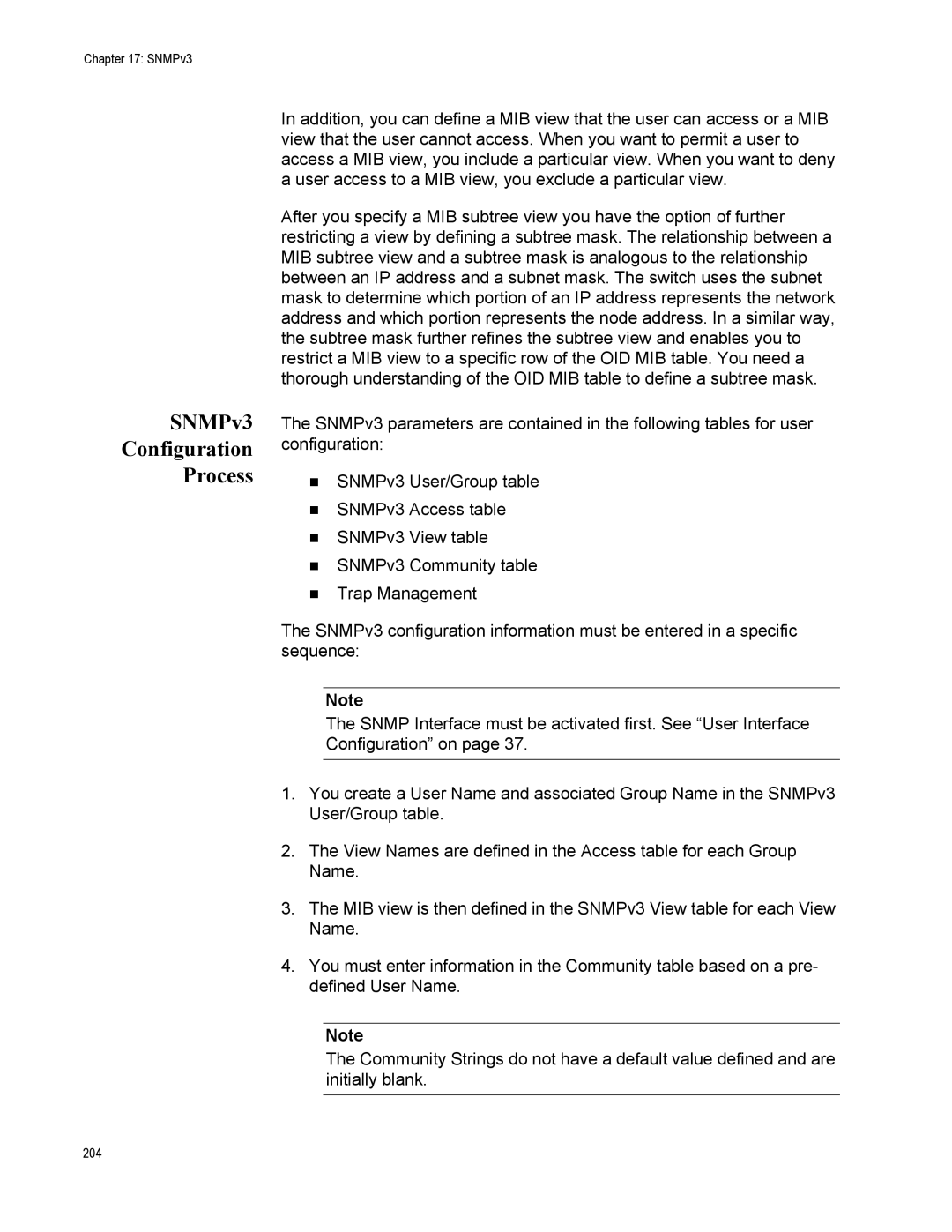Chapter 17: SNMPv3
SNMPv3
Configuration
Process
In addition, you can define a MIB view that the user can access or a MIB view that the user cannot access. When you want to permit a user to access a MIB view, you include a particular view. When you want to deny a user access to a MIB view, you exclude a particular view.
After you specify a MIB subtree view you have the option of further restricting a view by defining a subtree mask. The relationship between a MIB subtree view and a subtree mask is analogous to the relationship between an IP address and a subnet mask. The switch uses the subnet mask to determine which portion of an IP address represents the network address and which portion represents the node address. In a similar way, the subtree mask further refines the subtree view and enables you to restrict a MIB view to a specific row of the OID MIB table. You need a thorough understanding of the OID MIB table to define a subtree mask.
The SNMPv3 parameters are contained in the following tables for user configuration:
SNMPv3 User/Group table
SNMPv3 Access table
SNMPv3 View table
SNMPv3 Community table
Trap Management
The SNMPv3 configuration information must be entered in a specific sequence:
Note
The SNMP Interface must be activated first. See “User Interface Configuration” on page 37.
1.You create a User Name and associated Group Name in the SNMPv3 User/Group table.
2.The View Names are defined in the Access table for each Group Name.
3.The MIB view is then defined in the SNMPv3 View table for each View Name.
4.You must enter information in the Community table based on a pre- defined User Name.
Note
The Community Strings do not have a default value defined and are initially blank.
204