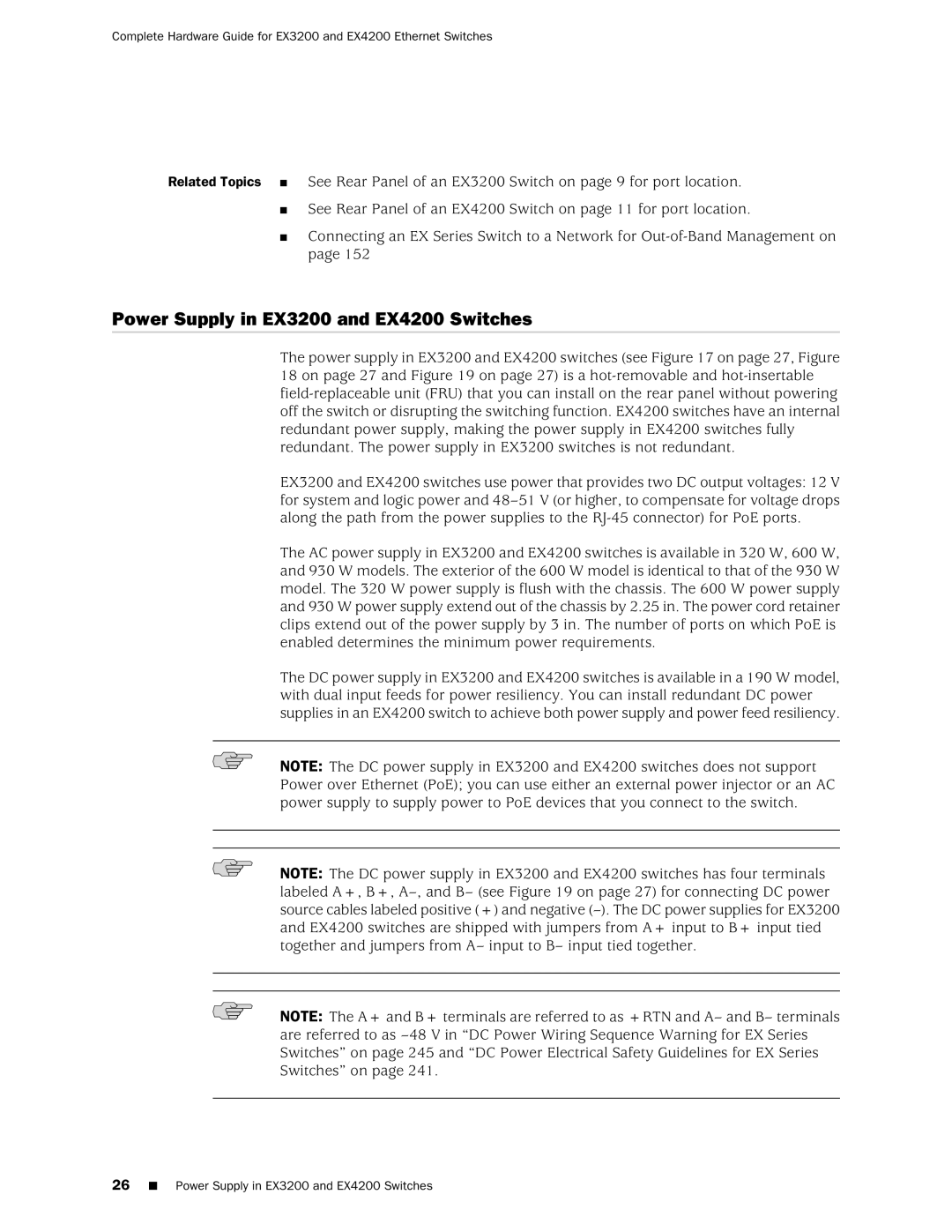Complete Hardware Guide for EX3200 and EX4200 Ethernet Switches
Related Topics ■ See Rear Panel of an EX3200 Switch on page 9 for port location.
■See Rear Panel of an EX4200 Switch on page 11 for port location.
■Connecting an EX Series Switch to a Network for
Power Supply in EX3200 and EX4200 Switches
The power supply in EX3200 and EX4200 switches (see Figure 17 on page 27, Figure 18 on page 27 and Figure 19 on page 27) is a
EX3200 and EX4200 switches use power that provides two DC output voltages: 12 V for system and logic power and
The AC power supply in EX3200 and EX4200 switches is available in 320 W, 600 W, and 930 W models. The exterior of the 600 W model is identical to that of the 930 W model. The 320 W power supply is flush with the chassis. The 600 W power supply and 930 W power supply extend out of the chassis by 2.25 in. The power cord retainer clips extend out of the power supply by 3 in. The number of ports on which PoE is enabled determines the minimum power requirements.
The DC power supply in EX3200 and EX4200 switches is available in a 190 W model, with dual input feeds for power resiliency. You can install redundant DC power supplies in an EX4200 switch to achieve both power supply and power feed resiliency.
NOTE: The DC power supply in EX3200 and EX4200 switches does not support Power over Ethernet (PoE); you can use either an external power injector or an AC power supply to supply power to PoE devices that you connect to the switch.
NOTE: The DC power supply in EX3200 and EX4200 switches has four terminals labeled A+, B+,
NOTE: The A+ and B+ terminals are referred to as +RTN and A– and B– terminals are referred to as