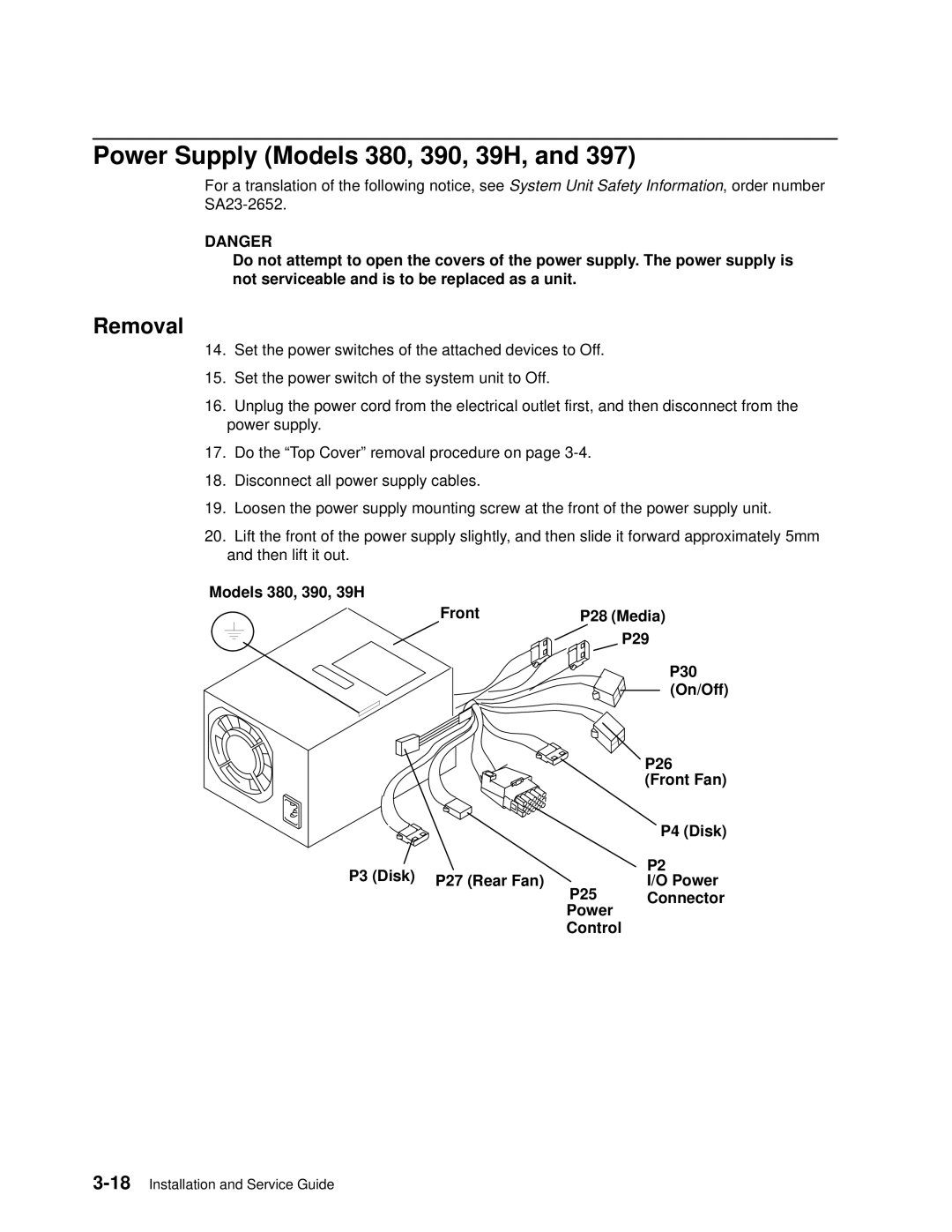Power Supply (Models 380, 390, 39H, and 397)
For a translation of the following notice, see System Unit Safety Information, order number
DANGER
Do not attempt to open the covers of the power supply. The power supply is not serviceable and is to be replaced as a unit.
Removal
14.Set the power switches of the attached devices to Off.
15.Set the power switch of the system unit to Off.
16.Unplug the power cord from the electrical outlet first, and then disconnect from the power supply.
17.Do the ªTop Coverº removal procedure on page
18.Disconnect all power supply cables.
19.Loosen the power supply mounting screw at the front of the power supply unit.
20.Lift the front of the power supply slightly, and then slide it forward approximately 5mm and then lift it out.
Models 380, 390, 39H
Front | P28 (Media) |
| P29 |
P30
(On/Off)
|
| P26 |
|
| (Front Fan) |
|
| P4 (Disk) |
P3 (Disk) |
| P2 |
P27 (Rear Fan) | I/O Power | |
| P25 | Connector |
| Power |
|
| Control |
|