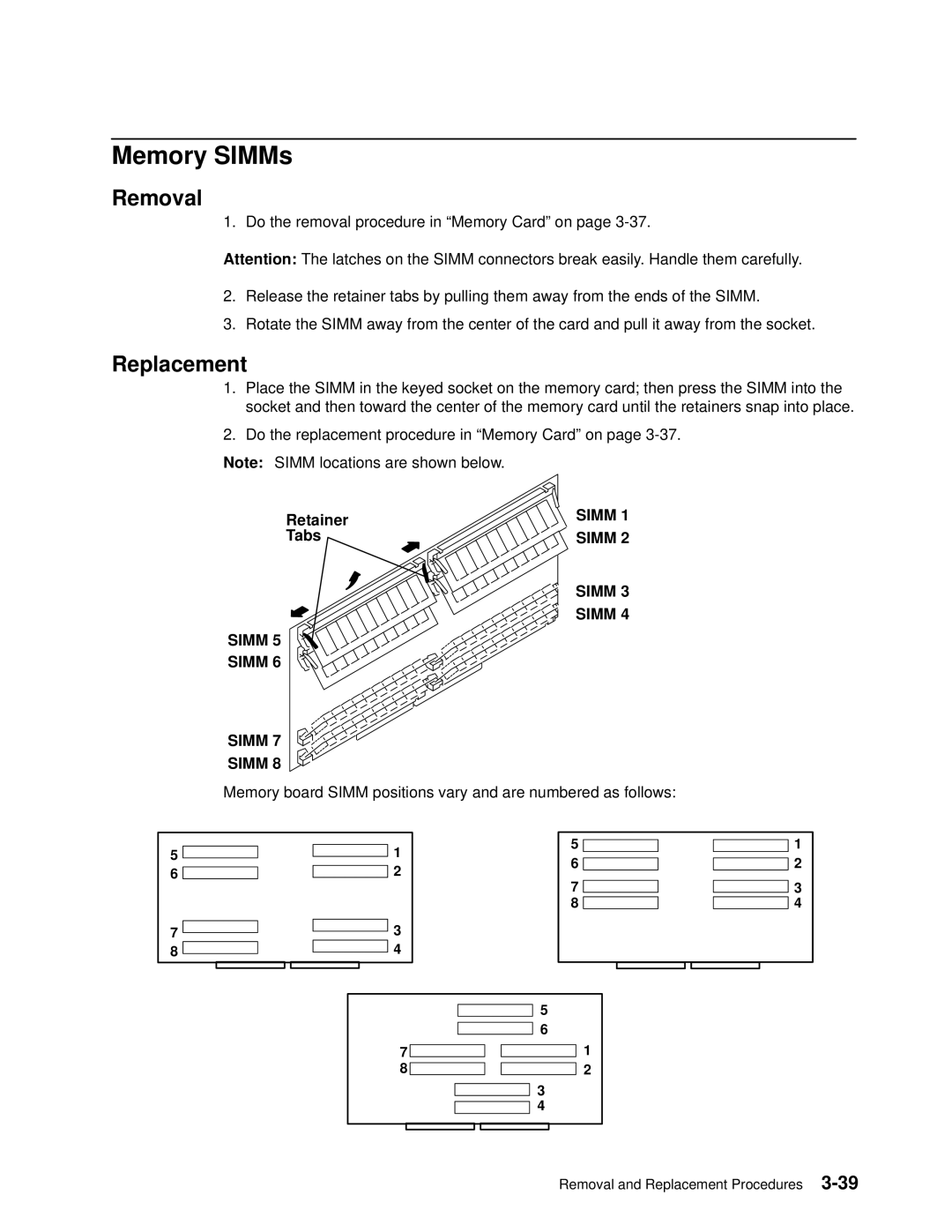Memory SIMMs
Removal
1. Do the removal procedure in ªMemory Cardº on page
Attention: The latches on the SIMM connectors break easily. Handle them carefully.
2.Release the retainer tabs by pulling them away from the ends of the SIMM.
3.Rotate the SIMM away from the center of the card and pull it away from the socket.
Replacement
1.Place the SIMM in the keyed socket on the memory card; then press the SIMM into the socket and then toward the center of the memory card until the retainers snap into place.
2.Do the replacement procedure in ªMemory Cardº on page
Note: SIMM locations are shown below.
5
6
7
8
Retainer | SIMM 1 |
Tabs | SIMM 2 |
SIMM 3
SIMM 4
SIMM 5
SIMM 6
SIMM 7
SIMM 8
Memory board SIMM positions vary and are numbered as follows:
1 |
| 5 |
| 6 | |
2 |
| |
| 7 | |
|
| |
|
| 8 |
3 |
|
|
4 |
|
|
|
|
|
|
|
|
|
|
|
|
|
|
|
| 5 |
|
|
|
|
|
|
|
|
|
|
|
|
|
|
|
|
| |
7 |
|
|
|
|
|
|
|
| 6 |
|
| 1 | ||
|
|
|
|
|
|
|
| |||||||
|
|
|
|
| ||||||||||
|
|
|
| |||||||||||
8 |
|
|
|
|
|
|
|
|
| 2 | ||||
|
|
|
| |||||||||||
|
|
|
|
| 3 |
|
|
| ||||||
|
|
|
|
|
|
|
| |||||||
|
|
|
|
|
|
|
|
|
|
| 4 |
|
|
|
|
|
|
|
|
|
|
| |||||||
|
|
|
|
|
|
|
|
|
|
|
|
|
|
|
1
2
3
4
Removal and Replacement Procedures