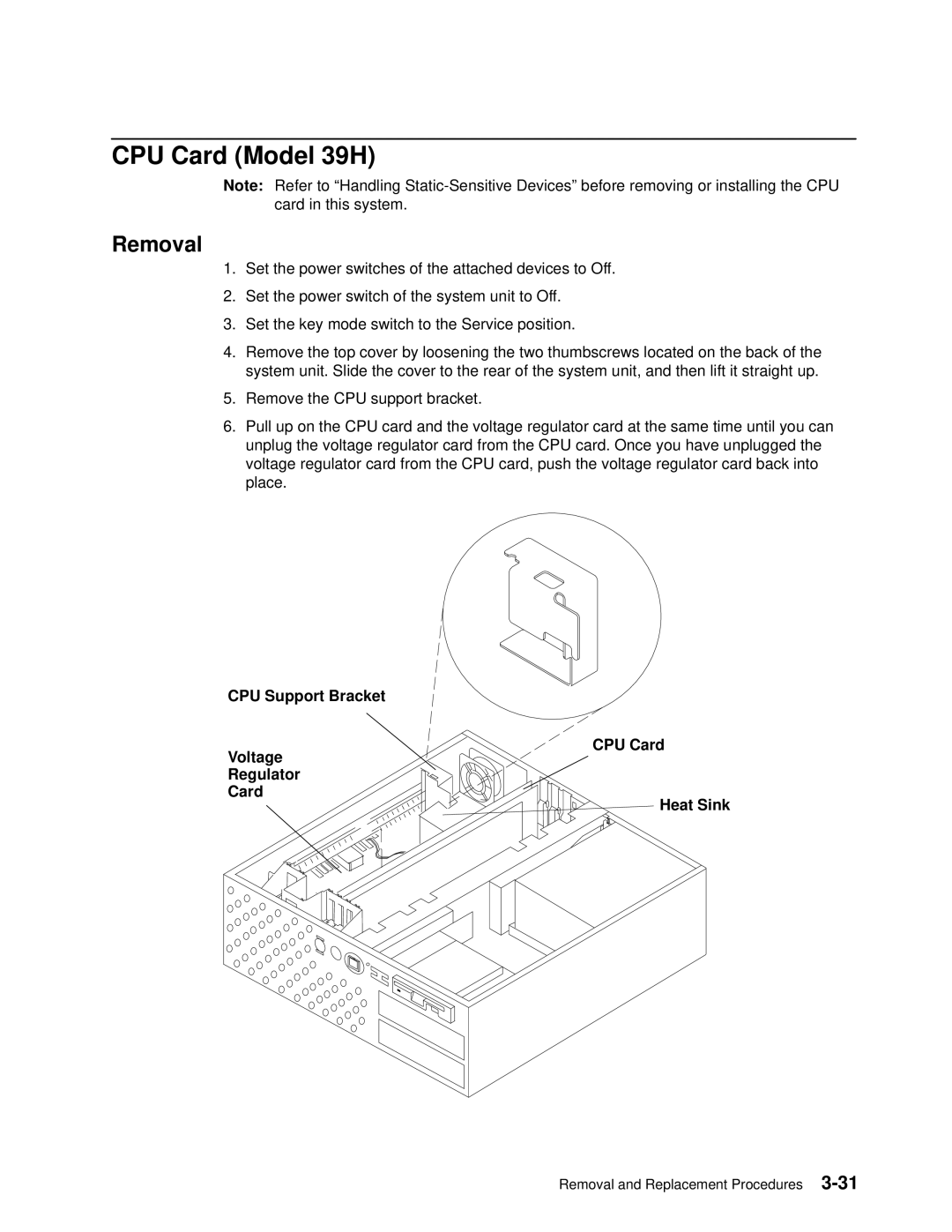CPU Card (Model 39H)
Note: Refer to ªHandling
Removal
1.Set the power switches of the attached devices to Off.
2.Set the power switch of the system unit to Off.
3.Set the key mode switch to the Service position.
4.Remove the top cover by loosening the two thumbscrews located on the back of the system unit. Slide the cover to the rear of the system unit, and then lift it straight up.
5.Remove the CPU support bracket.
6.Pull up on the CPU card and the voltage regulator card at the same time until you can unplug the voltage regulator card from the CPU card. Once you have unplugged the voltage regulator card from the CPU card, push the voltage regulator card back into place.
CPU Support Bracket
CPU Card
Voltage
Regulator
Card
Heat Sink
Removal and Replacement Procedures