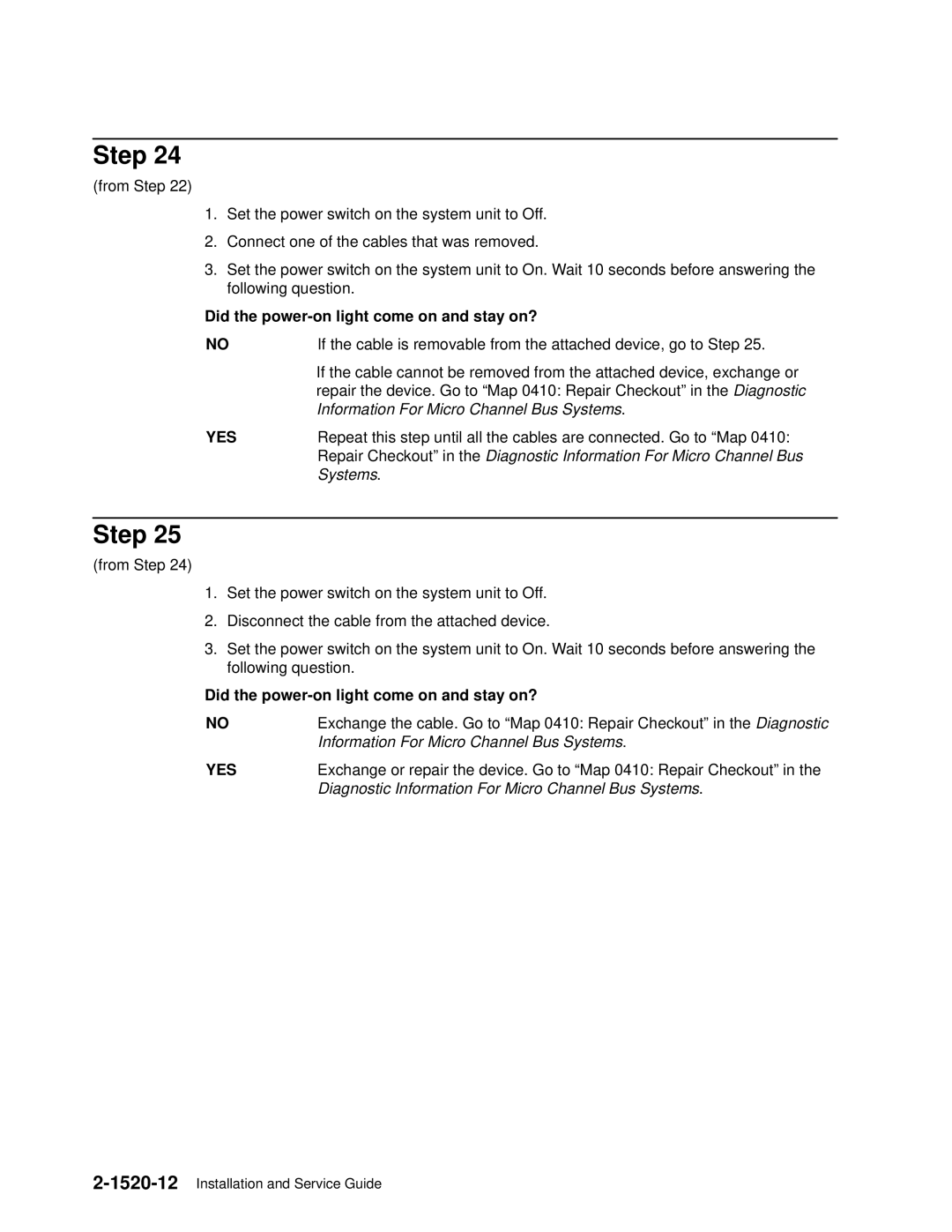Installation and Service Guide
First Edition October
Table of Contents
Three-Digit Display, Model Toroids Battery
Federal Communications Commission FCC Statement
European Union EU Statement
International Electrotechnical Commission IEC Statement
United Kingdom Telecommunications Safety Requirements
Canadian Department of Communications Compliance Statement
Vcci Statement
Electromagnetic Interference EMI Statement ± Taiwan
Radio Protection for Germany
Viii Installation and Service Guide
Safety Notices
Definitions of Safety Notices
Laser Safety Information
To IEC 8251984/CENELEC HD 482 S1
About This Book
Related Information
System Unit Locations
Front View with Covers, Early Models
Front View with Covers, Later Models
Rear View without Covers, Models 320, 32E, 32H
Rear View Models 380, 390, 39H,
Front View without Covers, Early Models
Front View without Covers ± Later Models
System Planar Connector Locations, Models 320, 32E, 32H
Front View without Covers ± Model
System Planar Connector Locations, Models 355, 365
Scsi
J24 Reset Button
System Planar Connector Locations Models 380
System Planar Connector Locations Model 39H
J2 J25 J20
J19 J18 J17 Rear Fan Memory Cards
System Planar Connector Locations Model
CPU Card Locations
CPU Card, Models 380 Heat Sinks Cache Memory
Model
Memory
Model 39H
CPU Card, Model 39H
Data and Power Flow
Bus-Attached Disk Drives, Models 320, 32E, and 32H
Diskette Digit Display Reset Button
SCSI-Attached Disk Drives, Models 355, 365
Switch Button Battery Memory/CPU for Model 39H
Data and Power Flow Scsi Attached Disk Drives ± Model
Fan Cards Front Diskette Digit Display Battery Reset Button
Specifications all models except 380, 390, 39H,
Specifications Models 380, 390, 39H,
Power Cables
Service Inspection Guide
18Installation and Service Guide
Ground Lug Jack Screw
Maintenance Analysis Procedures Maps
MAP 1520 7012 Power MAP
Did you find a problem?
Did the power-on light come on and go off?
Step
Did the power-on light come on and stay on?
Did the power-on light come on and stay on? Go to Step
Rear disk Drive
1520-6Installation and Service Guide
Memory cards have been removed
Does the failing adapter have any FRUs?
Exchange the adapter. Go to ªMap 0410 Repair Checkoutº
1520-10Installation and Service Guide
Bus Systems
Systems
MAP 1540 7012 Minimum Machine Configuration
Information Three-digit dis Other conditions Do this
YES
POWERserver Common Diagnostics and Service Guide
Memory cards are installed and tested
Were you able to isolate the failed pair of SIMMs?
Reinstall the original FRU
Diskette drive
Diagnostics and Service Guide , ª SCSI-1 Adapter Fuse
Diagnostics and Service Guide , Chapter One SCSI-1 Adapter
For Models 320, 32E, and 32H, go to Step
Service Guide
Step
1540-14Installation and Service Guide
Devices and cables have been disconnected
Is the Diagnostic Operating Instructions screen displayed?
Did you get an SRN?
Removal and Replacement Procedures
Handling Static-Sensitive Devices
Antistatic Bag
Removal
Replacement
Rear Cover
Rear Cover
Top Cover
Top Cover Screws Handles
Top Cover Screws Handles
Front Cover
Except for Models 380, 390, 39H, Latches
Replacement
Latch Disk Drives Frame Assembly Riser Card
Disk Drive Bus-Attached Models 320, 32E, 32H
Replacement
Frame Assembly Latch
Disk Drive SCSI-Attached Models 320, 32E, 32H
Cable Disk Drives
Replacement
FrameLatch Assembly Disk Drives
Replacement
Disk Drive Models 380, 390, 39H,
Model Frame Hook Assembly P4 D Disk P3 C Drives
Power Supply
Replacement
Power Supply Models 380, 390, 39H,
Model P31 Front Fan
Diskette Drive
Models 380, 390, 39H, Cable
All other models LatchCable
Media Drive Removal for Models 380, 390, 39H,
Rail Each Side
Replacement
Locking Tab Card Extender Models 380, 390, 39H,
Replacement
Setting the Ethernet Riser Card Jumpers
Thick/Thin Ethernet Riser
Twisted-Pair Ethernet Riser
Twisted Pair Ethernet Card Jumper Position
Attached Devices
Replace in the reverse order
CPU Card
CPU Card Model 39H
CPU Support Bracket CPU Card Voltage Regulator Heat Sink
32Installation and Service Guide
Voltage Regulator Card Model 39H
CPU Support Bracket CPU Card Voltage Regulator
L2 Cache
Fan and Air Duct Model 39H Only
CPU Support Bracket Rear Fan Voltage CPU Card Regulator
Replacement
Memory Card
All Models Except Memory Cards Models 380 39H,
38Installation and Service Guide
Memory SIMMs
Retainer
System Planar
Replacement
42Installation and Service Guide
Card Guide Frame
44Installation and Service Guide
Rear Fan
Shock Mount Rear Fan Air Flow
Front Fan
Air Flow Shock Mount Front Fan Disk Drive Frame
Memory Fan Mounting Plate Air Flow Adapter Shock Mount
Key Lock
Replace in reverse order
Reset Switch
Mode Switch
Flex Circuit
Serial Port Models 380, 390, 39H,
Three-Digit Display Models 320, 32E, 32H
Flex Circuit Cable Lock
Connector Handle
Three-Digit Display, Model
Toroids
Cable Tie through Eyelets Toroid
Battery
Battery Early Models Models 380, 390, and 39H
Removal and Replacement
Miscellaneous Hardware and Diskettes
Inventory
Documentation
Optional Items Check off if present
Observe this Safety Notice during Installation
Checking Customer Outlets
Setting Up the System Unit
Set Up Each Device Being Attached
Connecting Devices to Standard I/O Ports
Connecting Devices to the Adapters
Arranging the System Unit and Devices
Parts Information
Covers and Electronics
1011
Units Index Part Per Description Number Asm
4Installation and Service Guide
For Micro Channel Bus Systems
Covers and Electronics Models 380, 390, 39H,
17a
Units Index Part Per Description Number Asm
Front Card Guide
Units Index Part Per Description Number Asm
Front Card Guide Models 380, 390, 39H,
13b 13a 11c 11b 11a
Units Index Part Per Description Number Asm
Drives and Power, Early Models
Index Part Number Units Description
Drives and Power Models 380, 390, 39H,
Index Part Number Units Description
Index Part Number Country
Internally Installed Scsi Device Record
Models 320, 32E, 32H
Models 340,34H 350, 355, 360/36T, 365, 370/37T
Built-In
Models 380, 390, 39H,
Internal Devices Any Unused Slot Built-In
Attached Scsi Device Record
Scsi I/O Controller Slot Device Address
Attached Scsi Device Record
6Installation and Service Guide
Index Numbers
2Installation and Service Guide