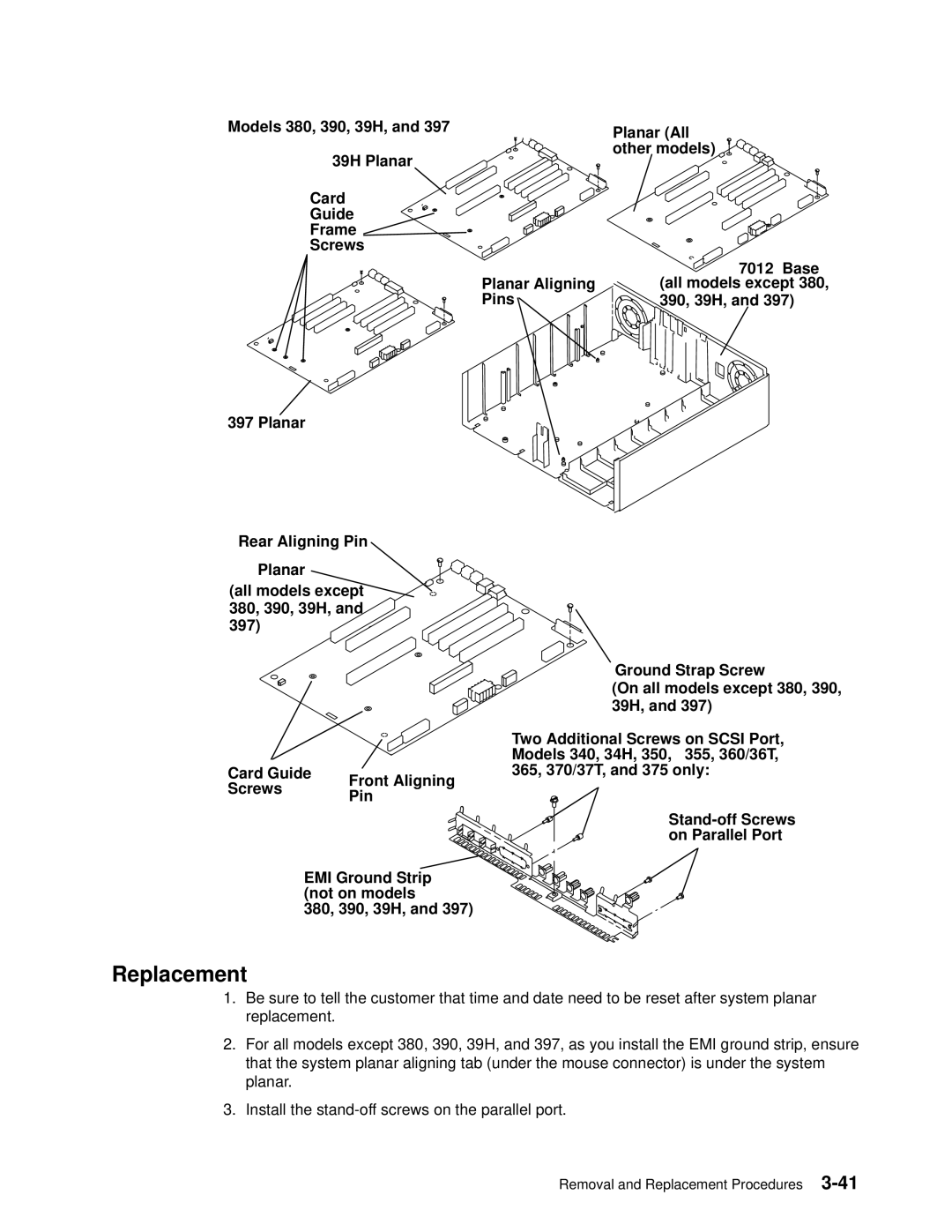Models 380, 390, 39H, and 397
39H Planar
Card
Guide
Frame
Screws
397 Planar
Rear Aligning Pin
Planar
(all models except 380, 390, 39H, and 397)
Card Guide | Front Aligning | |
Screws | ||
Pin | ||
|
EMI Ground Strip (not on models
380, 390, 39H, and 397)
Planar (All other models)
| 7012 Base |
Planar Aligning | (all models except 380, |
Pins | 390, 39H, and 397) |
Ground Strap Screw
(On all models except 380, 390, 39H, and 397)
Two Additional Screws on SCSI Port, Models 340, 34H, 350, 355, 360/36T, 365, 370/37T, and 375 only:
Replacement
1.Be sure to tell the customer that time and date need to be reset after system planar replacement.
2.For all models except 380, 390, 39H, and 397, as you install the EMI ground strip, ensure that the system planar aligning tab (under the mouse connector) is under the system planar.
3.Install the
Removal and Replacement Procedures