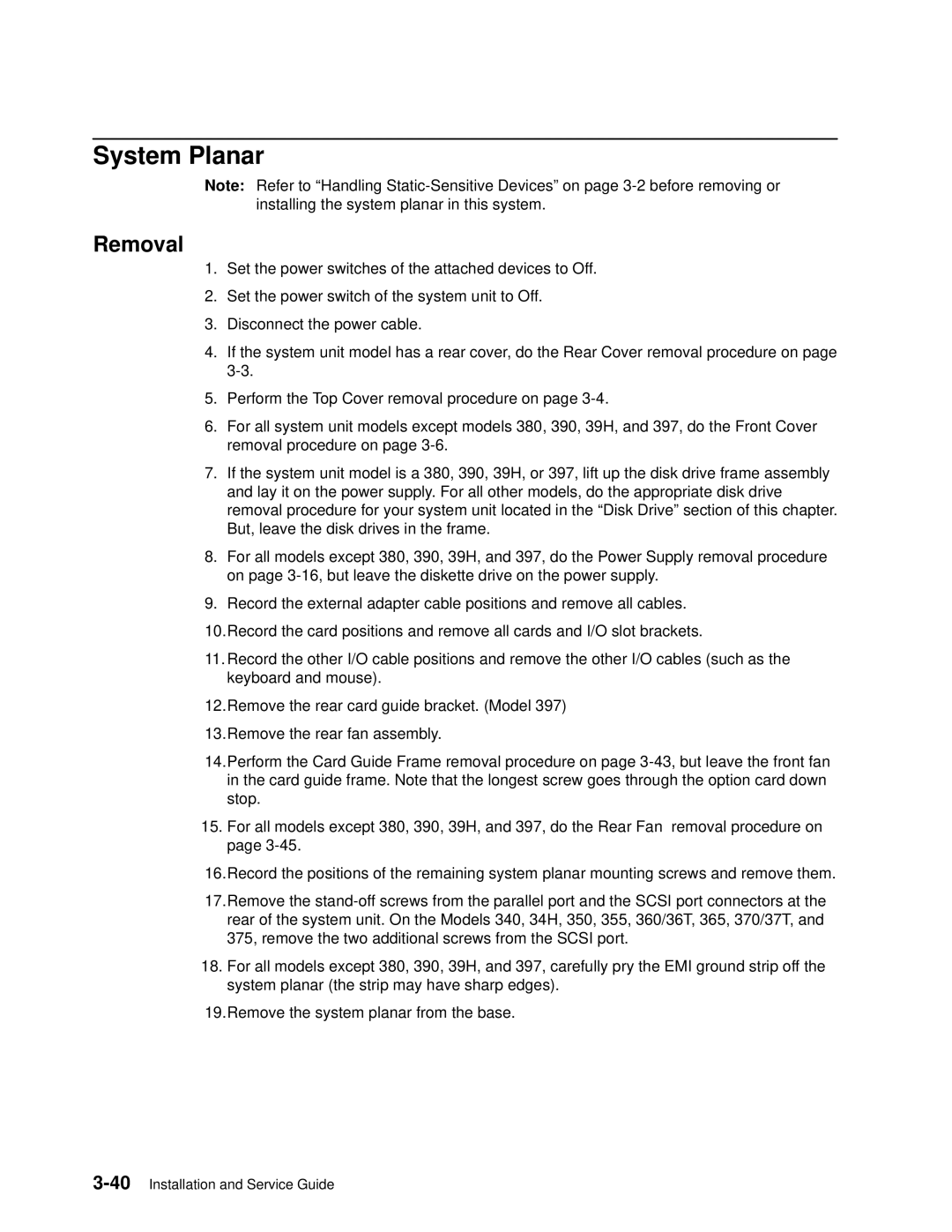System Planar
Note: Refer to ªHandling
Removal
1.Set the power switches of the attached devices to Off.
2.Set the power switch of the system unit to Off.
3.Disconnect the power cable.
4.If the system unit model has a rear cover, do the Rear Cover removal procedure on page
5.Perform the Top Cover removal procedure on page
6.For all system unit models except models 380, 390, 39H, and 397, do the Front Cover removal procedure on page
7.If the system unit model is a 380, 390, 39H, or 397, lift up the disk drive frame assembly and lay it on the power supply. For all other models, do the appropriate disk drive removal procedure for your system unit located in the ªDisk Driveº section of this chapter. But, leave the disk drives in the frame.
8.For all models except 380, 390, 39H, and 397, do the Power Supply removal procedure on page
9.Record the external adapter cable positions and remove all cables.
10.Record the card positions and remove all cards and I/O slot brackets.
11.Record the other I/O cable positions and remove the other I/O cables (such as the keyboard and mouse).
12.Remove the rear card guide bracket. (Model 397)
13.Remove the rear fan assembly.
14.Perform the Card Guide Frame removal procedure on page
15.For all models except 380, 390, 39H, and 397, do the Rear Fan removal procedure on page
16.Record the positions of the remaining system planar mounting screws and remove them.
17.Remove the
18.For all models except 380, 390, 39H, and 397, carefully pry the EMI ground strip off the system planar (the strip may have sharp edges).
19.Remove the system planar from the base.