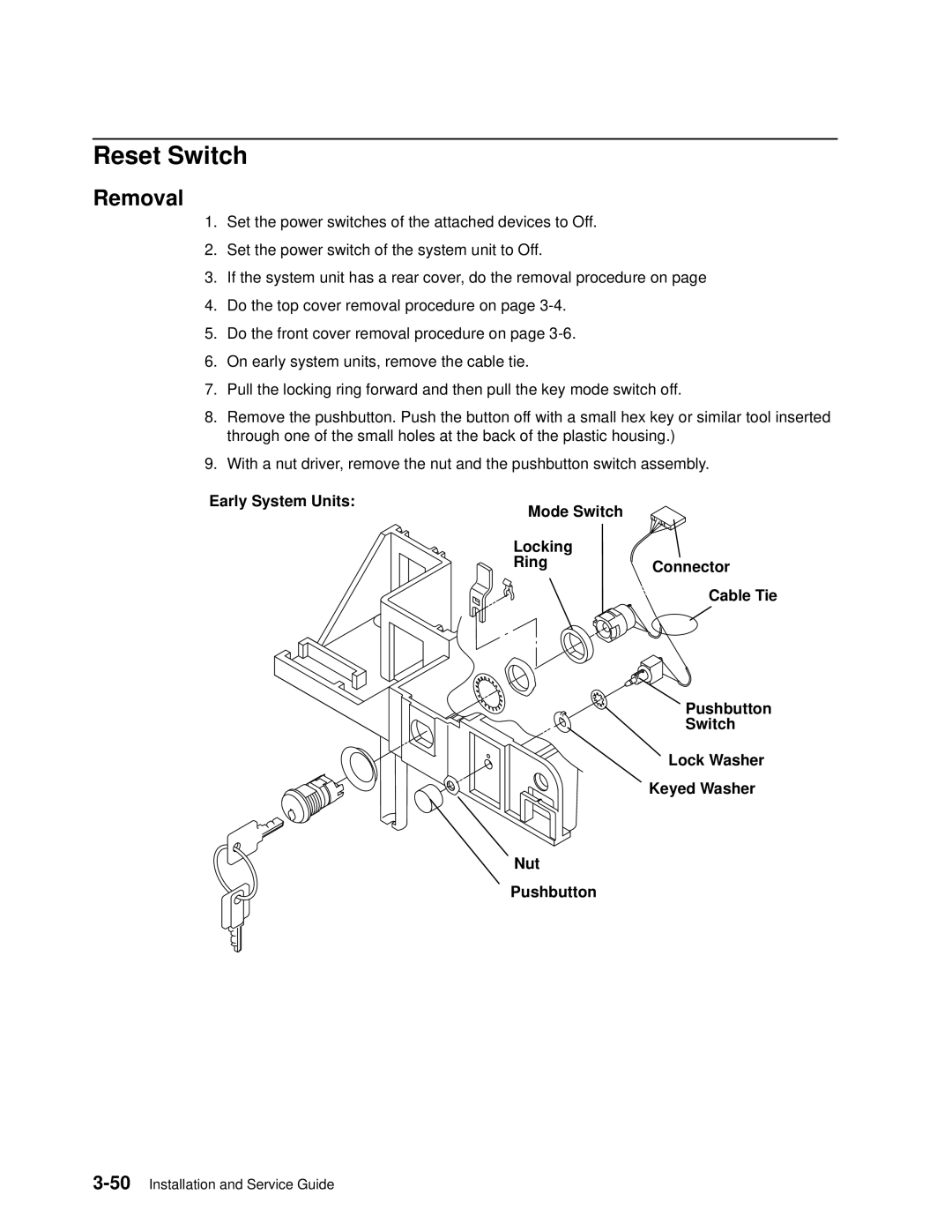Reset Switch
Removal
1.Set the power switches of the attached devices to Off.
2.Set the power switch of the system unit to Off.
3.If the system unit has a rear cover, do the removal procedure on page
4.Do the top cover removal procedure on page
5.Do the front cover removal procedure on page
6.On early system units, remove the cable tie.
7.Pull the locking ring forward and then pull the key mode switch off.
8.Remove the pushbutton. Push the button off with a small hex key or similar tool inserted through one of the small holes at the back of the plastic housing.)
9.With a nut driver, remove the nut and the pushbutton switch assembly.
Early System Units:
Mode Switch
Locking
RingConnector
Cable Tie
Pushbutton
Switch
Lock Washer
Keyed Washer
Nut
Pushbutton