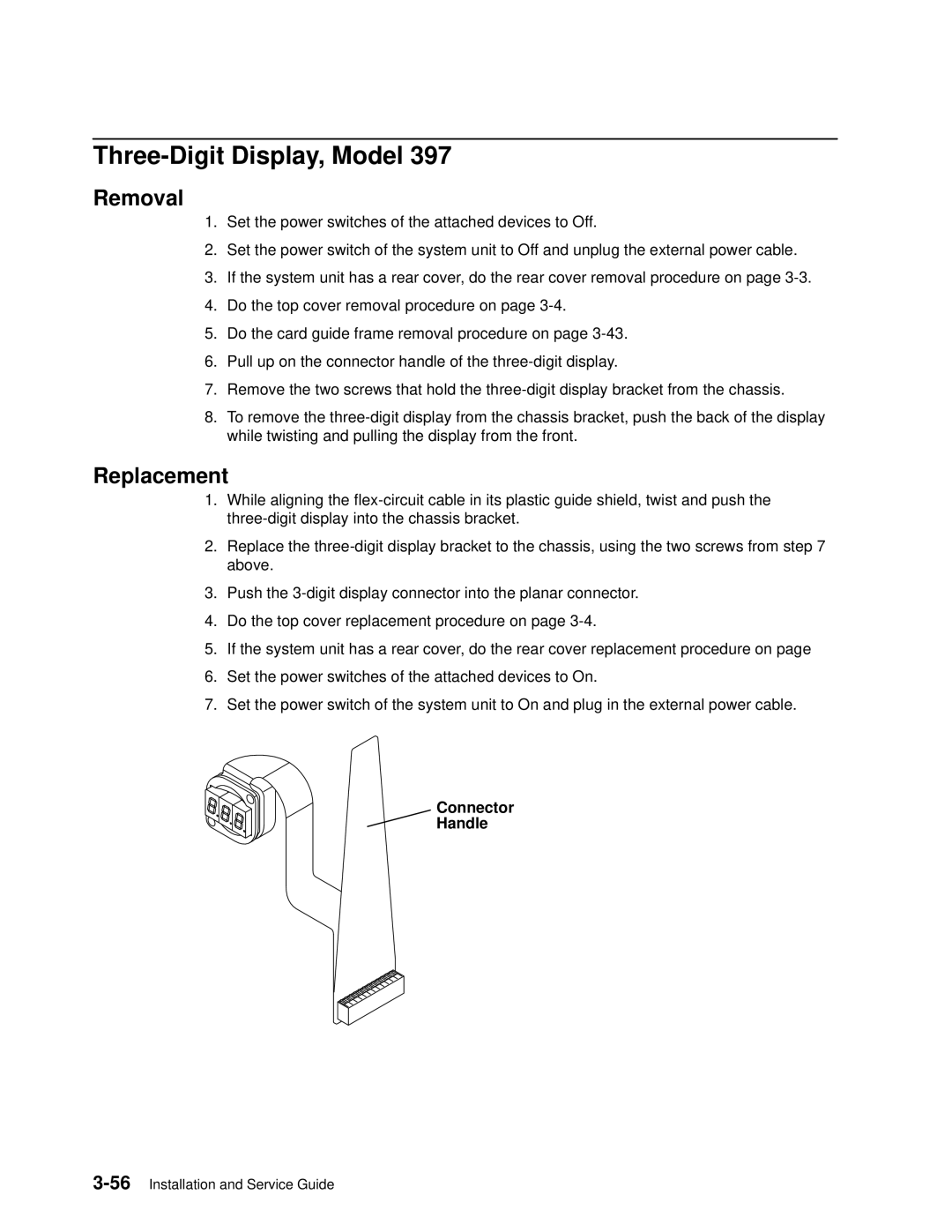Three-Digit Display, Model 397
Removal
1.Set the power switches of the attached devices to Off.
2.Set the power switch of the system unit to Off and unplug the external power cable.
3.If the system unit has a rear cover, do the rear cover removal procedure on page
4.Do the top cover removal procedure on page
5.Do the card guide frame removal procedure on page
6.Pull up on the connector handle of the
7.Remove the two screws that hold the
8.To remove the
Replacement
1.While aligning the
2.Replace the
3.Push the
4.Do the top cover replacement procedure on page
5.If the system unit has a rear cover, do the rear cover replacement procedure on page
6.Set the power switches of the attached devices to On.
7.Set the power switch of the system unit to On and plug in the external power cable.
Connector
Handle