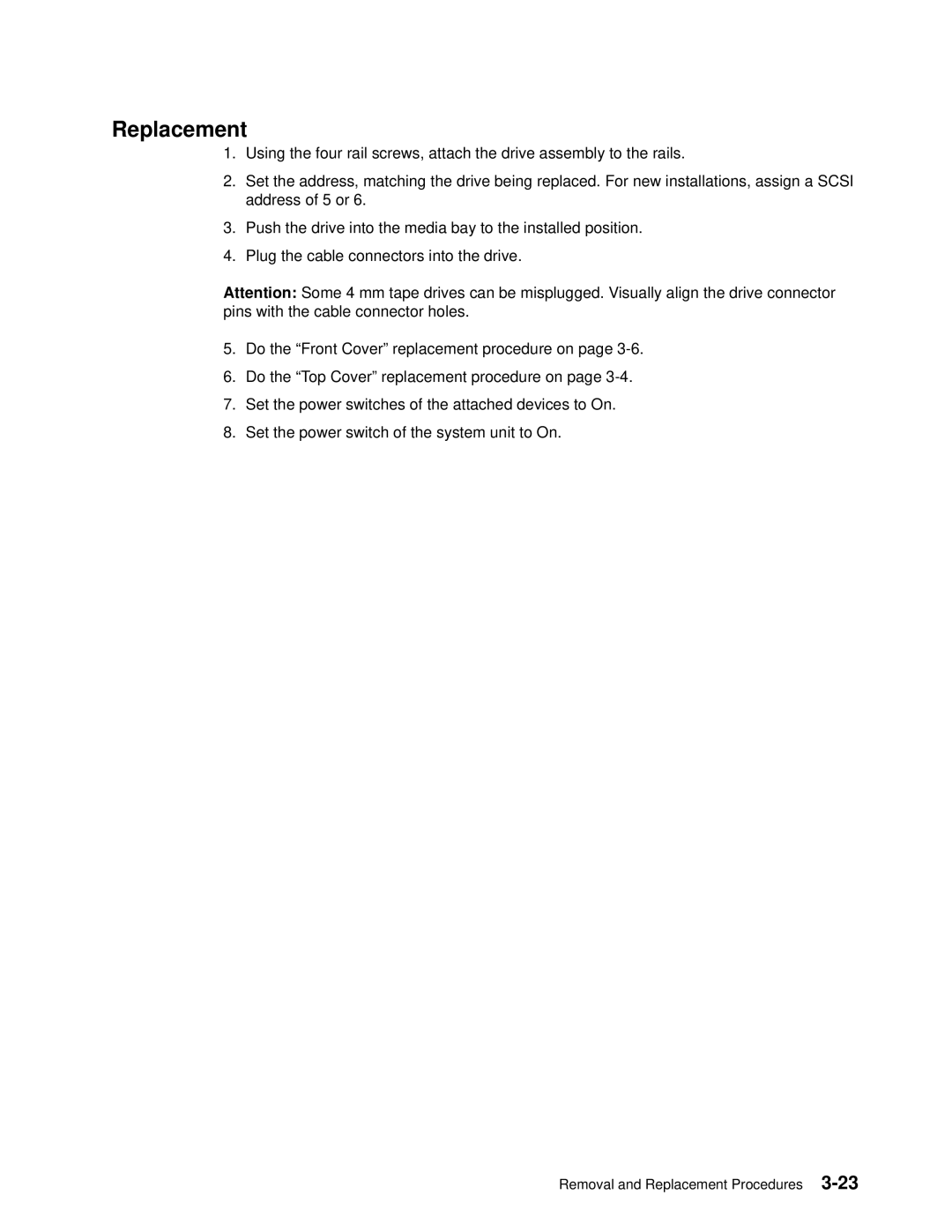Replacement
1.Using the four rail screws, attach the drive assembly to the rails.
2.Set the address, matching the drive being replaced. For new installations, assign a SCSI address of 5 or 6.
3.Push the drive into the media bay to the installed position.
4.Plug the cable connectors into the drive.
Attention: Some 4 mm tape drives can be misplugged. Visually align the drive connector pins with the cable connector holes.
5.Do the ªFront Coverº replacement procedure on page
6.Do the ªTop Coverº replacement procedure on page
7.Set the power switches of the attached devices to On.
8.Set the power switch of the system unit to On.
Removal and Replacement Procedures