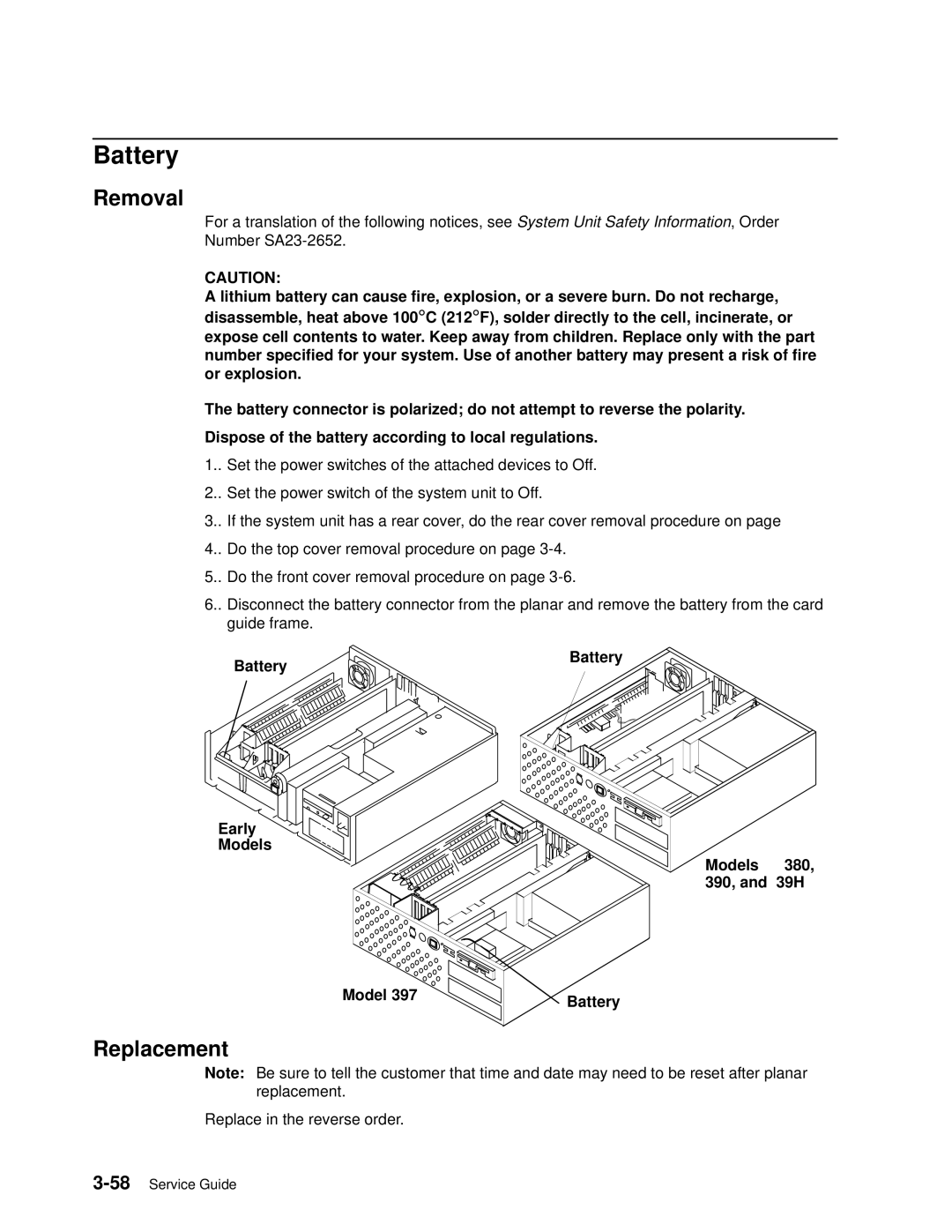Battery
Removal
For a translation of the following notices, see System Unit Safety Information, Order Number
CAUTION:
A lithium battery can cause fire, explosion, or a severe burn. Do not recharge, disassemble, heat above 100°C (212°F), solder directly to the cell, incinerate, or expose cell contents to water. Keep away from children. Replace only with the part number specified for your system. Use of another battery may present a risk of fire or explosion.
The battery connector is polarized; do not attempt to reverse the polarity.
Dispose of the battery according to local regulations.
1..Set the power switches of the attached devices to Off.
2..Set the power switch of the system unit to Off.
3..If the system unit has a rear cover, do the rear cover removal procedure on page
4..Do the top cover removal procedure on page
5..Do the front cover removal procedure on page
6..Disconnect the battery connector from the planar and remove the battery from the card guide frame.
Battery
Early Models
Battery
Models 380, 390, and 39H
Model 397 | Battery |
|
Replacement
Note: Be sure to tell the customer that time and date may need to be reset after planar replacement.