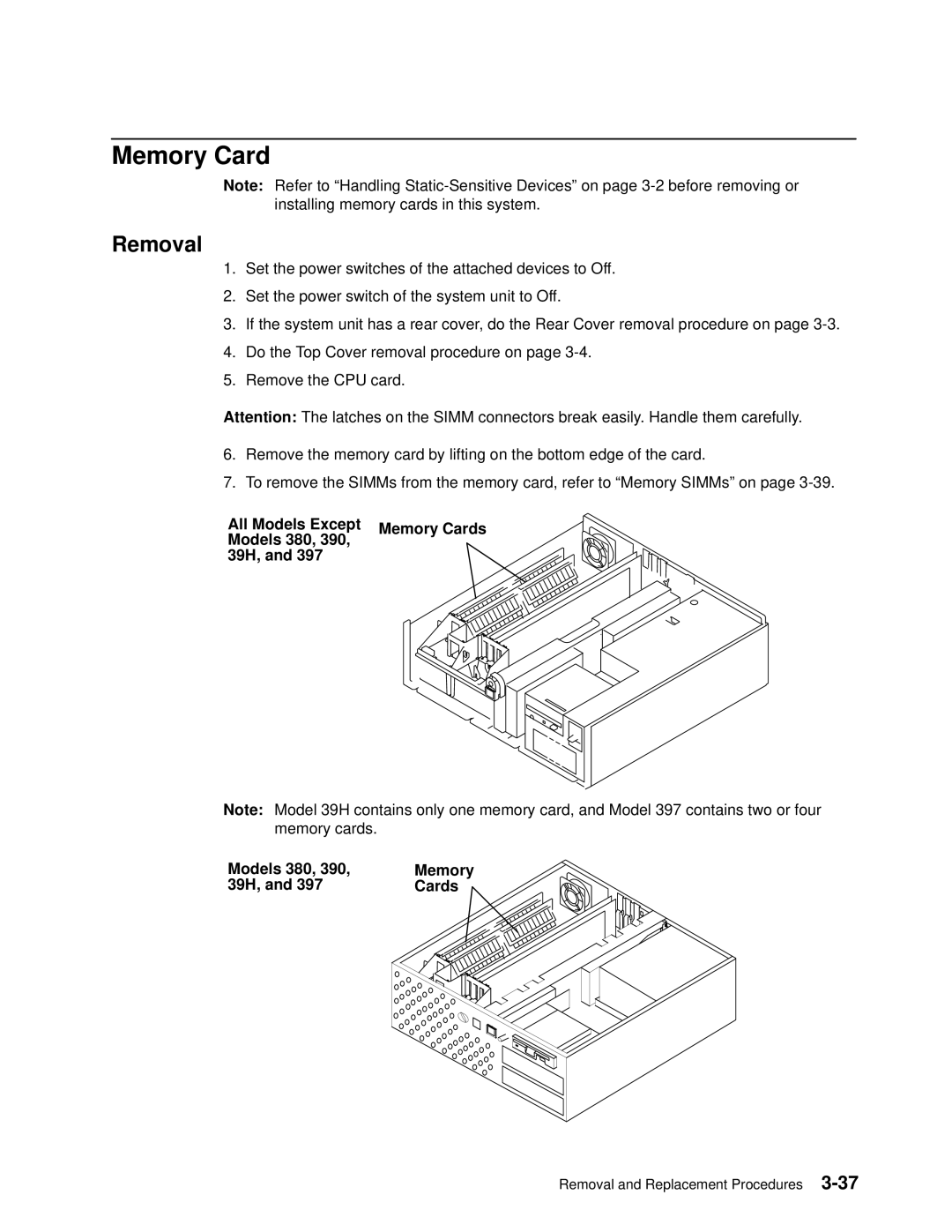Memory Card
Note: Refer to ªHandling
Removal
1.Set the power switches of the attached devices to Off.
2.Set the power switch of the system unit to Off.
3.If the system unit has a rear cover, do the Rear Cover removal procedure on page
4.Do the Top Cover removal procedure on page
5.Remove the CPU card.
Attention: The latches on the SIMM connectors break easily. Handle them carefully.
6.Remove the memory card by lifting on the bottom edge of the card.
7.To remove the SIMMs from the memory card, refer to ªMemory SIMMsº on page
All Models Except | Memory Cards |
Models 380, 390, |
|
39H, and 397 |
|
Note: Model 39H contains only one memory card, and Model 397 contains two or four memory cards.
Models 380, 390, | Memory |
39H, and 397 | Cards |
Removal and Replacement Procedures