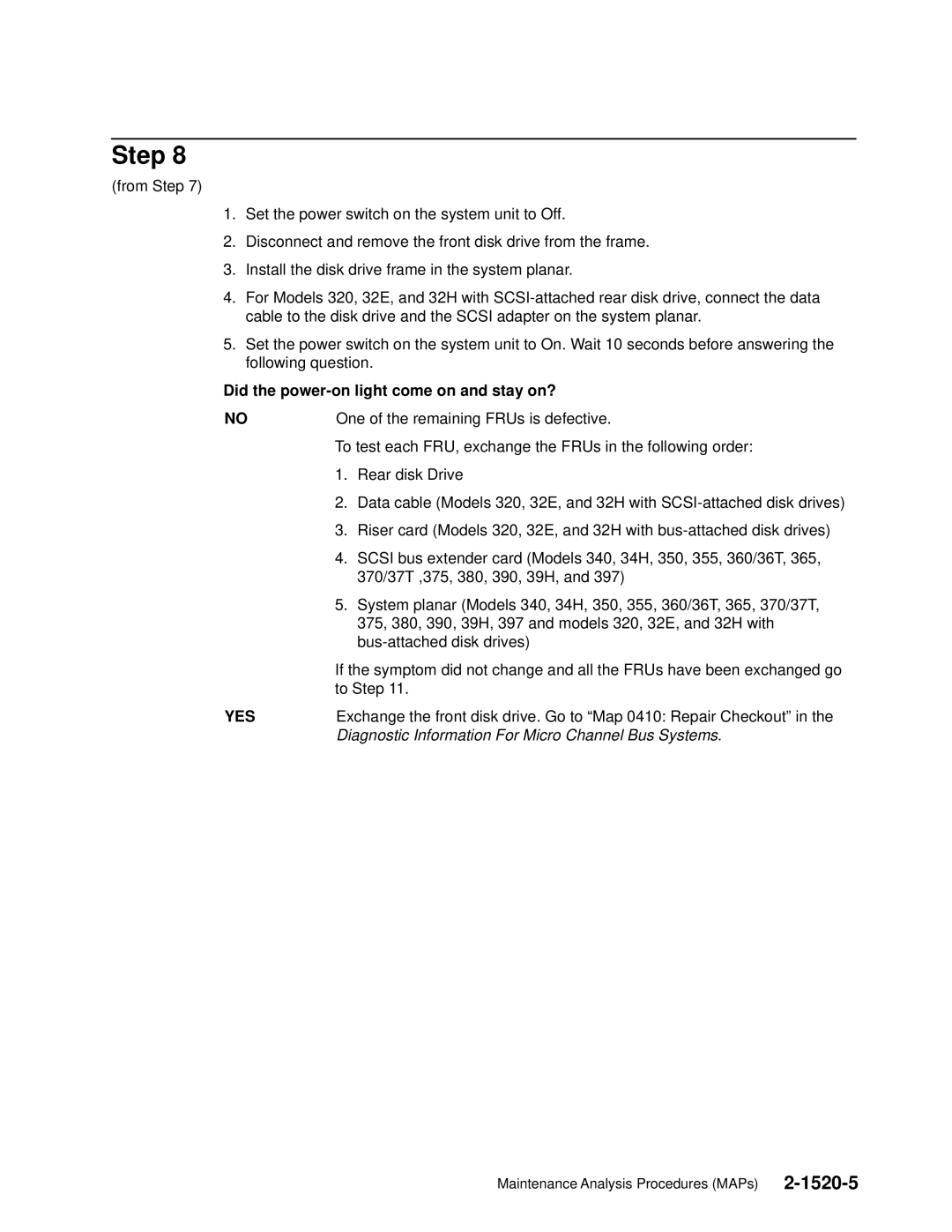Step 8
(from Step 7)
1.Set the power switch on the system unit to Off.
2.Disconnect and remove the front disk drive from the frame.
3.Install the disk drive frame in the system planar.
4.For Models 320, 32E, and 32H with
5.Set the power switch on the system unit to On. Wait 10 seconds before answering the following question.
Did the power-on light come on and stay on?
NO | One of the remaining FRUs is defective. | |
| To test each FRU, exchange the FRUs in the following order: | |
| 1. | Rear disk Drive |
| 2. | Data cable (Models 320, 32E, and 32H with |
| 3. | Riser card (Models 320, 32E, and 32H with |
| 4. | SCSI bus extender card (Models 340, 34H, 350, 355, 360/36T, 365, |
|
| 370/37T ,375, 380, 390, 39H, and 397) |
| 5. | System planar (Models 340, 34H, 350, 355, 360/36T, 365, 370/37T, |
|
| 375, 380, 390, 39H, 397 and models 320, 32E, and 32H with |
|
| |
| If the symptom did not change and all the FRUs have been exchanged go | |
| to Step 11. | |
YES | Exchange the front disk drive. Go to ªMap 0410: Repair Checkoutº in the | |
| Diagnostic Information For Micro Channel Bus Systems. | |
Maintenance Analysis Procedures (MAPs)