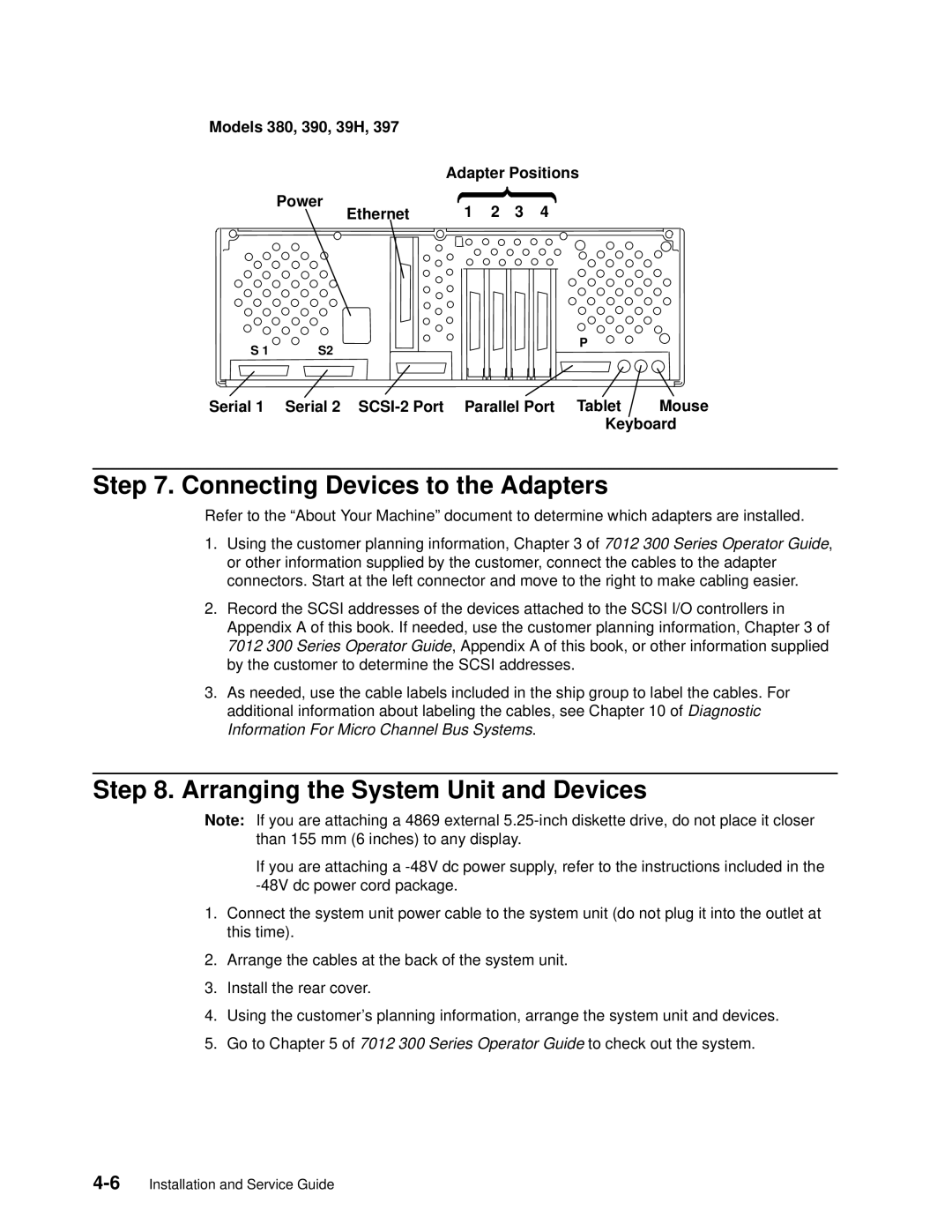Models 380, 390, 39H, 397 |
|
| Adapter Positions |
Power | 1 2 3 4 |
Ethernet |
S 1 | S2 | P |
|
Serial 1 Serial 2
Keyboard
Step 7. Connecting Devices to the Adapters
Refer to the ªAbout Your Machineº document to determine which adapters are installed.
1.Using the customer planning information, Chapter 3 of 7012 300 Series Operator Guide, or other information supplied by the customer, connect the cables to the adapter connectors. Start at the left connector and move to the right to make cabling easier.
2.Record the SCSI addresses of the devices attached to the SCSI I/O controllers in Appendix A of this book. If needed, use the customer planning information, Chapter 3 of 7012 300 Series Operator Guide, Appendix A of this book, or other information supplied by the customer to determine the SCSI addresses.
3.As needed, use the cable labels included in the ship group to label the cables. For additional information about labeling the cables, see Chapter 10 of Diagnostic Information For Micro Channel Bus Systems.
Step 8. Arranging the System Unit and Devices
Note: If you are attaching a 4869 external
If you are attaching a
1.Connect the system unit power cable to the system unit (do not plug it into the outlet at this time).
2.Arrange the cables at the back of the system unit.
3.Install the rear cover.
4.Using the customer's planning information, arrange the system unit and devices.
5.Go to Chapter 5 of 7012 300 Series Operator Guide to check out the system.