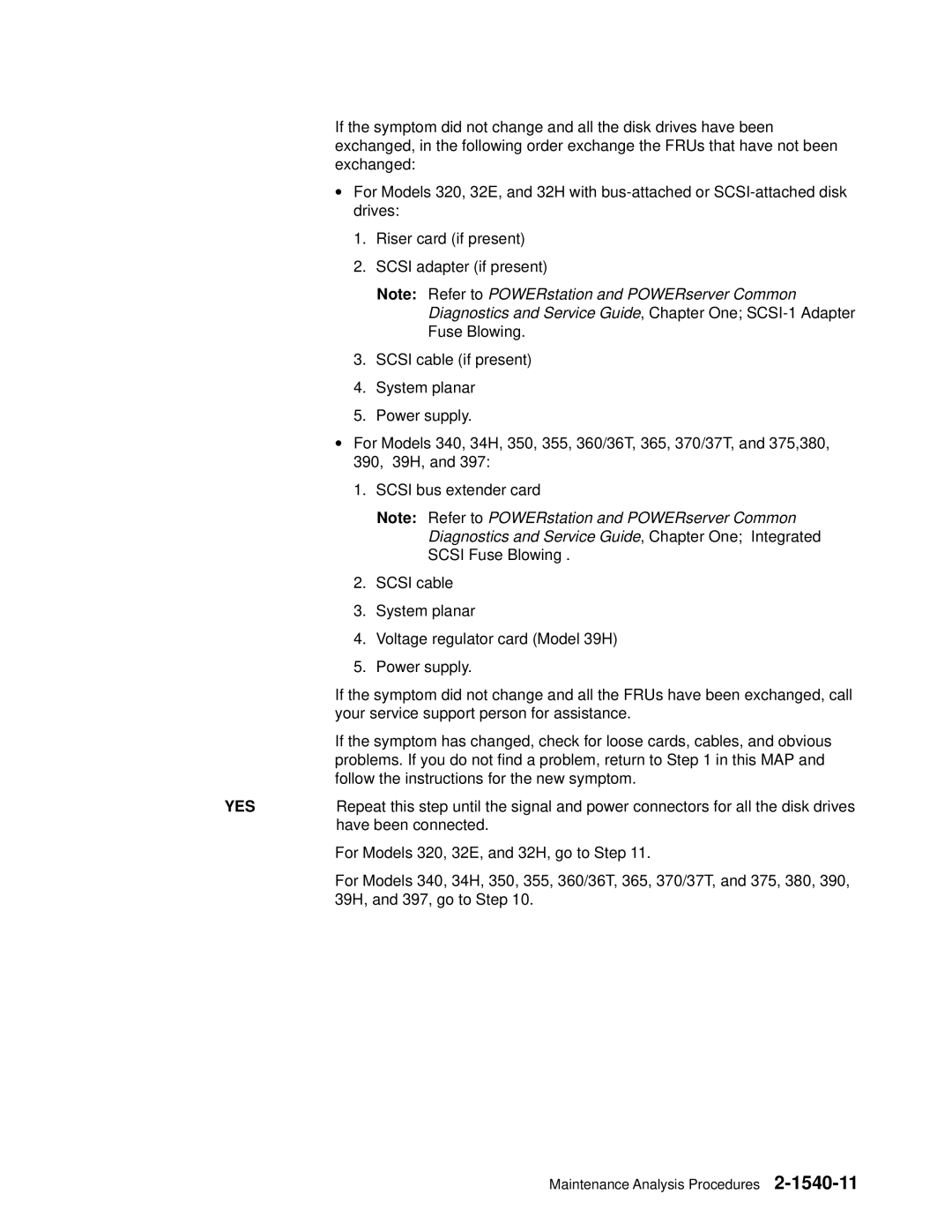If the symptom did not change and all the disk drives have been exchanged, in the following order exchange the FRUs that have not been exchanged:
•For Models 320, 32E, and 32H with
1.Riser card (if present)
2.SCSI adapter (if present)
Note: Refer to POWERstation and POWERserver Common Diagnostics and Service Guide, Chapter One;
3.SCSI cable (if present)
4.System planar
5.Power supply.
•For Models 340, 34H, 350, 355, 360/36T, 365, 370/37T, and 375,380, 390, 39H, and 397:
1.SCSI bus extender card
Note: Refer to POWERstation and POWERserver Common Diagnostics and Service Guide, Chapter One; Integrated SCSI Fuse Blowing .
2.SCSI cable
3.System planar
4.Voltage regulator card (Model 39H)
5.Power supply.
| If the symptom did not change and all the FRUs have been exchanged, call |
| your service support person for assistance. |
| If the symptom has changed, check for loose cards, cables, and obvious |
| problems. If you do not find a problem, return to Step 1 in this MAP and |
| follow the instructions for the new symptom. |
YES | Repeat this step until the signal and power connectors for all the disk drives |
| have been connected. |
| For Models 320, 32E, and 32H, go to Step 11. |
| For Models 340, 34H, 350, 355, 360/36T, 365, 370/37T, and 375, 380, 390, |
| 39H, and 397, go to Step 10. |
Maintenance Analysis Procedures