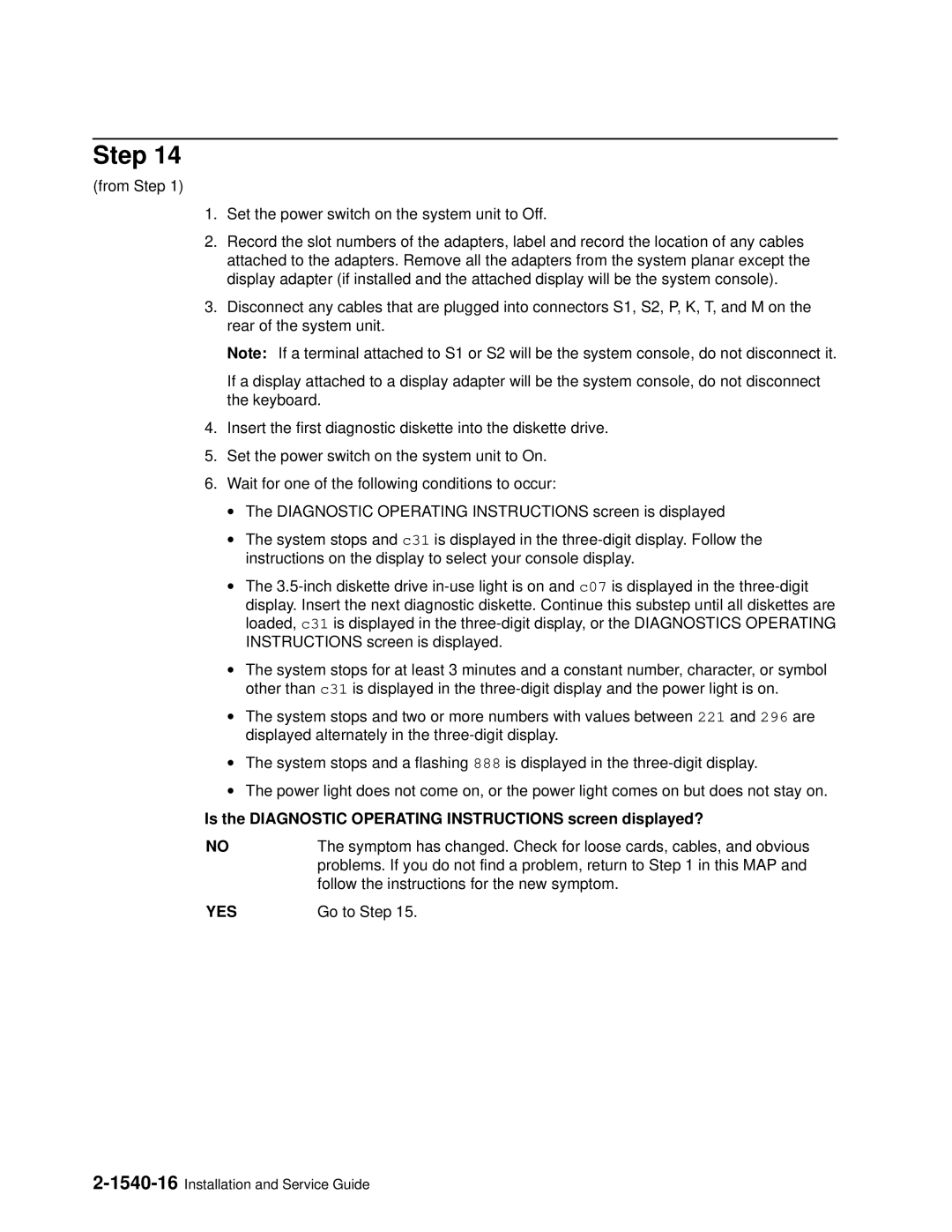Step 14
(from Step 1)
1.Set the power switch on the system unit to Off.
2.Record the slot numbers of the adapters, label and record the location of any cables attached to the adapters. Remove all the adapters from the system planar except the display adapter (if installed and the attached display will be the system console).
3.Disconnect any cables that are plugged into connectors S1, S2, P, K, T, and M on the rear of the system unit.
Note: If a terminal attached to S1 or S2 will be the system console, do not disconnect it.
If a display attached to a display adapter will be the system console, do not disconnect the keyboard.
4.Insert the first diagnostic diskette into the diskette drive.
5.Set the power switch on the system unit to On.
6.Wait for one of the following conditions to occur:
•The DIAGNOSTIC OPERATING INSTRUCTIONS screen is displayed
•The system stops and c31 is displayed in the
•The
•The system stops for at least 3 minutes and a constant number, character, or symbol other than c31 is displayed in the
•The system stops and two or more numbers with values between 221 and 296 are displayed alternately in the
•The system stops and a flashing 888 is displayed in the
•The power light does not come on, or the power light comes on but does not stay on.
Is the DIAGNOSTIC OPERATING INSTRUCTIONS screen displayed?
NO | The symptom has changed. Check for loose cards, cables, and obvious |
| problems. If you do not find a problem, return to Step 1 in this MAP and |
| follow the instructions for the new symptom. |
YES | Go to Step 15. |