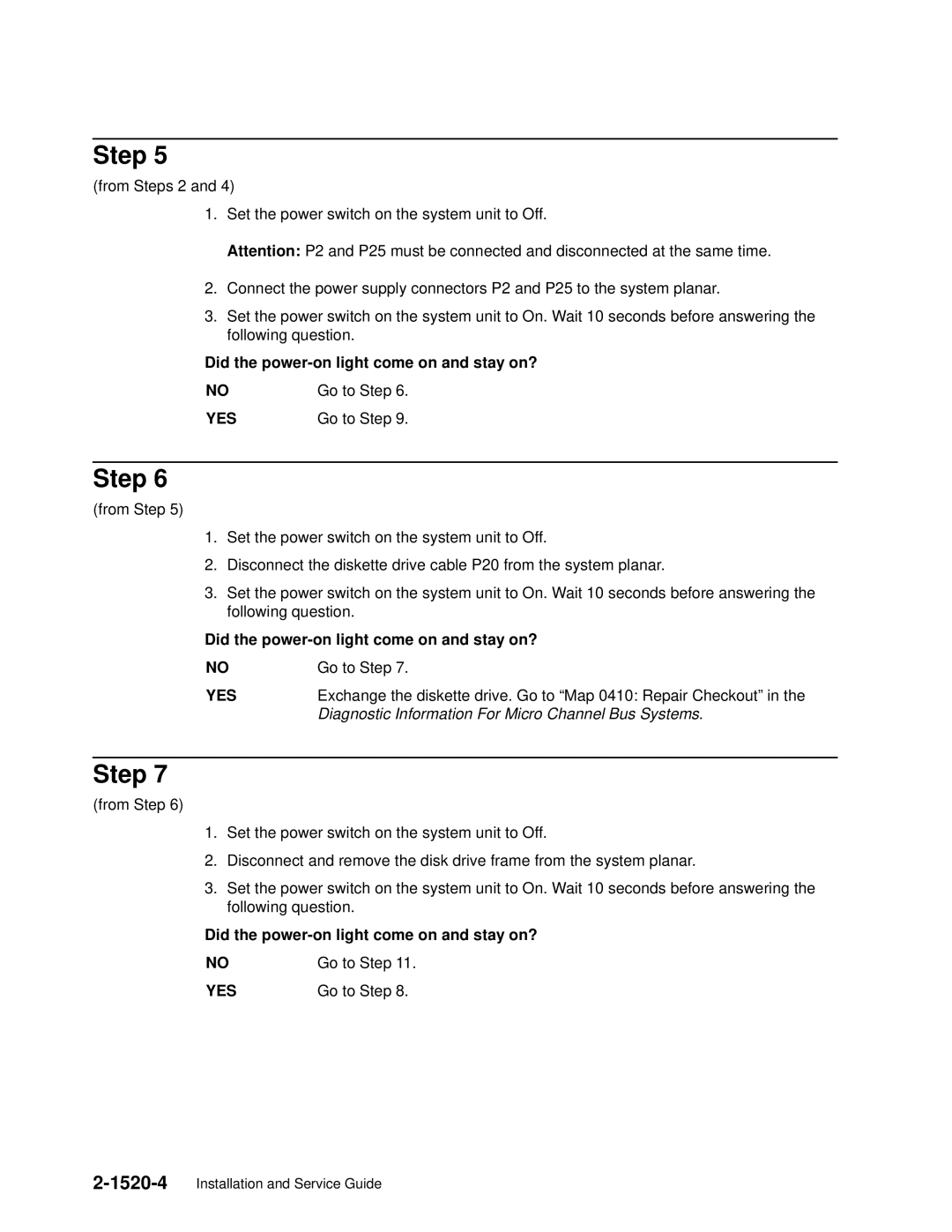Step 5
(from Steps 2 and 4)
1.Set the power switch on the system unit to Off.
Attention: P2 and P25 must be connected and disconnected at the same time.
2.Connect the power supply connectors P2 and P25 to the system planar.
3.Set the power switch on the system unit to On. Wait 10 seconds before answering the following question.
Did the power-on light come on and stay on?
NO | Go to Step 6. |
YES | Go to Step 9. |
Step 6
(from Step 5)
1.Set the power switch on the system unit to Off.
2.Disconnect the diskette drive cable P20 from the system planar.
3.Set the power switch on the system unit to On. Wait 10 seconds before answering the following question.
Did the power-on light come on and stay on?
NO | Go to Step 7. |
YES | Exchange the diskette drive. Go to ªMap 0410: Repair Checkoutº in the |
| Diagnostic Information For Micro Channel Bus Systems. |
Step 7
(from Step 6)
1.Set the power switch on the system unit to Off.
2.Disconnect and remove the disk drive frame from the system planar.
3.Set the power switch on the system unit to On. Wait 10 seconds before answering the following question.
Did the power-on light come on and stay on?
NO | Go to Step 11. |
YES | Go to Step 8. |