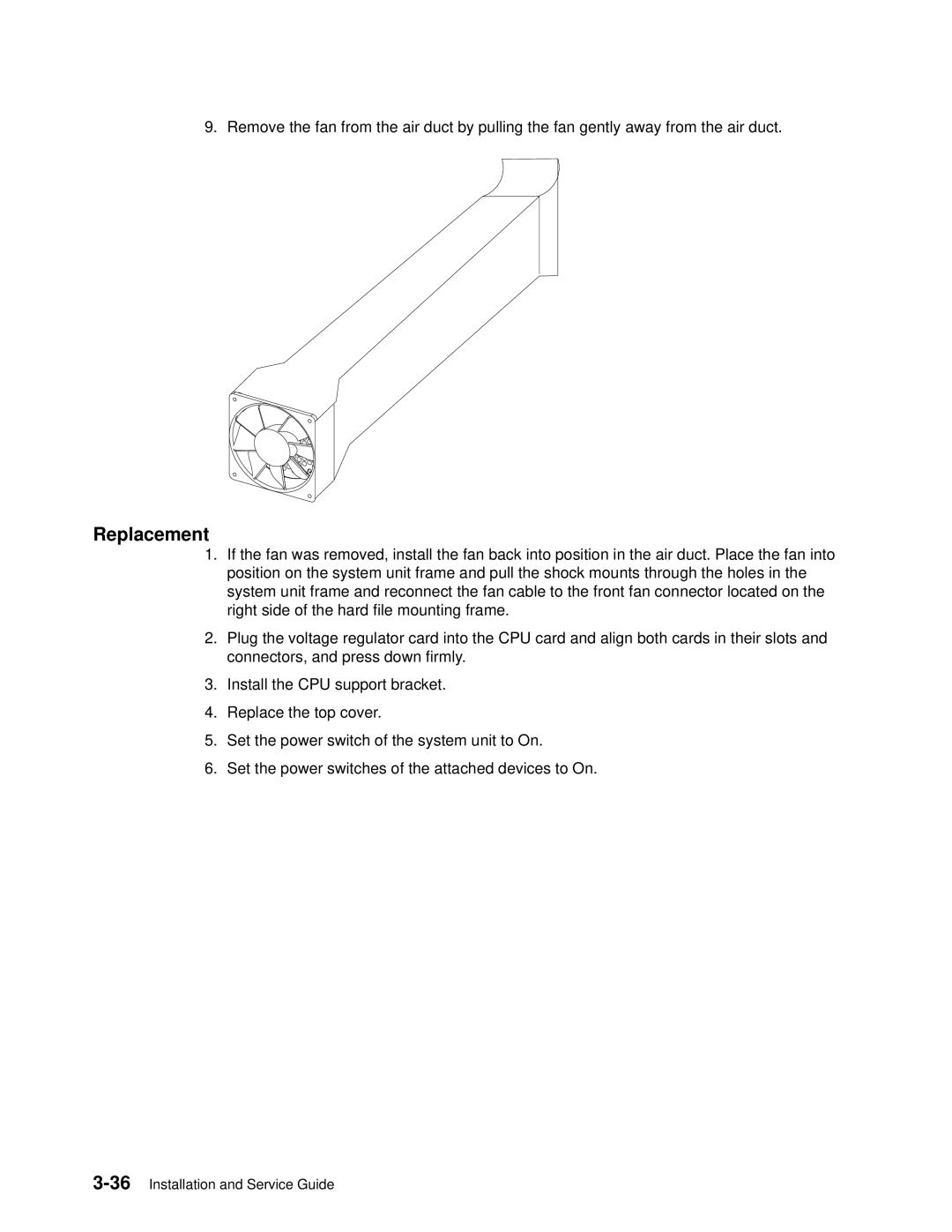9. Remove the fan from the air duct by pulling the fan gently away from the air duct.
Replacement
1.If the fan was removed, install the fan back into position in the air duct. Place the fan into position on the system unit frame and pull the shock mounts through the holes in the system unit frame and reconnect the fan cable to the front fan connector located on the right side of the hard file mounting frame.
2.Plug the voltage regulator card into the CPU card and align both cards in their slots and connectors, and press down firmly.
3.Install the CPU support bracket.
4.Replace the top cover.
5.Set the power switch of the system unit to On.
6.Set the power switches of the attached devices to On.