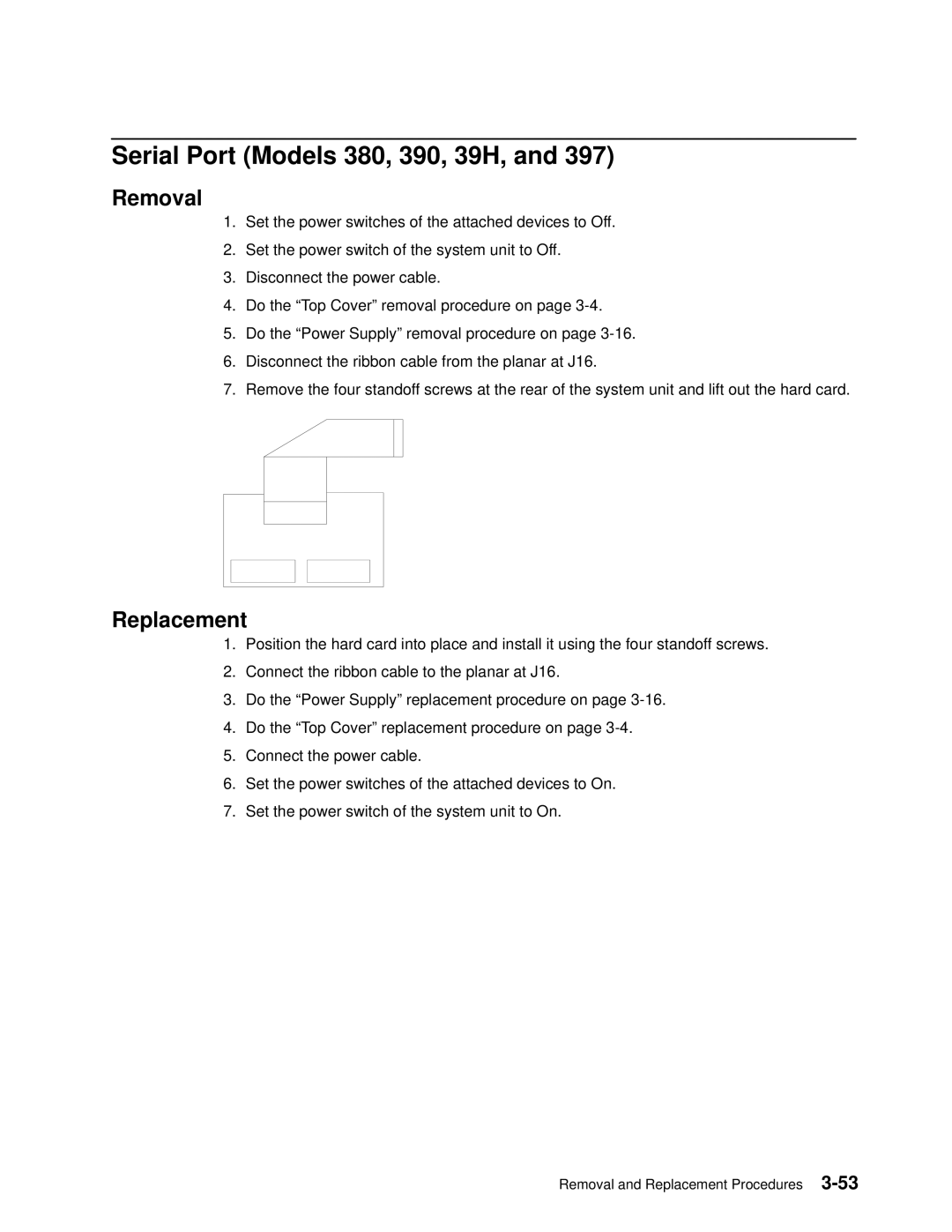Serial Port (Models 380, 390, 39H, and 397)
Removal
1.Set the power switches of the attached devices to Off.
2.Set the power switch of the system unit to Off.
3.Disconnect the power cable.
4.Do the ªTop Coverº removal procedure on page
5.Do the ªPower Supplyº removal procedure on page
6.Disconnect the ribbon cable from the planar at J16.
7.Remove the four standoff screws at the rear of the system unit and lift out the hard card.
Replacement
1.Position the hard card into place and install it using the four standoff screws.
2.Connect the ribbon cable to the planar at J16.
3.Do the ªPower Supplyº replacement procedure on page
4.Do the ªTop Coverº replacement procedure on page
5.Connect the power cable.
6.Set the power switches of the attached devices to On.
7.Set the power switch of the system unit to On.
Removal and Replacement Procedures