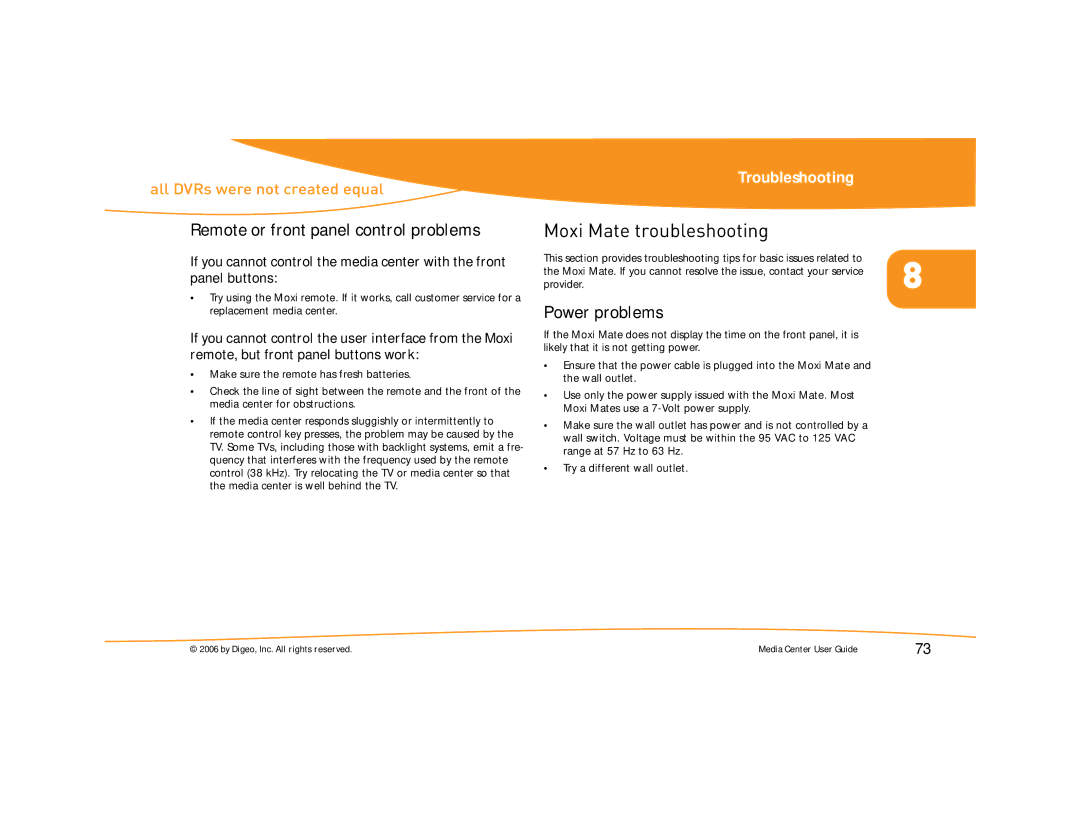all DVRs were not created equal
Remote or front panel control problems
If you cannot control the media center with the front panel buttons:
•Try using the Moxi remote. If it works, call customer service for a replacement media center.
If you cannot control the user interface from the Moxi remote, but front panel buttons work:
•Make sure the remote has fresh batteries.
•Check the line of sight between the remote and the front of the media center for obstructions.
•If the media center responds sluggishly or intermittently to remote control key presses, the problem may be caused by the TV. Some TVs, including those with backlight systems, emit a fre- quency that interferes with the frequency used by the remote control (38 kHz). Try relocating the TV or media center so that the media center is well behind the TV.
Troubleshooting
Moxi Mate troubleshooting
This section provides troubleshooting tips for basic issues related to
the Moxi Mate. If you cannot resolve the issue, contact your service 8 provider.
Power problems
If the Moxi Mate does not display the time on the front panel, it is likely that it is not getting power.
•Ensure that the power cable is plugged into the Moxi Mate and the wall outlet.
•Use only the power supply issued with the Moxi Mate. Most Moxi Mates use a
•Make sure the wall outlet has power and is not controlled by a wall switch. Voltage must be within the 95 VAC to 125 VAC range at 57 Hz to 63 Hz.
•Try a different wall outlet.
© 2006 by Digeo, Inc. All rights reserved. | Media Center User Guide | 73 |