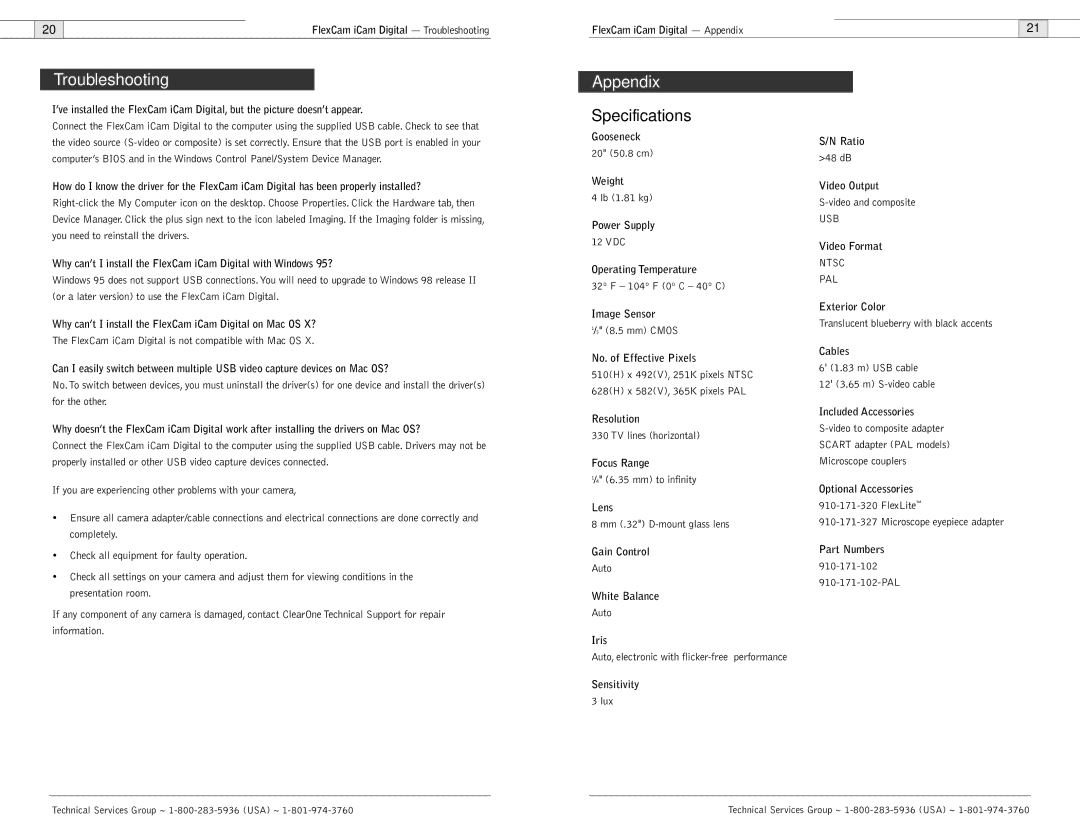20 | FlexCam iCam Digital — Troubleshooting |
FlexCam iCam Digital — Appendix |
| 21 |
|
Troubleshooting
I’ve installed the FlexCam iCam Digital, but the picture doesn’t appear.
Connect the FlexCam iCam Digital to the computer using the supplied USB cable. Check to see that the video source
How do I know the driver for the FlexCam iCam Digital has been properly installed?
Why can’t I install the FlexCam iCam Digital with Windows 95?
Windows 95 does not support USB connections. You will need to upgrade to Windows 98 release II (or a later version) to use the FlexCam iCam Digital.
Why can’t I install the FlexCam iCam Digital on Mac OS X?
The FlexCam iCam Digital is not compatible with Mac OS X.
Can I easily switch between multiple USB video capture devices on Mac OS?
No.To switch between devices, you must uninstall the driver(s) for one device and install the driver(s) for the other.
Why doesn’t the FlexCam iCam Digital work after installing the drivers on Mac OS?
Connect the FlexCam iCam Digital to the computer using the supplied USB cable. Drivers may not be properly installed or other USB video capture devices connected.
If you are experiencing other problems with your camera,
•Ensure all camera adapter/cable connections and electrical connections are done correctly and completely.
•Check all equipment for faulty operation.
•Check all settings on your camera and adjust them for viewing conditions in the presentation room.
If any component of any camera is damaged, contact ClearOne Technical Support for repair information.
Appendix
Specifications
Gooseneck
20" (50.8 cm)
Weight
4 lb (1.81 kg)
Power Supply
12 VDC
Operating Temperature
32º F – 104º F (0º C – 40º C)
Image Sensor
1/3" (8.5 mm) CMOS
No. of Effective Pixels
510(H) x 492(V), 251K pixels NTSC 628(H) x 582(V), 365K pixels PAL
Resolution
330 TV lines (horizontal)
Focus Range
1/4" (6.35 mm) to infinity
Lens
8 mm (.32")
Gain Control
Auto
White Balance
Auto
Iris
Auto, electronic with
Sensitivity
3 lux
S/N Ratio
>48 dB
Video Output
USB
Video Format
NTSC
PAL
Exterior Color
Translucent blueberry with black accents
Cables
6' (1.83 m) USB cable 12' (3.65 m)
Included Accessories
SCART adapter (PAL models)
Microscope couplers
Optional Accessories
Part Numbers
Technical Services Group ~ | Technical Services Group ~ |