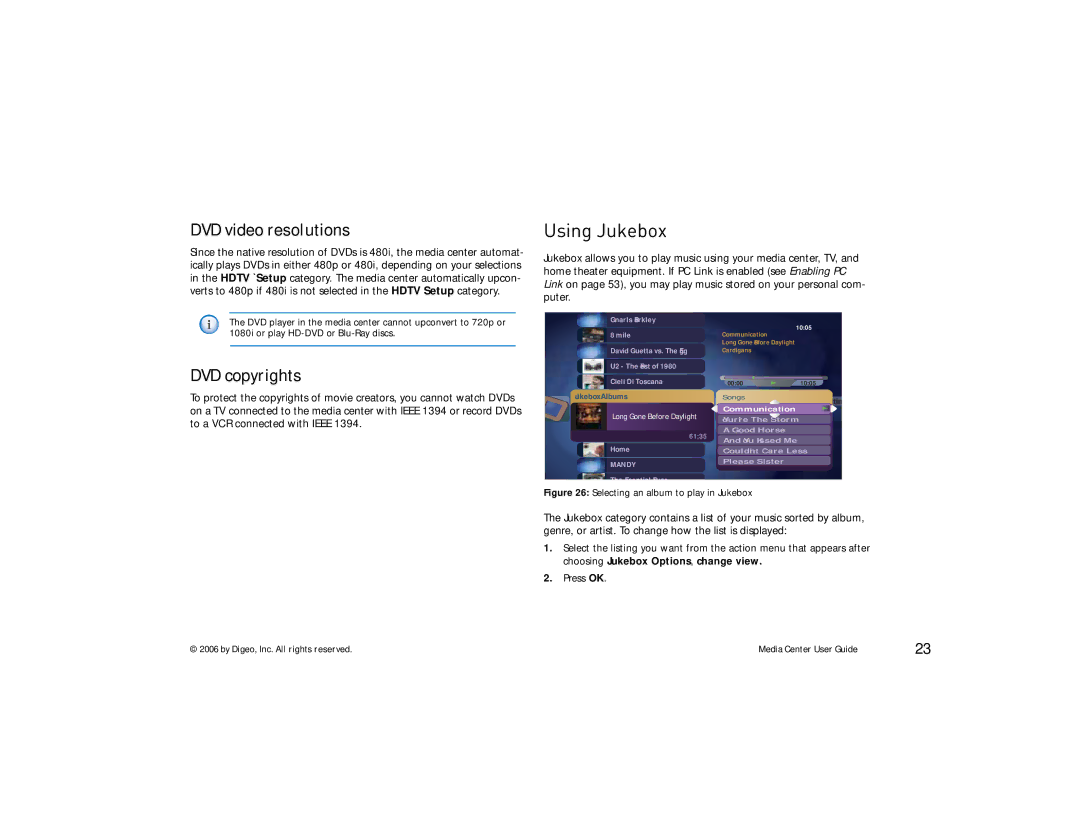all DVRs were not created equal
DVD video resolutions
Since the native resolution of DVDs is 480i, the media center automat- ically plays DVDs in either 480p or 480i, depending on your selections in the HDTV `Setup category. The media center automatically upcon- verts to 480p if 480i is not selected in the HDTV Setup category.
The DVD player in the media center cannot upconvert to 720p or 1080i or play
DVD copyrights
To protect the copyrights of movie creators, you cannot watch DVDs on a TV connected to the media center with IEEE 1394 or record DVDs to a VCR connected with IEEE 1394.
Using Moxi
Using Jukebox
Jukebox allows you to play music using your media center, TV, and
home theater equipment. If PC Link is enabled (see Enabling PC2 Link on page 53), you may play music stored on your personal com-
puter.
Gnarls Barkley
| 8 mile | Communication | 10:05 | |
|
| |||
|
| Long Gone Before Daylight |
| |
| David Guetta vs. The Egg | Cardigans |
| |
| U2 - The Best of 1980 |
|
|
|
| Cieli Di Toscana |
|
|
|
| 00:00 | 10:05 | ||
Jukebox/Albums | Songs |
| ||
| Long Gone Before Daylight | Communication |
| |
| Your’re The Storm | |||
|
| |||
|
| A Good Horse |
| |
61:35 | And You Kissed Me | |||
|
| |||
| Home | Could’nt Care Less | ||
| MANDY | Please Sister |
| |
|
|
|
| |
The Essential Bruce
Figure 26: Selecting an album to play in Jukebox
The Jukebox category contains a list of your music sorted by album, genre, or artist. To change how the list is displayed:
1.Select the listing you want from the action menu that appears after choosing Jukebox Options, change view.
2.Press OK.
© 2006 by Digeo, Inc. All rights reserved. | Media Center User Guide | 23 |