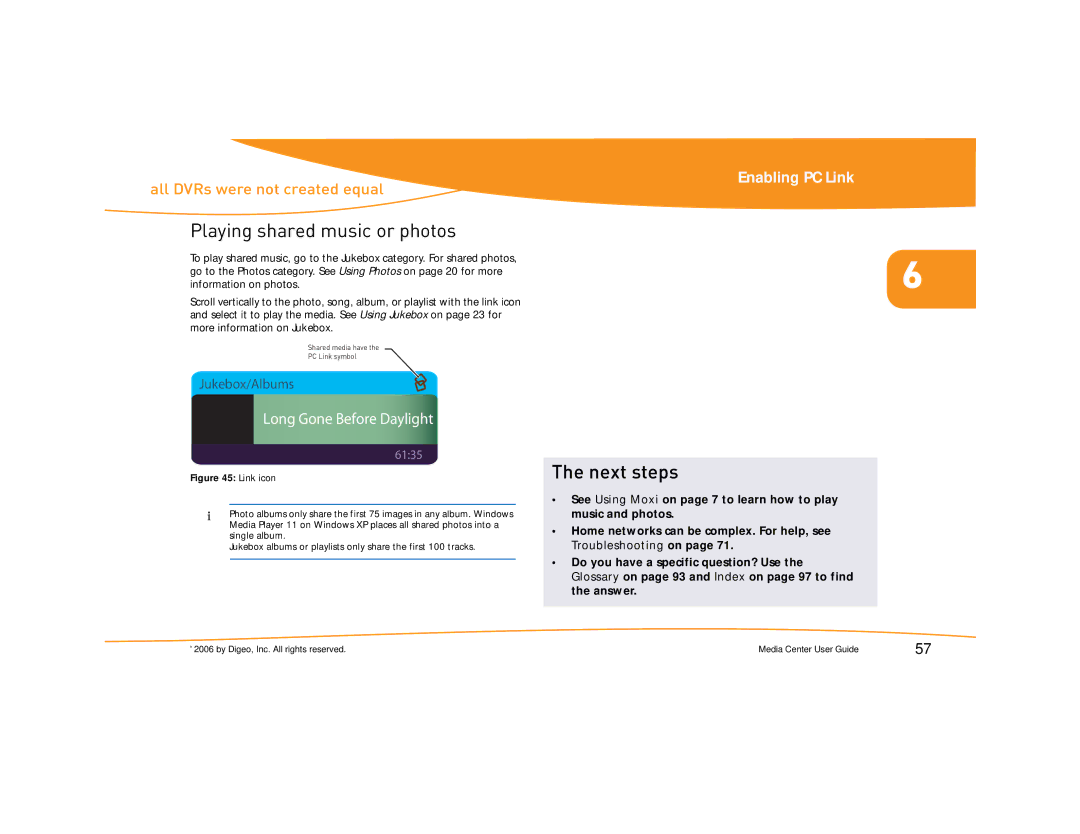all DVRs were not created equal
Playing shared music or photos
To play shared music, go to the Jukebox category. For shared photos, go to the Photos category. See Using Photos on page 20 for more information on photos.
Scroll vertically to the photo, song, album, or playlist with the link icon and select it to play the media. See Using Jukebox on page 23 for more information on Jukebox.
Shared media have the
PC Link symbol
Jukebox/Albums
Long Gone Before Daylight
61:35
Figure 45: Link icon
Photo albums only share the first 75 images in any album. Windows Media Player 11 on Windows XP places all shared photos into a single album.
Jukebox albums or playlists only share the first 100 tracks.
Enabling PC Link
6
The next steps
•See Using Moxi on page 7 to learn how to play music and photos.
•Home networks can be complex. For help, see Troubleshooting on page 71.
•Do you have a specific question? Use the Glossary on page 93 and Index on page 97 to find the answer.
© 2006 by Digeo, Inc. All rights reserved. | Media Center User Guide | 57 |