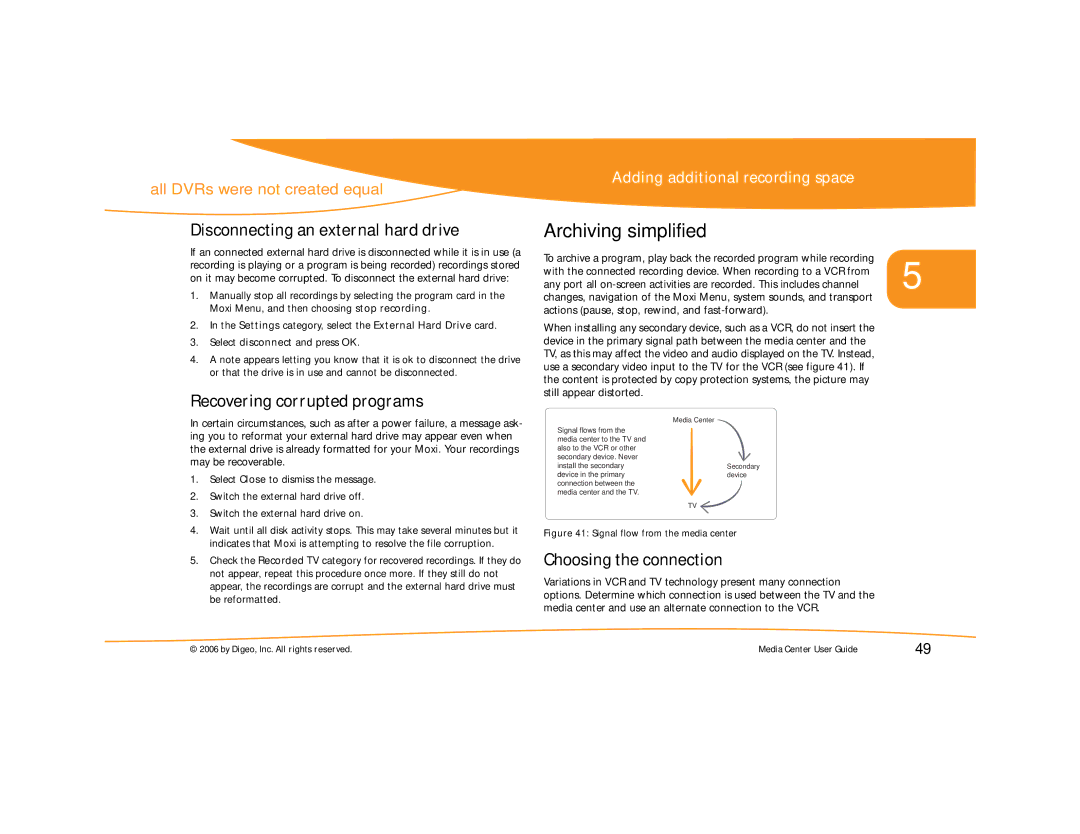all DVRs were not created equal
Disconnecting an external hard drive
If an connected external hard drive is disconnected while it is in use (a recording is playing or a program is being recorded) recordings stored on it may become corrupted. To disconnect the external hard drive:
1.Manually stop all recordings by selecting the program card in the Moxi Menu, and then choosing stop recording.
2.In the Settings category, select the External Hard Drive card.
3.Select disconnect and press OK.
4.A note appears letting you know that it is ok to disconnect the drive or that the drive is in use and cannot be disconnected.
Recovering corrupted programs
Adding additional recording space
Archiving simplified
To archive a program, play back the recorded program while recording
with the connected recording device. When recording to a VCR from 5 any port all
changes, navigation of the Moxi Menu, system sounds, and transport actions (pause, stop, rewind, and
When installing any secondary device, such as a VCR, do not insert the device in the primary signal path between the media center and the TV, as this may affect the video and audio displayed on the TV. Instead, use a secondary video input to the TV for the VCR (see figure 41). If the content is protected by copy protection systems, the picture may still appear distorted.
In certain circumstances, such as after a power failure, a message ask- ing you to reformat your external hard drive may appear even when the external drive is already formatted for your Moxi. Your recordings may be recoverable.
1. | Select Close to dismiss the message. |
2. | Switch the external hard drive off. |
3. | Switch the external hard drive on. |
Signal flows from the media center to the TV and also to the VCR or other secondary device. Never install the secondary device in the primary connection between the media center and the TV.
Media Center
Secondary device
TV
4. | Wait until all disk activity stops. This may take several minutes but it |
| indicates that Moxi is attempting to resolve the file corruption. |
5. | Check the Recorded TV category for recovered recordings. If they do |
| not appear, repeat this procedure once more. If they still do not |
| appear, the recordings are corrupt and the external hard drive must |
| be reformatted. |
Figure 41: Signal flow from the media center
Choosing the connection
Variations in VCR and TV technology present many connection options. Determine which connection is used between the TV and the media center and use an alternate connection to the VCR.
© 2006 by Digeo, Inc. All rights reserved. | Media Center User Guide | 49 |