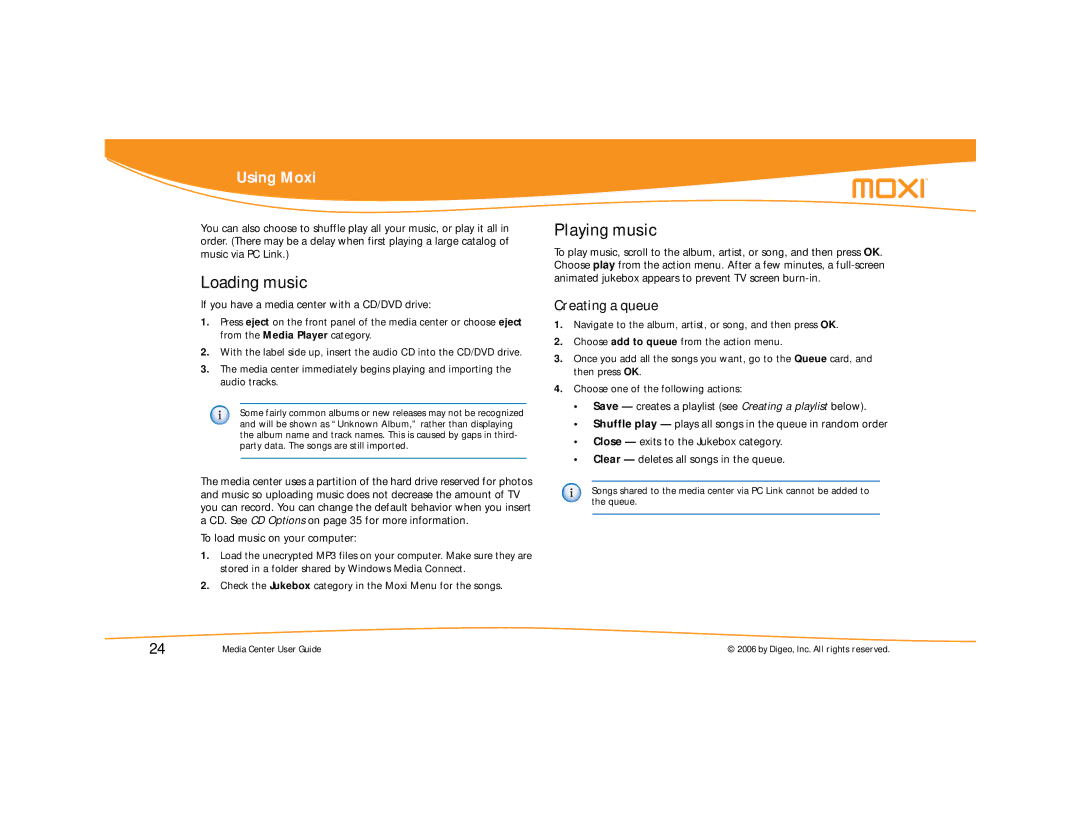Using Moxi
You can also choose to shuffle play all your music, or play it all in order. (There may be a delay when first playing a large catalog of music via PC Link.)
Loading music
If you have a media center with a CD/DVD drive:
1.Press eject on the front panel of the media center or choose eject from the Media Player category.
2.With the label side up, insert the audio CD into the CD/DVD drive.
3.The media center immediately begins playing and importing the audio tracks.
Some fairly common albums or new releases may not be recognized and will be shown as “Unknown Album,” rather than displaying the album name and track names. This is caused by gaps in third- party data. The songs are still imported.
The media center uses a partition of the hard drive reserved for photos and music so uploading music does not decrease the amount of TV you can record. You can change the default behavior when you insert a CD. See CD Options on page 35 for more information.
To load music on your computer:
1.Load the unecrypted MP3 files on your computer. Make sure they are stored in a folder shared by Windows Media Connect.
2.Check the Jukebox category in the Moxi Menu for the songs.
Playing music
To play music, scroll to the album, artist, or song, and then press OK. Choose play from the action menu. After a few minutes, a
Creating a queue
1.Navigate to the album, artist, or song, and then press OK.
2.Choose add to queue from the action menu.
3.Once you add all the songs you want, go to the Queue card, and then press OK.
4.Choose one of the following actions:
•Save — creates a playlist (see Creating a playlist below).
•Shuffle play — plays all songs in the queue in random order
•Close — exits to the Jukebox category.
•Clear — deletes all songs in the queue.
Songs shared to the media center via PC Link cannot be added to the queue.
24 | Media Center User Guide | © 2006 by Digeo, Inc. All rights reserved. |