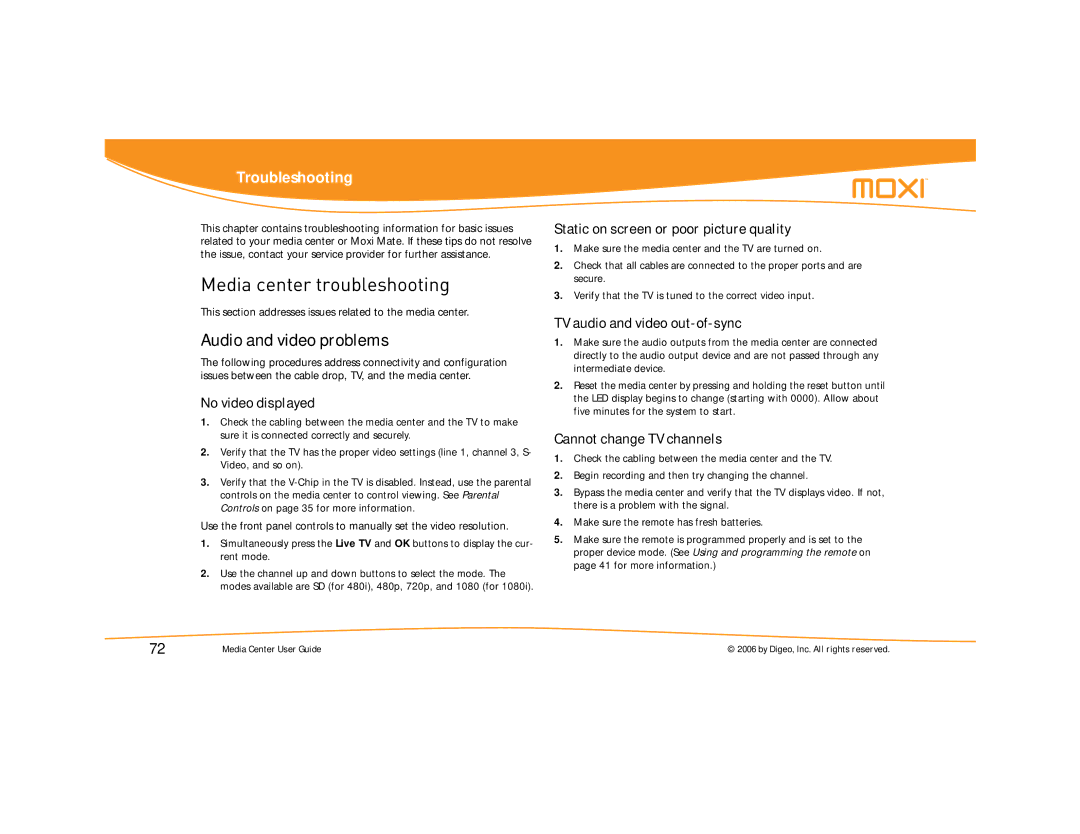Troubleshooting
This chapter contains troubleshooting information for basic issues related to your media center or Moxi Mate. If these tips do not resolve the issue, contact your service provider for further assistance.
Media center troubleshooting
This section addresses issues related to the media center.
Audio and video problems
The following procedures address connectivity and configuration issues between the cable drop, TV, and the media center.
No video displayed
1.Check the cabling between the media center and the TV to make sure it is connected correctly and securely.
2.Verify that the TV has the proper video settings (line 1, channel 3, S- Video, and so on).
3.Verify that the
Use the front panel controls to manually set the video resolution.
1.Simultaneously press the Live TV and OK buttons to display the cur- rent mode.
2.Use the channel up and down buttons to select the mode. The modes available are SD (for 480i), 480p, 720p, and 1080 (for 1080i).
Static on screen or poor picture quality
1.Make sure the media center and the TV are turned on.
2.Check that all cables are connected to the proper ports and are secure.
3.Verify that the TV is tuned to the correct video input.
TV audio and video out-of-sync
1.Make sure the audio outputs from the media center are connected directly to the audio output device and are not passed through any intermediate device.
2.Reset the media center by pressing and holding the reset button until the LED display begins to change (starting with 0000). Allow about five minutes for the system to start.
Cannot change TV channels
1.Check the cabling between the media center and the TV.
2.Begin recording and then try changing the channel.
3.Bypass the media center and verify that the TV displays video. If not, there is a problem with the signal.
4.Make sure the remote has fresh batteries.
5.Make sure the remote is programmed properly and is set to the proper device mode. (See Using and programming the remote on page 41 for more information.)
72 | Media Center User Guide | © 2006 by Digeo, Inc. All rights reserved. |