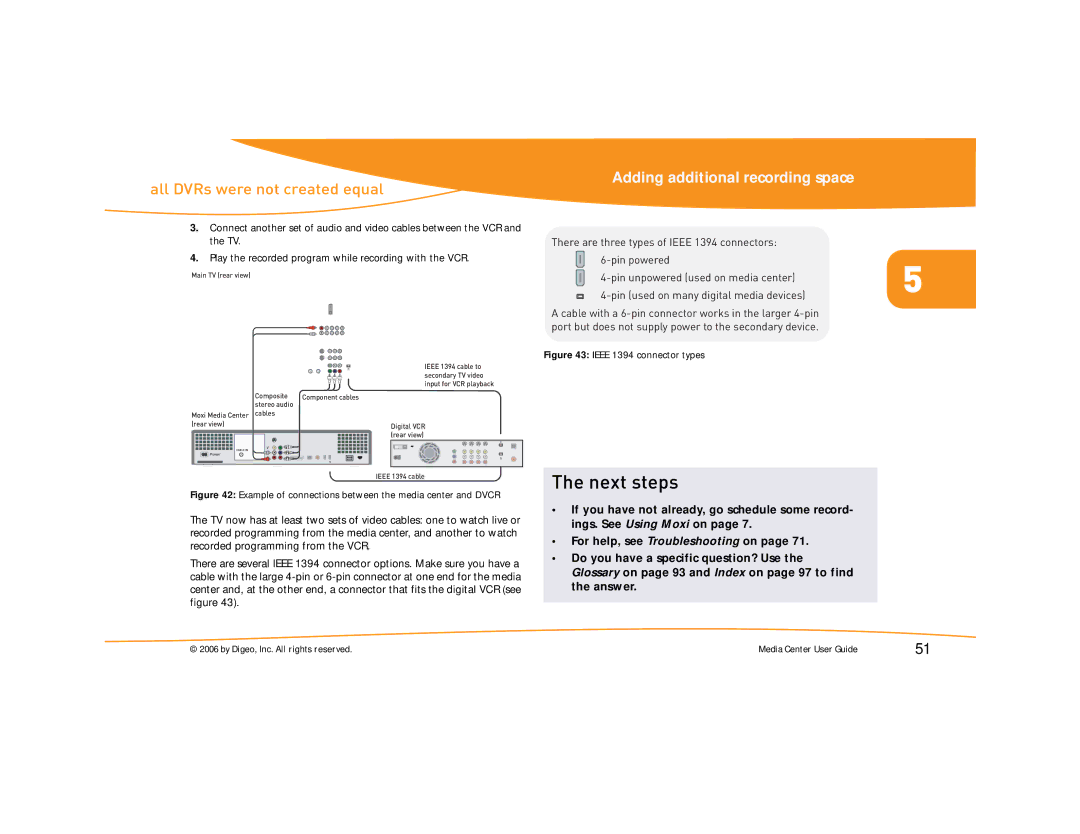Adding additional recording space
all DVRs were not created equal
3.Connect another set of audio and video cables between the VCR and the TV.
4.Play the recorded program while recording with the VCR.
Main TV (rear view)
There are three types of IEEE 1394 connectors:
5 | ||
|
A cable with a
Figure 43: IEEE 1394 connector types
|
|
| Composite | Component cables | ||||
|
|
| stereo audio |
|
|
| ||
Moxi Media Center cables |
|
|
|
| ||||
(rear view) |
|
|
|
|
|
| ||
|
|
|
|
|
|
|
|
|
|
|
| CABLE IN | V | Y |
|
|
|
|
|
| L | PB |
|
|
| |
| Power |
|
|
|
| |||
|
|
|
| R | PR |
|
|
|
|
|
|
|
|
|
|
|
|
IEEE 1394 cable to secondary TV video input for VCR playback
Digital VCR (rear view)
IEEE 1394 cable
Figure 42: Example of connections between the media center and DVCR
The TV now has at least two sets of video cables: one to watch live or recorded programming from the media center, and another to watch recorded programming from the VCR.
There are several IEEE 1394 connector options. Make sure you have a cable with the large
The next steps
•If you have not already, go schedule some record- ings. See Using Moxi on page 7.
•For help, see Troubleshooting on page 71.
•Do you have a specific question? Use the Glossary on page 93 and Index on page 97 to find the answer.
© 2006 by Digeo, Inc. All rights reserved. | Media Center User Guide | 51 |