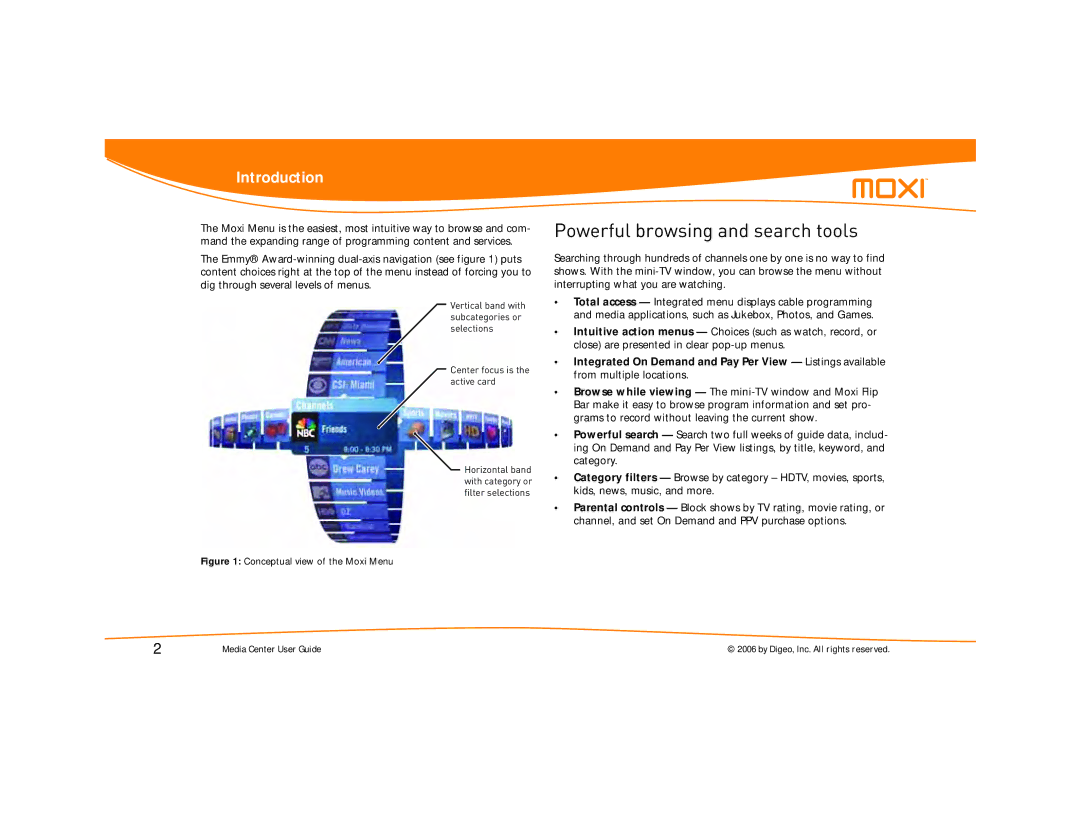Introduction
The Moxi Menu is the easiest, most intuitive way to browse and com- mand the expanding range of programming content and services.
The Emmy®
Vertical band with subcategories or selections
Center focus is the active card
Horizontal band with category or filter selections
Figure 1: Conceptual view of the Moxi Menu
Powerful browsing and search tools
Searching through hundreds of channels one by one is no way to find shows. With the
•Total access — Integrated menu displays cable programming and media applications, such as Jukebox, Photos, and Games.
•Intuitive action menus — Choices (such as watch, record, or close) are presented in clear
•Integrated On Demand and Pay Per View — Listings available from multiple locations.
•Browse while viewing — The
•Powerful search — Search two full weeks of guide data, includ- ing On Demand and Pay Per View listings, by title, keyword, and category.
•Category filters — Browse by category – HDTV, movies, sports, kids, news, music, and more.
•Parental controls — Block shows by TV rating, movie rating, or channel, and set On Demand and PPV purchase options.
2 | Media Center User Guide | © 2006 by Digeo, Inc. All rights reserved. |