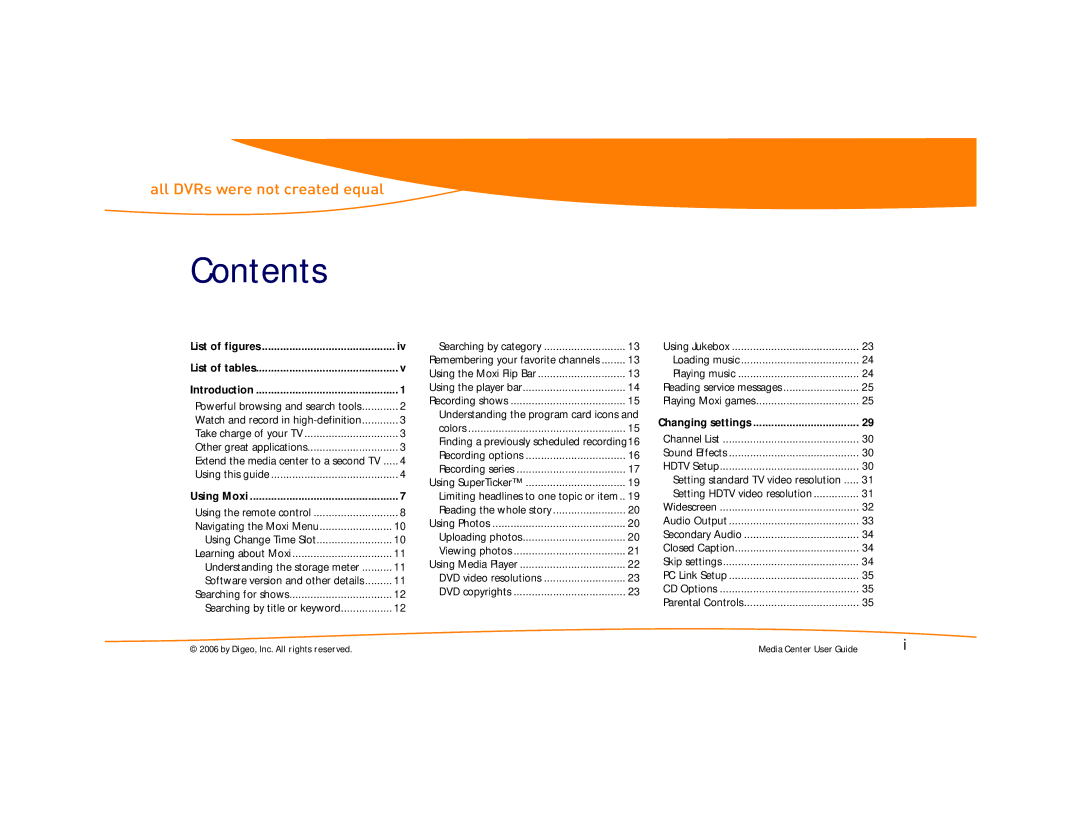all DVRs were not created equal
Contents | 2 |
|
List of figures | iv |
List of tables | v |
Introduction | 1 |
Powerful browsing and search tools | 2 |
Watch and record in | 3 |
Take charge of your TV | 3 |
Other great applications | 3 |
Extend the media center to a second TV | 4 |
Using this guide | 4 |
Using Moxi | 7 |
Using the remote control | 8 |
Navigating the Moxi Menu | 10 |
Using Change Time Slot | 10 |
Learning about Moxi | 11 |
Understanding the storage meter | 11 |
Software version and other details | 11 |
Searching for shows | 12 |
Searching by title or keyword | 12 |
Searching by category | 13 |
Remembering your favorite channels | 13 |
Using the Moxi Flip Bar | 13 |
Using the player bar | 14 |
Recording shows | 15 |
Understanding the program card icons and | |
colors | 15 |
Finding a previously scheduled recording16 | |
Recording options | 16 |
Recording series | 17 |
Using SuperTicker™ | 19 |
Limiting headlines to one topic or item .. | 19 |
Reading the whole story | 20 |
Using Photos | 20 |
Uploading photos | 20 |
Viewing photos | 21 |
Using Media Player | 22 |
DVD video resolutions | 23 |
DVD copyrights | 23 |
Using Jukebox | 23 |
Loading music | 24 |
Playing music | 24 |
Reading service messages | 25 |
Playing Moxi games | 25 |
Changing settings | 29 |
Channel List | 30 |
Sound Effects | 30 |
HDTV Setup | 30 |
Setting standard TV video resolution | 31 |
Setting HDTV video resolution | 31 |
Widescreen | 32 |
Audio Output | 33 |
Secondary Audio | 34 |
Closed Caption | 34 |
Skip settings | 34 |
PC Link Setup | 35 |
CD Options | 35 |
Parental Controls | 35 |
© 2006 by Digeo, Inc. All rights reserved. | Media Center User Guide |
i