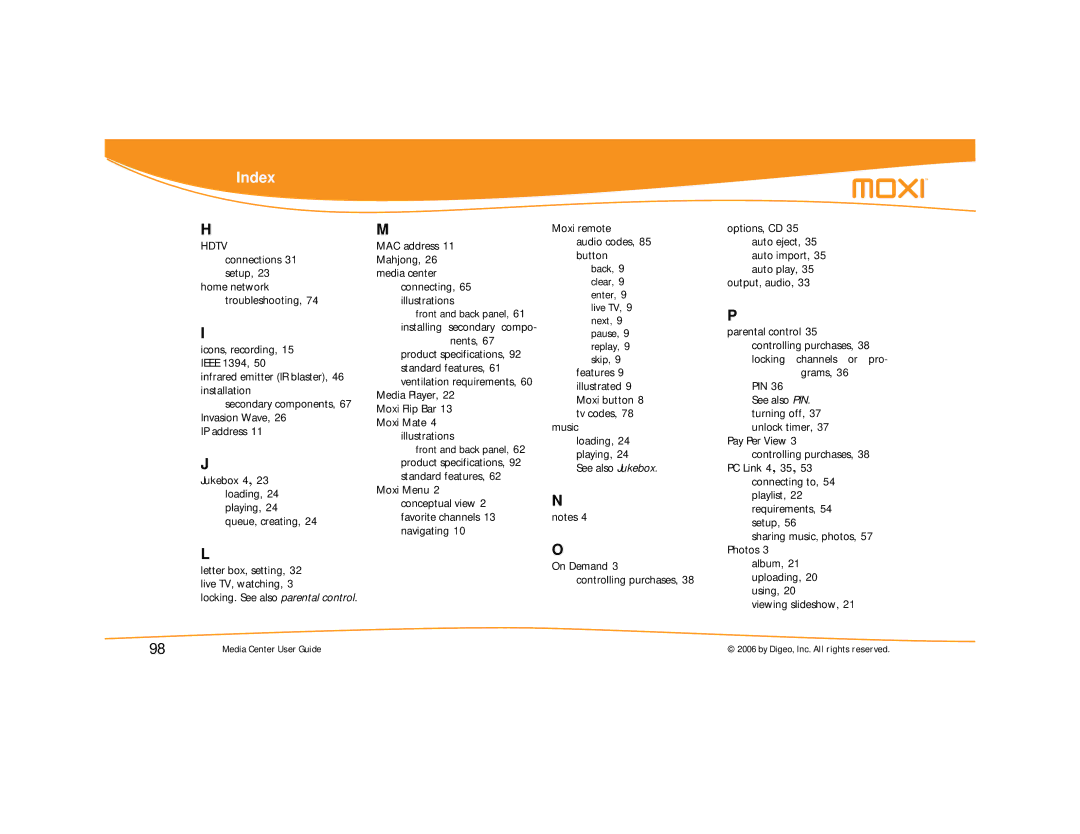Index
H
HDTV connections 31 setup, 23
home network troubleshooting, 74
I
icons, recording, 15 IEEE 1394, 50
infrared emitter (IR blaster), 46 installation
secondary components, 67 Invasion Wave, 26
IP address 11
J
Jukebox 4, 23 loading, 24 playing, 24 queue, creating, 24
L
letter box, setting, 32 live TV, watching, 3
locking. See also parental control.
M
MAC address 11 Mahjong, 26 media center
connecting, 65 illustrations
front and back panel, 61
installing secondary compo- nents, 67
product specifications, 92 standard features, 61 ventilation requirements, 60
Media Player, 22
Moxi Flip Bar 13 Moxi Mate 4
illustrations
front and back panel, 62 product specifications, 92 standard features, 62
Moxi Menu 2 conceptual view 2 favorite channels 13 navigating 10
Moxi remote
audio codes, 85 button
back, 9 clear, 9 enter, 9 live TV, 9 next, 9 pause, 9 replay, 9 skip, 9
features 9 illustrated 9 Moxi button 8 tv codes, 78
music loading, 24 playing, 24
See also Jukebox.
N
notes 4
O
On Demand 3
controlling purchases, 38
options, CD 35 auto eject, 35 auto import, 35 auto play, 35
output, audio, 33
P
parental control 35 controlling purchases, 38 locking channels or pro-
grams, 36
PIN 36
See also PIN. turning off, 37 unlock timer, 37
Pay Per View 3
controlling purchases, 38 PC Link 4, 35, 53
connecting to, 54 playlist, 22 requirements, 54 setup, 56
sharing music, photos, 57 Photos 3
album, 21 uploading, 20 using, 20
viewing slideshow, 21
98 | Media Center User Guide | © 2006 by Digeo, Inc. All rights reserved. |