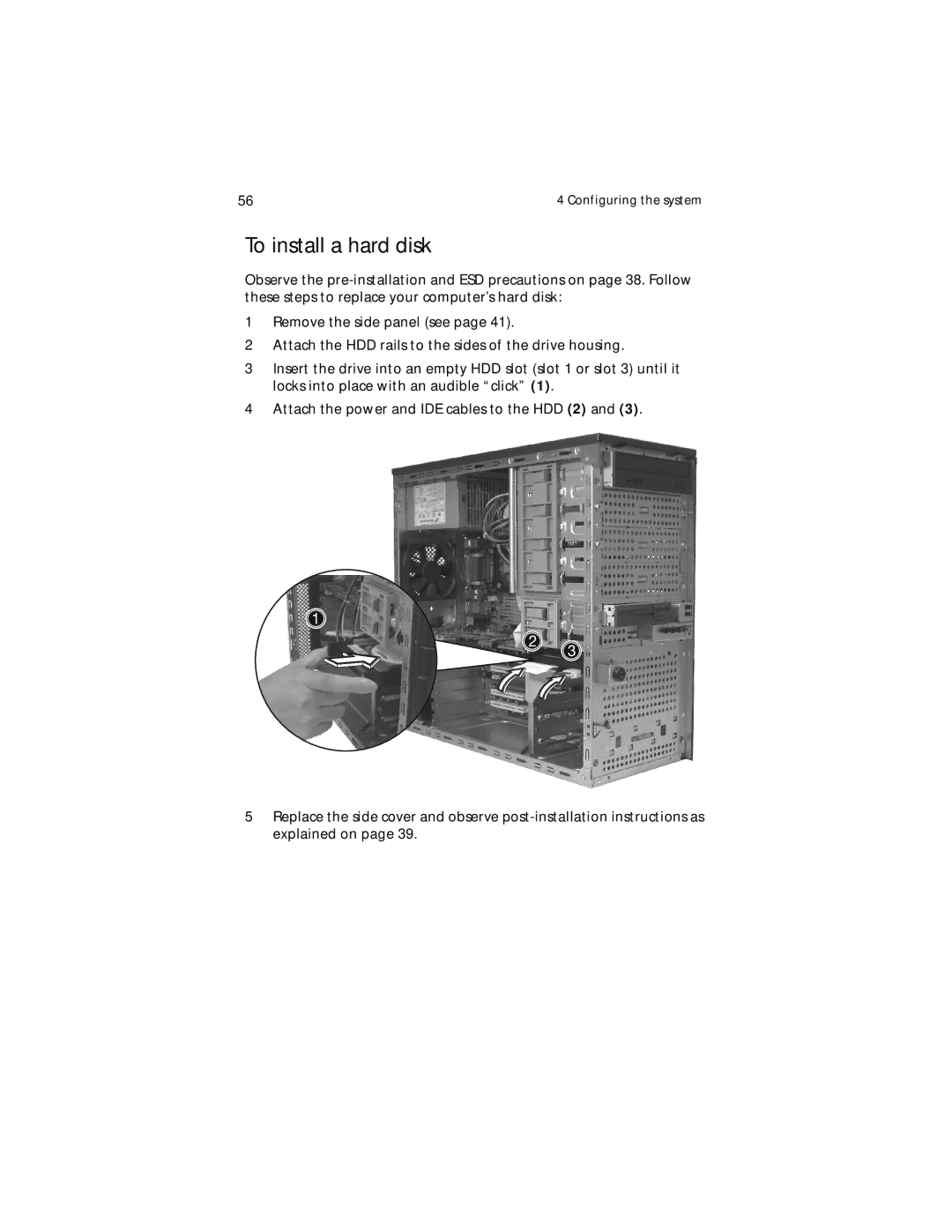56 | 4 Configuring the system |
To install a hard disk
Observe the
1Remove the side panel (see page 41).
2Attach the HDD rails to the sides of the drive housing.
3Insert the drive into an empty HDD slot (slot 1 or slot 3) until it locks into place with an audible “click” (1).
4Attach the power and IDE cables to the HDD (2) and (3).
5Replace the side cover and observe