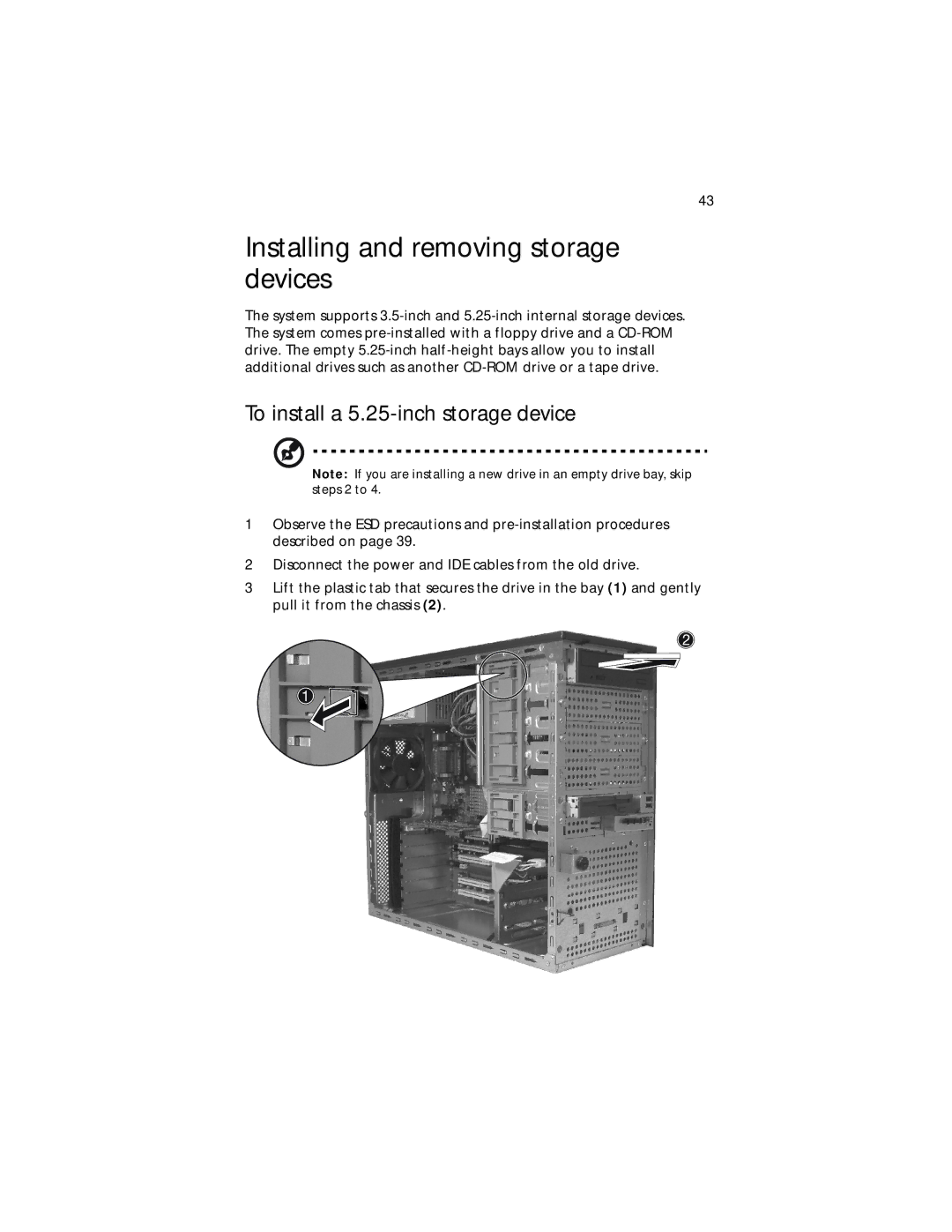43
Installing and removing storage devices
The system supports
To install a 5.25-inch storage device
Note: If you are installing a new drive in an empty drive bay, skip steps 2 to 4.
1Observe the ESD precautions and
2Disconnect the power and IDE cables from the old drive.
3Lift the plastic tab that secures the drive in the bay (1) and gently pull it from the chassis (2).