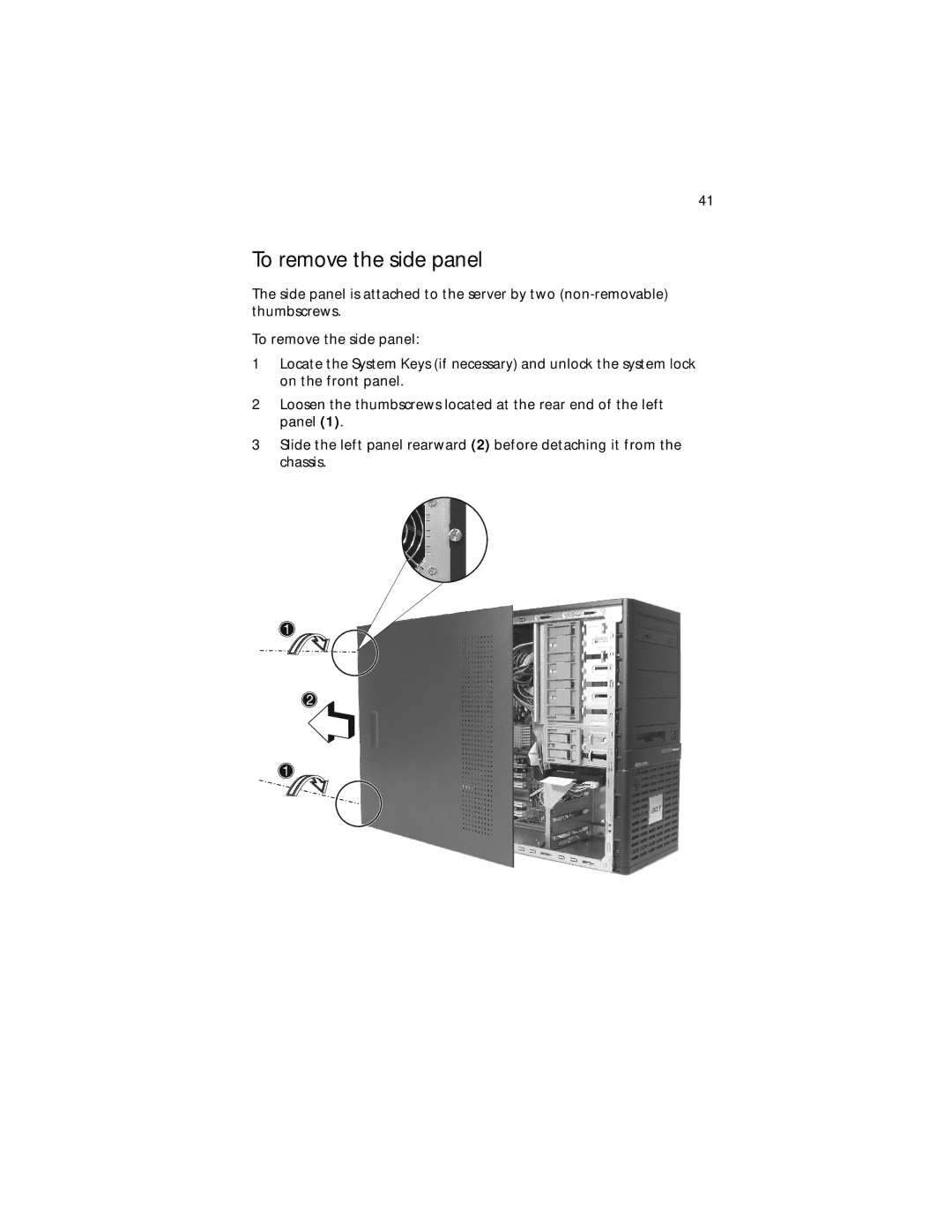41
To remove the side panel
The side panel is attached to the server by two
To remove the side panel:
1Locate the System Keys (if necessary) and unlock the system lock on the front panel.
2Loosen the thumbscrews located at the rear end of the left panel (1).
3Slide the left panel rearward (2) before detaching it from the chassis.