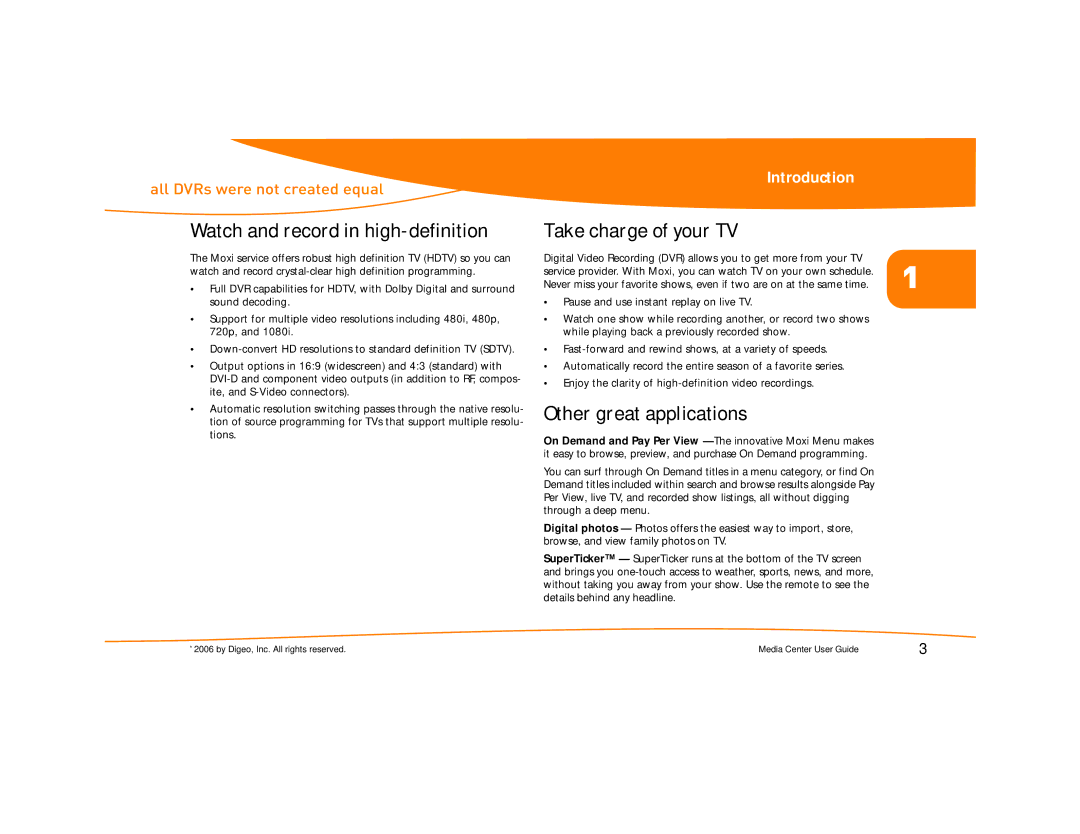Introduction
all DVRs were not created equal
Watch and record in high-definition
The Moxi service offers robust high definition TV (HDTV) so you can watch and record
•Full DVR capabilities for HDTV, with Dolby Digital and surround sound decoding.
•Support for multiple video resolutions including 480i, 480p, 720p, and 1080i.
•
•Output options in 16:9 (widescreen) and 4:3 (standard) with
•Automatic resolution switching passes through the native resolu- tion of source programming for TVs that support multiple resolu- tions.
Take charge of your TV
Digital Video Recording (DVR) allows you to get more from your TV
service provider. With Moxi, you can watch TV on your own schedule. 1 Never miss your favorite shows, even if two are on at the same time.
•Pause and use instant replay on live TV.
•Watch one show while recording another, or record two shows while playing back a previously recorded show.
•
•Automatically record the entire season of a favorite series.
•Enjoy the clarity of
Other great applications
On Demand and Pay Per View
You can surf through On Demand titles in a menu category, or find On Demand titles included within search and browse results alongside Pay Per View, live TV, and recorded show listings, all without digging through a deep menu.
Digital photos — Photos offers the easiest way to import, store, browse, and view family photos on TV.
SuperTicker™ — SuperTicker runs at the bottom of the TV screen and brings you
© 2006 by Digeo, Inc. All rights reserved. | Media Center User Guide | 3 |