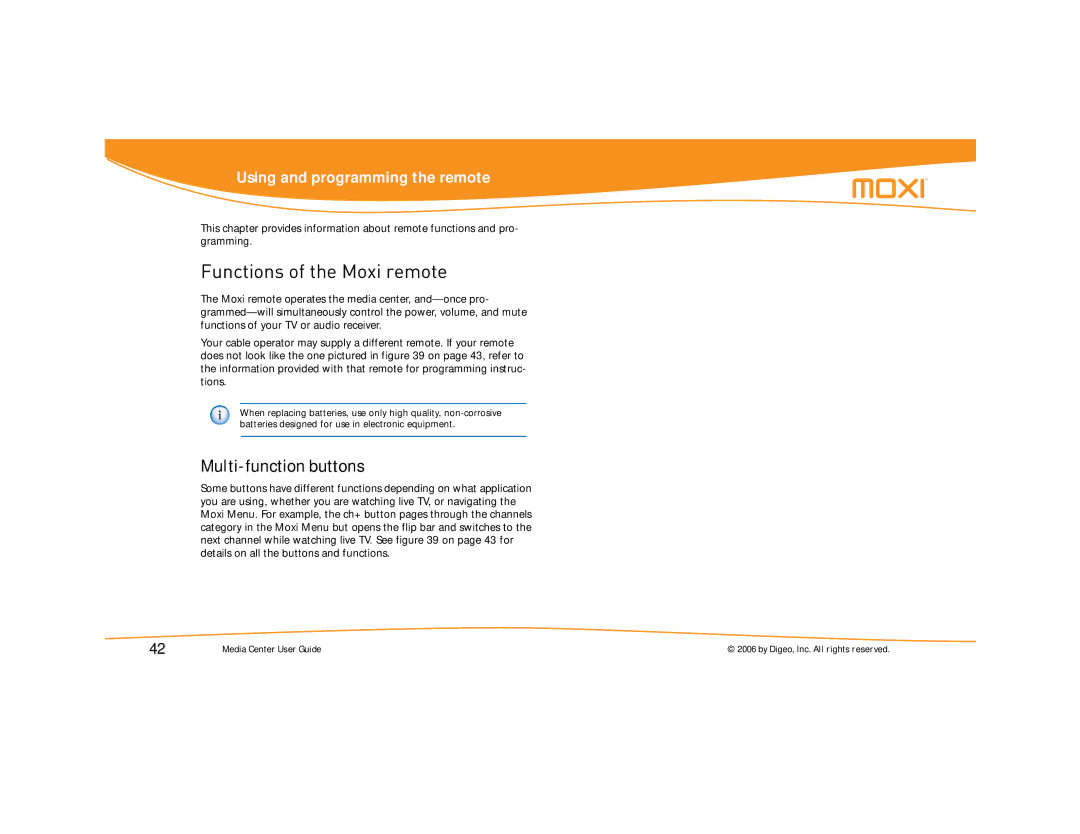Using and programming the remote
This chapter provides information about remote functions and pro- gramming.
Functions of the Moxi remote
The Moxi remote operates the media center,
Your cable operator may supply a different remote. If your remote does not look like the one pictured in figure 39 on page 43, refer to the information provided with that remote for programming instruc- tions.
When replacing batteries, use only high quality,
Multi-function buttons
Some buttons have different functions depending on what application you are using, whether you are watching live TV, or navigating the Moxi Menu. For example, the ch+ button pages through the channels category in the Moxi Menu but opens the flip bar and switches to the next channel while watching live TV. See figure 39 on page 43 for details on all the buttons and functions.
42 | Media Center User Guide | © 2006 by Digeo, Inc. All rights reserved. |