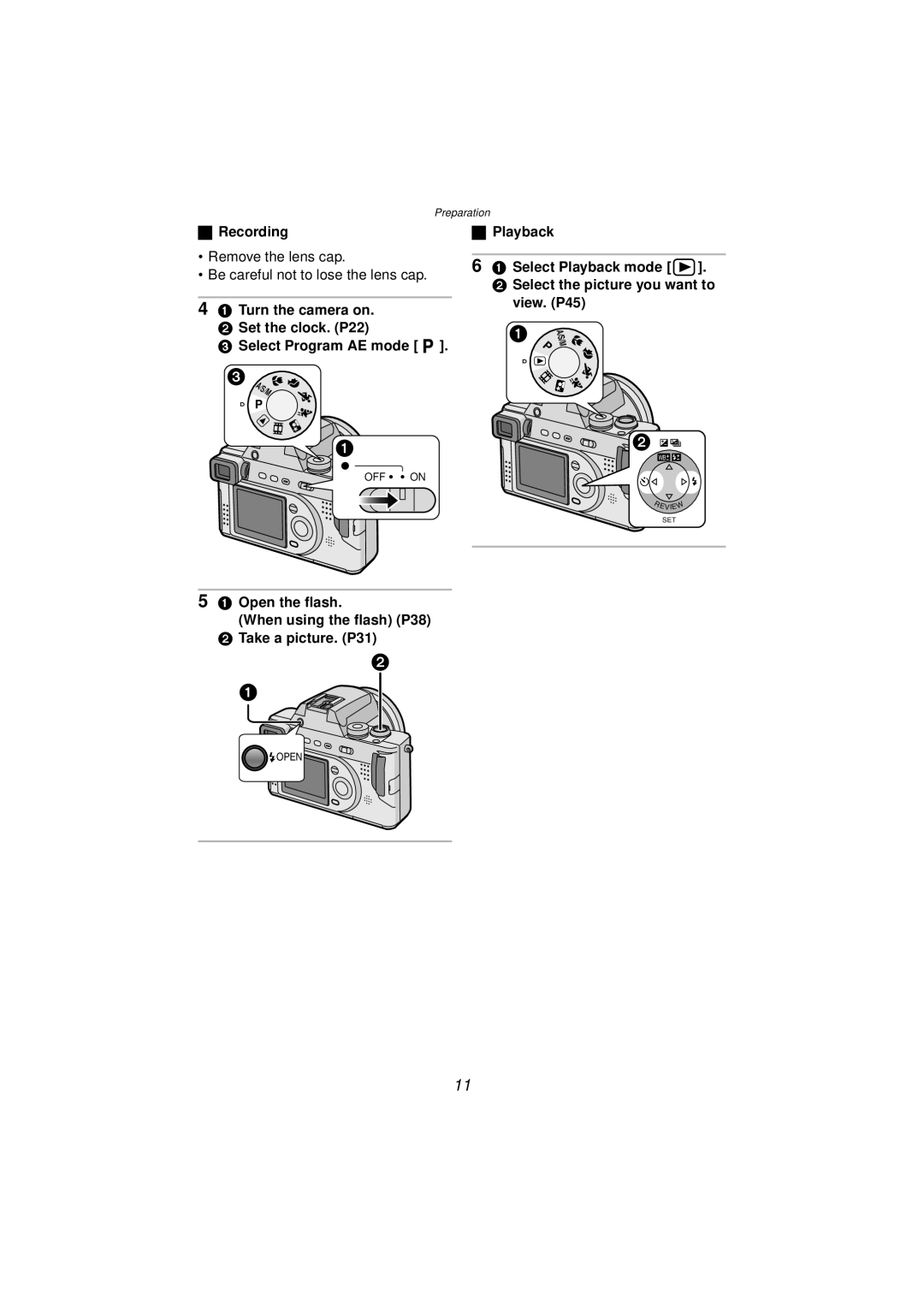Preparation
ªRecording
•Remove the lens cap.
•Be careful not to lose the lens cap.
41 Turn the camera on.
2 Set the clock. (P22)
3 Select Program AE mode [ ![]() ].
].
A/S/M
P
OFF ![]()
![]() ON
ON
ªPlayback
61 Select Playback mode [![]() ].
].
2 Select the picture you want to view. (P45)
P | A/S/M |
|
WB![]()
![]()
REVIEW
SET
51 Open the flash.
(When using the flash) (P38)
2Take a picture. (P31)
![]()
![]() OPEN
OPEN
11